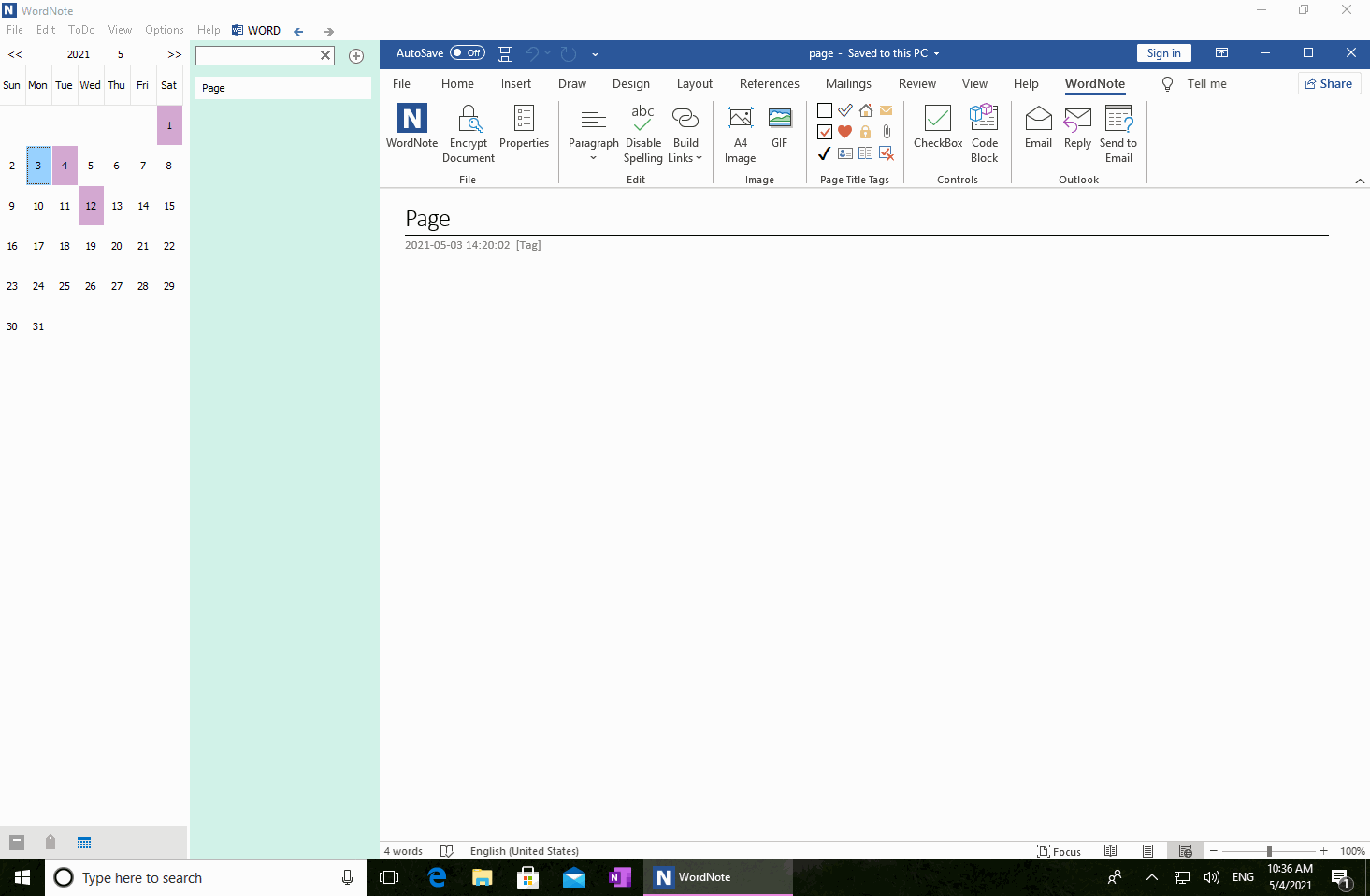Use Calendar Navigation in WordNote to Quickly Open Note
2021-05-05 14:58
New calendar navigation is available in WordNote 2021.
From calendar navigation, quickly find the closest or previous notes based on the date.
In the left bottom of WordNote, there are 3 icons: Notebook, Tag, Calendar.
Click the Calendar icon to go to calendar navigation.
Above the calendar navigation, you can choose the year and month.
Inside calendar
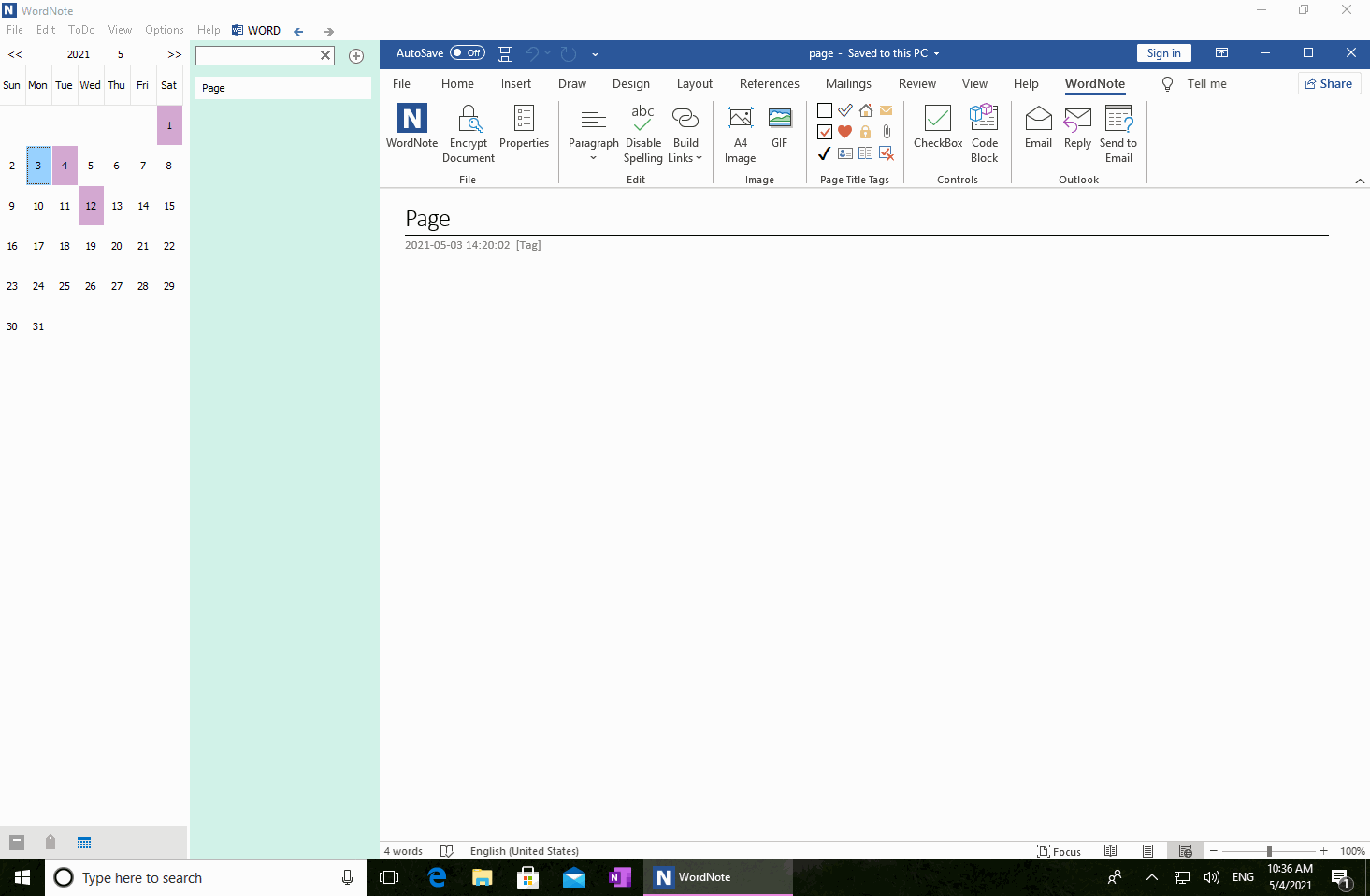
From calendar navigation, quickly find the closest or previous notes based on the date.
Go to Calendar Navigation
In the left bottom of WordNote, there are 3 icons: Notebook, Tag, Calendar.
Click the Calendar icon to go to calendar navigation.
Calendar Navigation
Above the calendar navigation, you can choose the year and month.
Inside calendar
- The white background indicates that there are no notes for the day.
- The blue background indicates that the day was selected, and the page pane displays notes from that day.
- The purple background indicates that there are notes on that day.