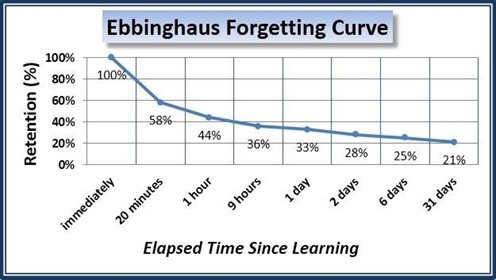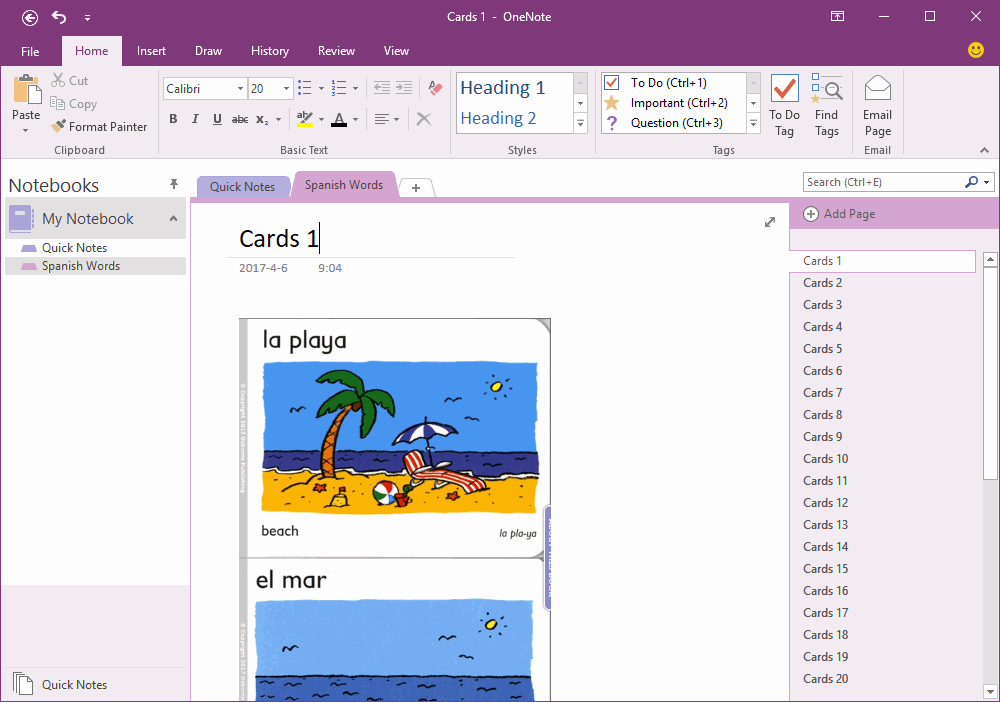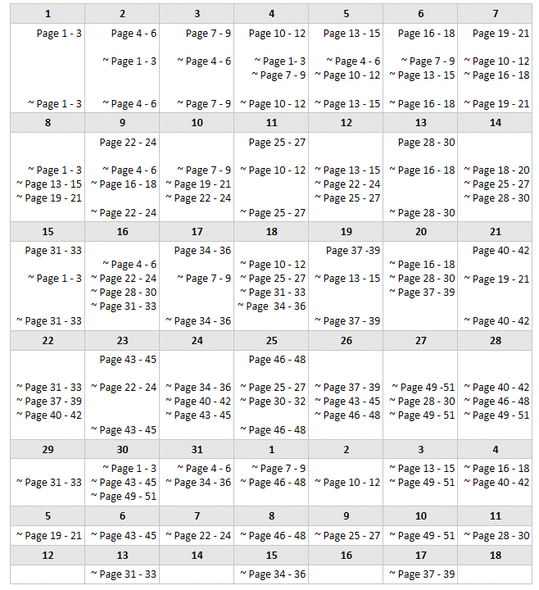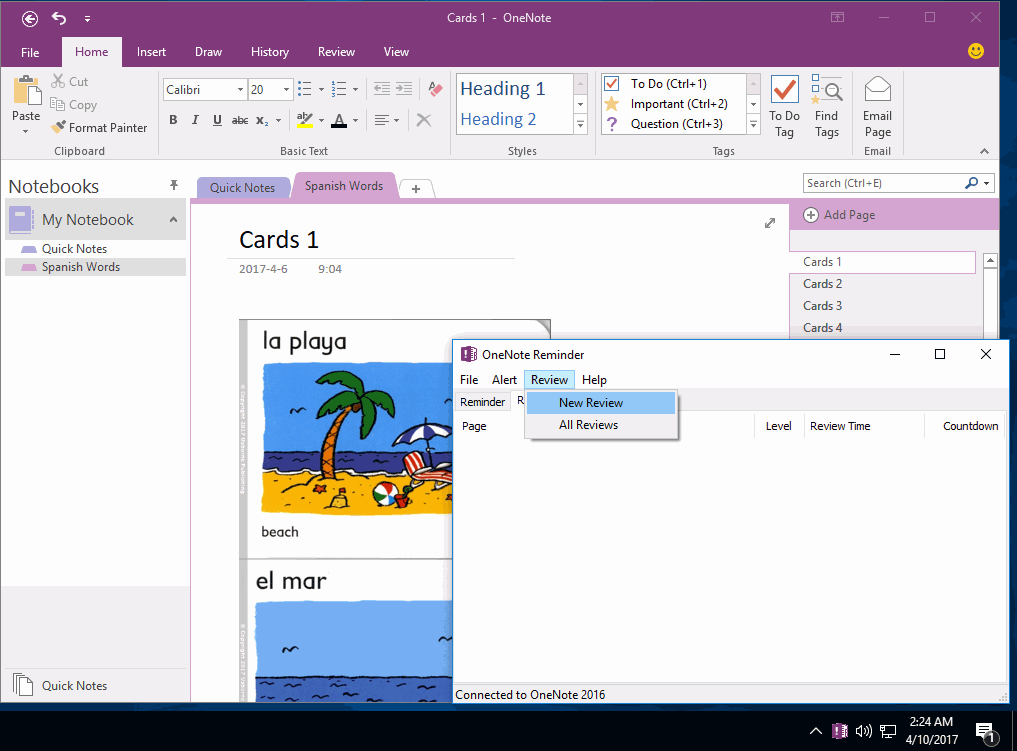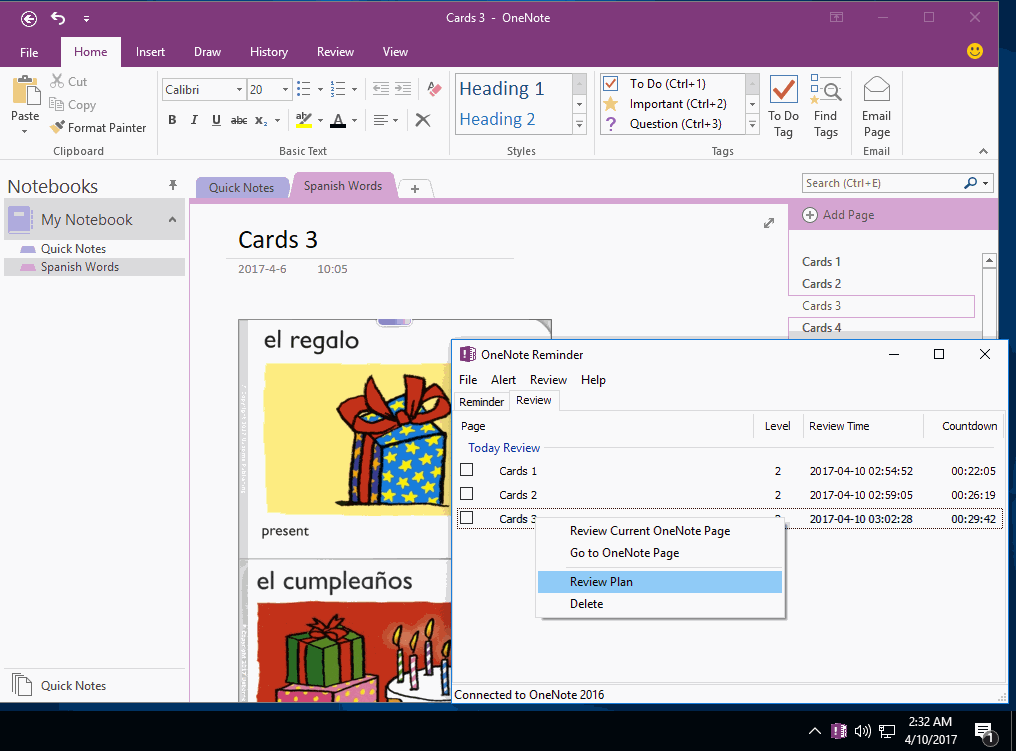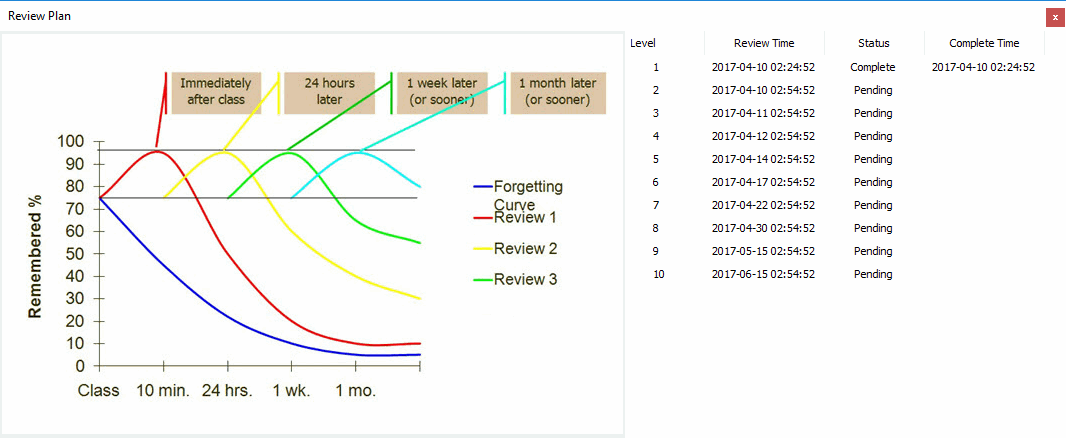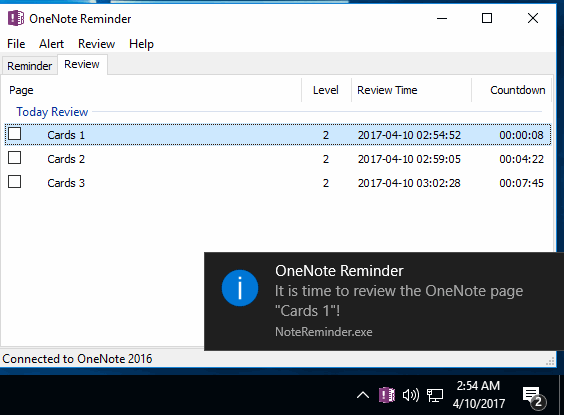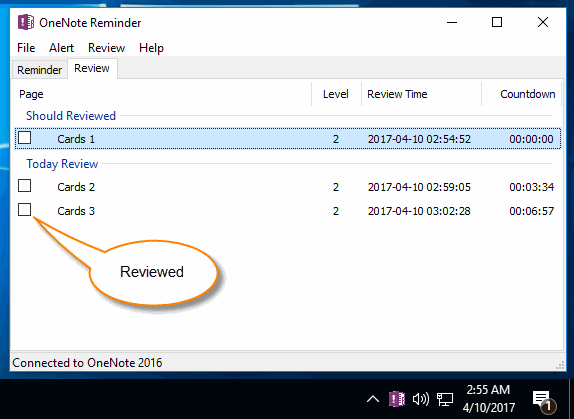How to recite Spanish words in OneNote? (Using Hermann Ebbinghaus Forgetting Curve)
2019-11-23 16:58
OneNote Reminder v9 add review pages features.
Review features reminder you to review pages using Hermann Ebbinghaus Forgetting Curve.
Hermann Ebbinghaus Forgetting Curve
Hermann Ebbinghaus extrapolated the hypothesis of the exponential nature of forgetting. The following formula can roughly describe it: R=e^{- rac{t}{S}} where R is memory retention, S is the relative strength of memory, and t is time.
Hermann Ebbinghaus ran a limited, incomplete study on himself and published his hypothesis in 1885 as Über das Gedächtnis (later translated into English as Memory: A Contribution to Experimental Psychology). Ebbinghaus studied the memorisation of nonsense syllables, such as "WID" and "ZOF" by repeatedly testing himself after various time periods and recording the results.
Review features reminder you to review pages using Hermann Ebbinghaus Forgetting Curve.
Hermann Ebbinghaus Forgetting Curve
Hermann Ebbinghaus extrapolated the hypothesis of the exponential nature of forgetting. The following formula can roughly describe it: R=e^{- rac{t}{S}} where R is memory retention, S is the relative strength of memory, and t is time.
Hermann Ebbinghaus ran a limited, incomplete study on himself and published his hypothesis in 1885 as Über das Gedächtnis (later translated into English as Memory: A Contribution to Experimental Psychology). Ebbinghaus studied the memorisation of nonsense syllables, such as "WID" and "ZOF" by repeatedly testing himself after various time periods and recording the results.
Now, we apply it into OneNote.
51 Pages Save 51 Cards
At first, save the 51 Word cards into 51 pages.
51 Pages Save 51 Cards
At first, save the 51 Word cards into 51 pages.
The Calendar to Review
51 pages, we recite 3 pages every day.
~ before item is a review item.
51 pages, we recite 3 pages every day.
- The first day, recite page 1 to page 3. After 30 minutes late, review them again.
- The second day, recite page 4 to page 6. And review the page 1 to page 3. After 30 minutes late, review page 4 to page 6 again.
- And so on …
~ before item is a review item.
OneNote Reminder New Review Feature
How to apply above calendar in OneNote?
When recite the Cards 1 first time, in OneNote Reminder, click "New Review" to create a review item.
How to apply above calendar in OneNote?
When recite the Cards 1 first time, in OneNote Reminder, click "New Review" to create a review item.
A Review Item
A review item include:
A review item include:
- Next review level
- Next review time
- Countdown
A Complete Plan for a Review
Right click on an item, on pop up menu, click "Review Plan"
It will pop up a window to list the whole review plan.
Include:
Level, Review Time, Status ( Complete/Pending ), Complete Time.
Right click on an item, on pop up menu, click "Review Plan"
It will pop up a window to list the whole review plan.
Include:
Level, Review Time, Status ( Complete/Pending ), Complete Time.
Remind to Review
When countdown to 0, it will pop up an alert window.
Remind your to review the page.
When countdown to 0, it will pop up an alert window.
Remind your to review the page.
Should Reviewed
If a review item is not reviewed in time, the item will be moved into the "Should Reviewed" group. It wait for your implementation review.
If a review item is not reviewed in time, the item will be moved into the "Should Reviewed" group. It wait for your implementation review.
Perform Review
Double click on a review item or click "Jump to OneNote Page" in right click menu, it will jump to OneNote page, it show you which one page should review.
When you complete the review, click the Check Box of the item, the review item will go to next review level.
The main window of OneNote Reminder, it just list the "Should Review" and "Today Review" items.
Double click on a review item or click "Jump to OneNote Page" in right click menu, it will jump to OneNote page, it show you which one page should review.
When you complete the review, click the Check Box of the item, the review item will go to next review level.
The main window of OneNote Reminder, it just list the "Should Review" and "Today Review" items.