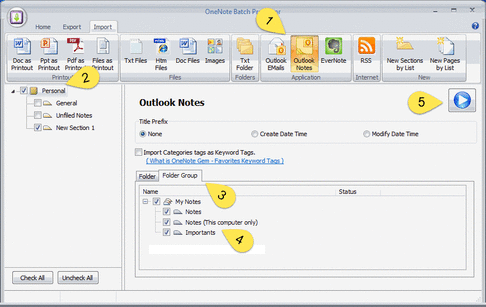Import Outlook notes into OneNote
2019-11-22 20:10
Outlook is very common that many people use it to write simple notes. However, Outlook note can't work on iphone or android.
And OneNote can work and share note in desktop pc, tablet, phone. We need to migrate Outlook notes to OneNote.
OneNote Batch now provide a feature "Import Outlook Notes" to Import Outlook notes into OneNote.
And OneNote can work and share note in desktop pc, tablet, phone. We need to migrate Outlook notes to OneNote.
OneNote Batch now provide a feature "Import Outlook Notes" to Import Outlook notes into OneNote.
- Click "Import" tab -> "Outlook Notes" command
- Choose an OneNote notebook to save the notes.
- Click "Folder Group" to list your Outlook Note Folders
- Choose how many and which one Outlook Note folder group to import
- Click "Start" button to start import Outlook Notes into OneNote. and folders be created as OneNote sections.