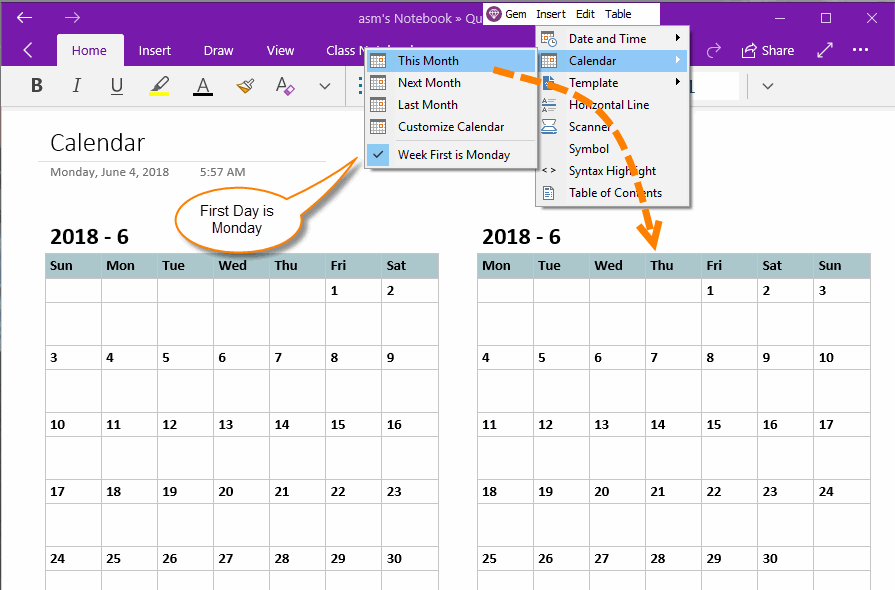UWP: Insert This Month Calendar into OneNote
2019-11-22 08:15
Gem Menu for OneNote UWP offers insert calendar features for OneNote for Windows 10.
Insert This Month Calendar into OneNote UWP
Put the cursor in the where you want to insert a calendar in OneNote UWP.
Then, click Gem Menu -> "Insert" Menu -> Calendar -> "This Month" menu item.
Gem will insert this month calendar into OneNote UWP.
Put the cursor in the where you want to insert a calendar in OneNote UWP.
Then, click Gem Menu -> "Insert" Menu -> Calendar -> "This Month" menu item.
Gem will insert this month calendar into OneNote UWP.
Insert Calendar with Week Start from Monday
Gem Menu insert the calendar start from Sunday in default.
But, you can setting it start from Monday.
Click Gem Menu -> Insert -> Calendar -> check the "Week First is Monday".
Click "This Month" menu item again, it will insert a calendar start from Monday.
Gem Menu insert the calendar start from Sunday in default.
But, you can setting it start from Monday.
Click Gem Menu -> Insert -> Calendar -> check the "Week First is Monday".
Click "This Month" menu item again, it will insert a calendar start from Monday.