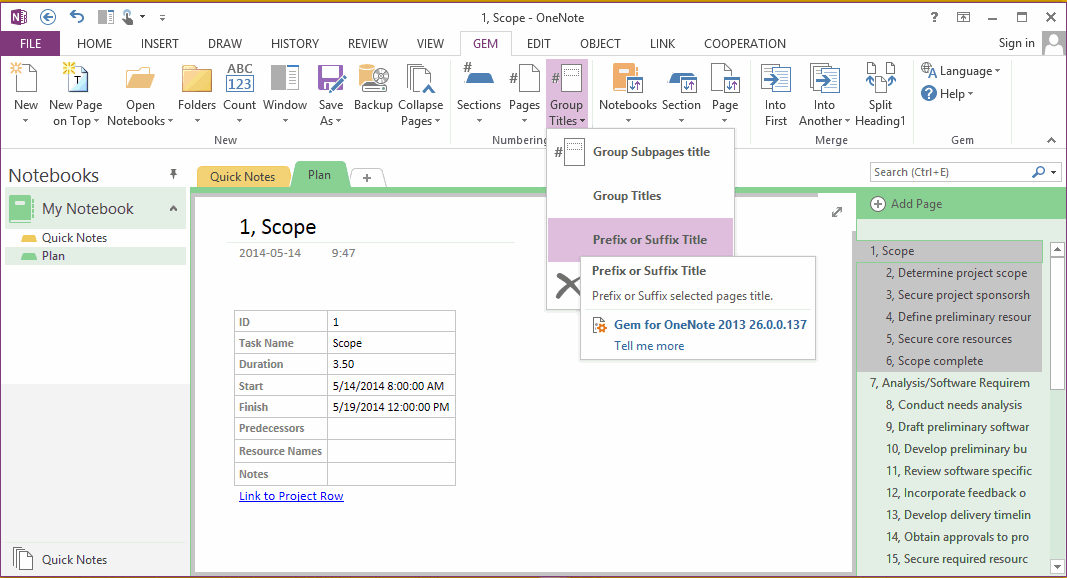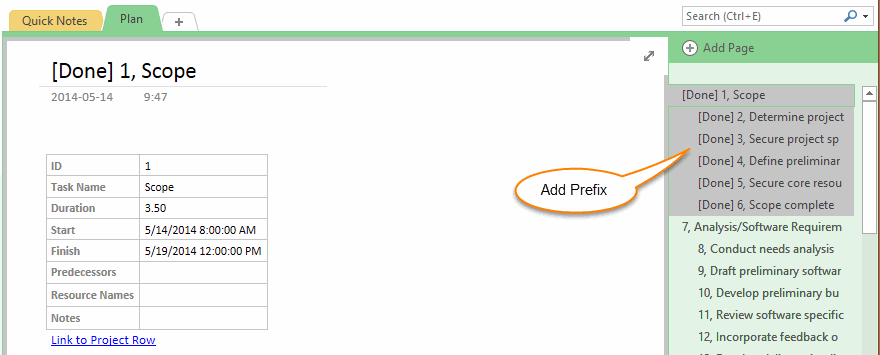Prefix the Selected OneNote Pages Title
2019-11-24 00:18
If we have a section used for plan. A task save as a single page. And the Page Title is task name.
We want to add prefix [Done] to the selected pages title.
Gem for OneNote v26 offers a new feature "Prefix or Suffix Title" to add prefix for selected pages.
Select Pages Which Want to Prefixed
We want to add prefix [Done] to the selected pages title.
Gem for OneNote v26 offers a new feature "Prefix or Suffix Title" to add prefix for selected pages.
Select Pages Which Want to Prefixed
- At first, we choose and selected some pages.
- And then, click "Gem" tab -> "Group Title" menu -> "Prefix or Suffix Title" feature.
Specify Title Format
Input "[Done] %s" to Title Format in dialog 'Prefix and suffix title':
Input "[Done] %s" to Title Format in dialog 'Prefix and suffix title':
- [Done], is the prefix.
- %s, will replace with page title.
Batch Prefix the Page Title
Click "OK" button to batch change the select title to specify format.
The prefix "[Done]" be added before title of all selected pages.
Click "OK" button to batch change the select title to specify format.
The prefix "[Done]" be added before title of all selected pages.
Related Documents
- EXE: How to Open Notebooks of Microsoft Work and School Account in OneNote 2013?
- EXE: How to Open Notebooks of Microsoft Work and School Account in OneNote 2010?
- EXE: Get Current OneNote Table Information (Columns, Rows, Width)
- EXE: OneNote Notebooks Renamed Comparison Table
- EXE: How to Get a Section Size in OneNote Shared Notebook?