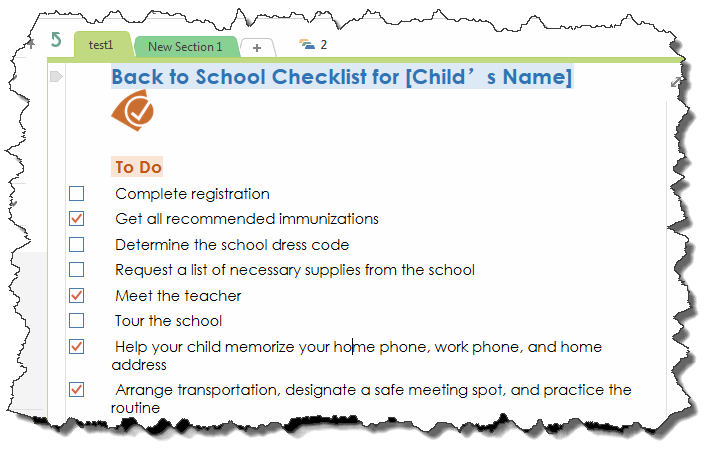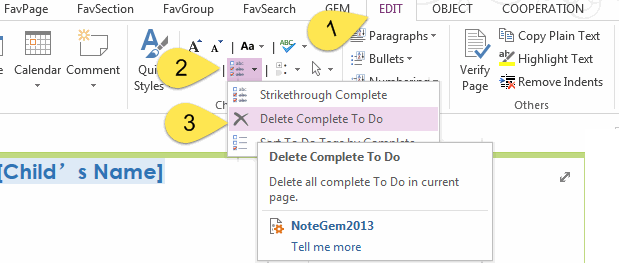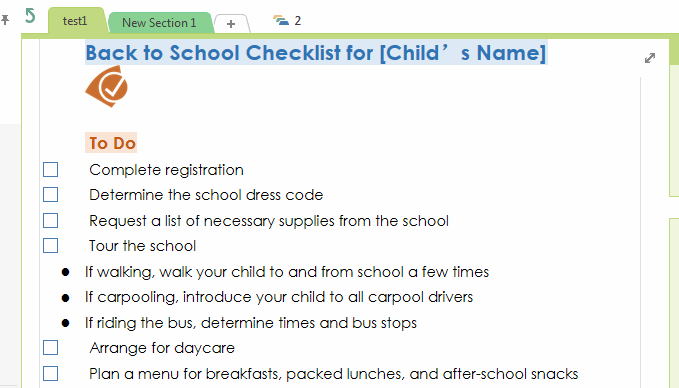How to delete OneNote completed To Do tags
2019-11-24 00:18
For an OneNote To Do page, to make it clear, sometimes we need to delete completed To Do tags.
Gem for OneNote add-ins provide a feature named "Delete Completed To Do Tags".
Gem for OneNote add-ins provide a feature named "Delete Completed To Do Tags".
Such as above To Do list in the OneNote page, we want to delete the completed To Do tags ( the checked items )
It's simple, just click the Gem for OneNote "Edit" tab -> "Change" group -> "To Do Tags" menu -> "Delete Complete To Do".
It's simple, just click the Gem for OneNote "Edit" tab -> "Change" group -> "To Do Tags" menu -> "Delete Complete To Do".
The feature will delete all of the completed To Do tag in current page.
Related Documents
- EXE: How to Open Notebooks of Microsoft Work and School Account in OneNote 2013?
- EXE: How to Open Notebooks of Microsoft Work and School Account in OneNote 2010?
- EXE: Get Current OneNote Table Information (Columns, Rows, Width)
- EXE: OneNote Notebooks Renamed Comparison Table
- EXE: How to Get a Section Size in OneNote Shared Notebook?