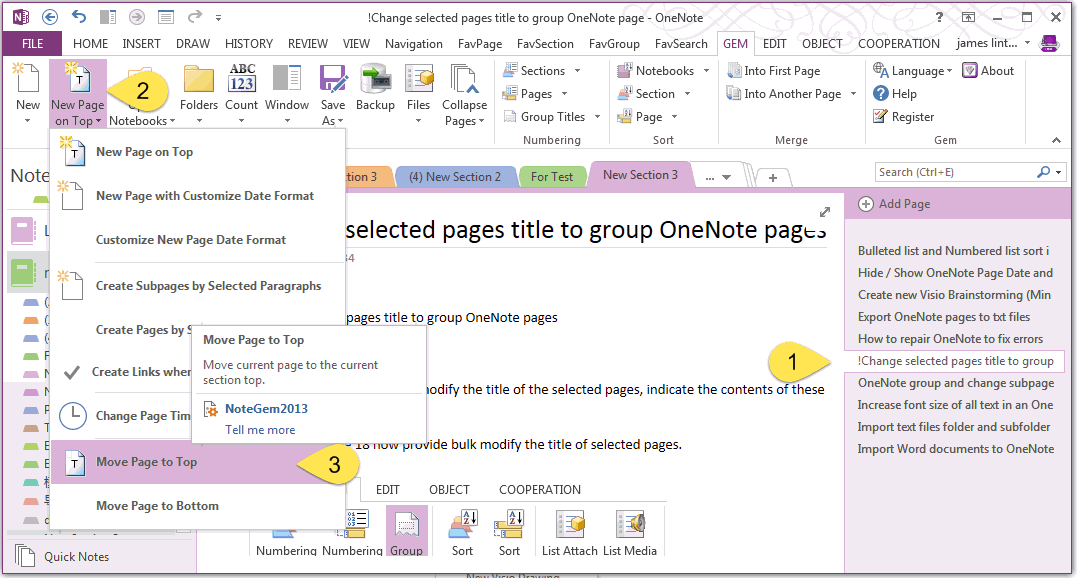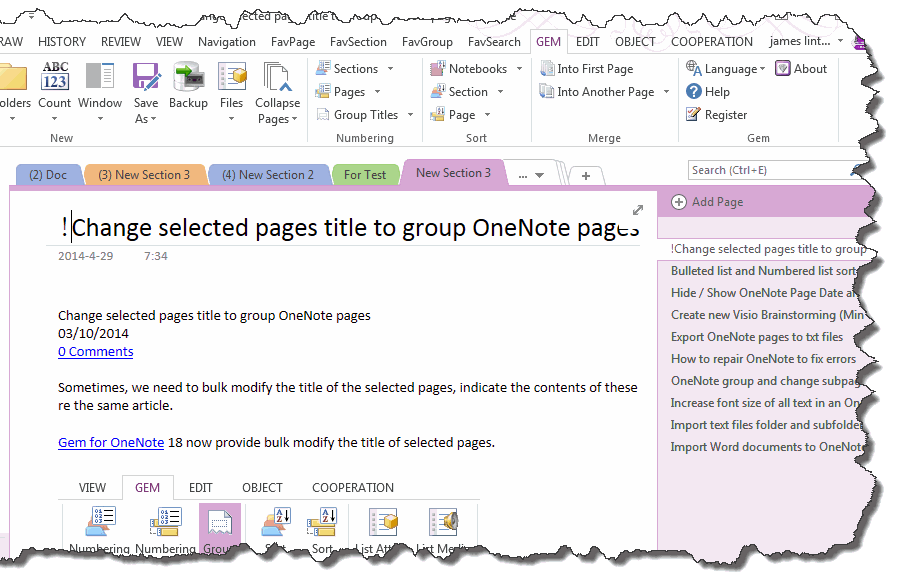Move OneNote page to top of section by one click
2019-11-24 00:18
There are many OneNote pages in a section ( Such as the pages greater than 30 or 40 ), if we want to move an important page to top of section, it need to drag for a long time.
Gem for OneNote provide a feature to move page to top by one click. It can quickly move the selected page to top.
Gem for OneNote provide a feature to move page to top by one click. It can quickly move the selected page to top.
- At first, select an OneNote page which want to move.
- Click Gem for OneNote "Gem" tab -〉"New Page on Top" menu -> "Move Page to Top" feature.
It will quickly move the selected page to top of current section.
Related Documents
- EXE: How to Open Notebooks of Microsoft Work and School Account in OneNote 2013?
- EXE: How to Open Notebooks of Microsoft Work and School Account in OneNote 2010?
- EXE: Get Current OneNote Table Information (Columns, Rows, Width)
- EXE: OneNote Notebooks Renamed Comparison Table
- EXE: How to Get a Section Size in OneNote Shared Notebook?