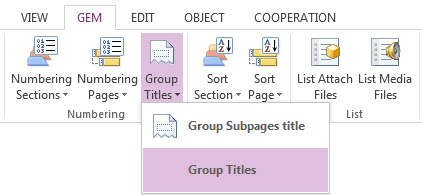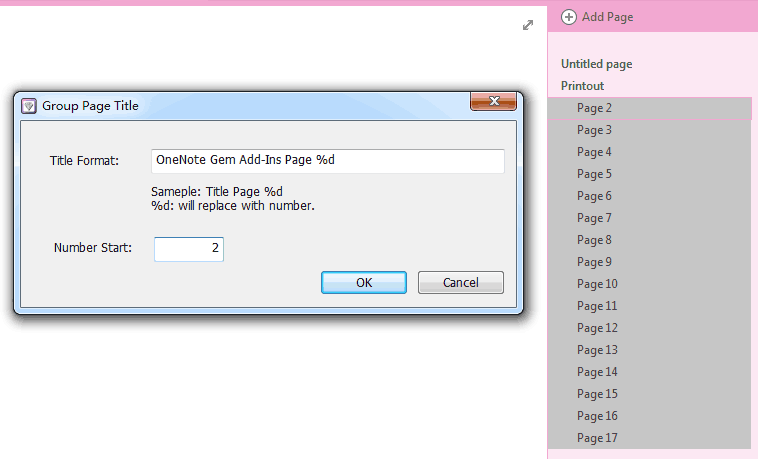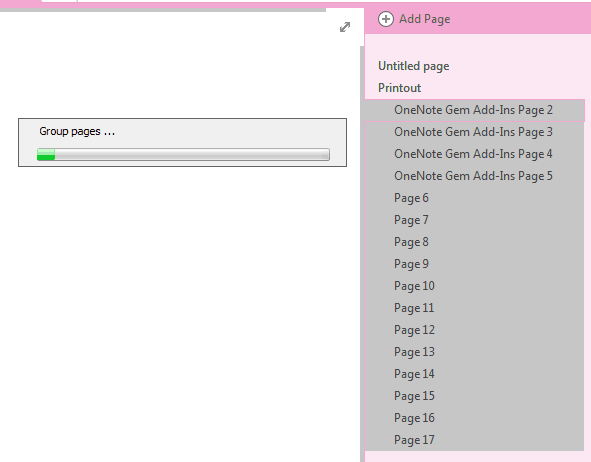Change selected pages title to group OneNote pages
2019-11-24 00:18
Sometimes, we need to bulk modify the title of the selected pages, indicate the contents of these pages re the same article.
Gem for OneNote 18 now provide bulk modify the title of selected pages.
Gem for OneNote 18 now provide bulk modify the title of selected pages.
- At first, selected the pages which we want to change title.
- Click "Gem" tab -> "Group Titles" menu-> "Group Titles" menu item.
- In "Group Page Title" dialog, input the "Title Format", "%d" will replace with number.
- Input the "Number Start", the number start first increment.
Click "OK", Gem will batch modify the title of the selected OneNote pages.
Related Documents
- EXE: How to Open Notebooks of Microsoft Work and School Account in OneNote 2013?
- EXE: How to Open Notebooks of Microsoft Work and School Account in OneNote 2010?
- EXE: Get Current OneNote Table Information (Columns, Rows, Width)
- EXE: OneNote Notebooks Renamed Comparison Table
- EXE: How to Get a Section Size in OneNote Shared Notebook?