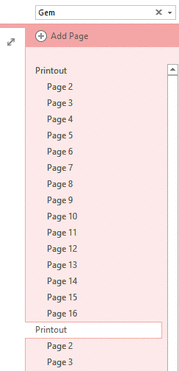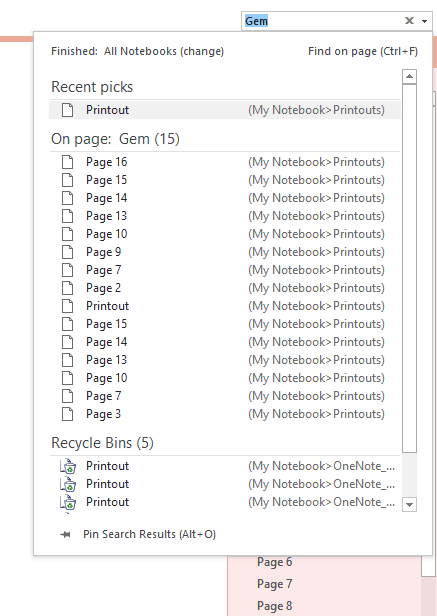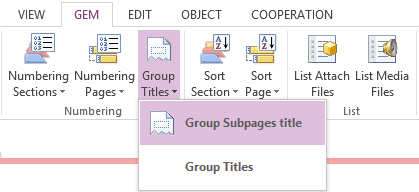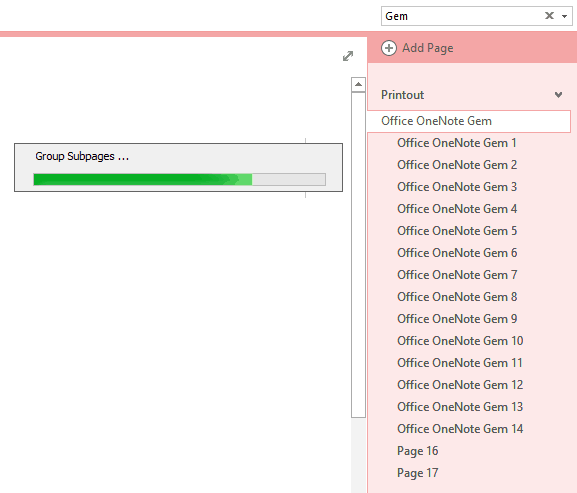OneNote group and change subpages (printouts) title
2019-11-24 00:18
Obviously, the results are not very clear. We are still hoping to see meaningful page title.
Gem for OneNote 18 now provide batch change subpage's title.
Gem for OneNote 18 now provide batch change subpage's title.
Next, click the "Gem" tab -> "Group Title" menu -> "Group subpages title" , Gem will batch change the subpages title to main page title + numbers.
Example: Office OneNote Gem 1, Office OneNote Gem 2, Office OneNote Gem 3 …
Example: Office OneNote Gem 1, Office OneNote Gem 2, Office OneNote Gem 3 …
Related Documents
- EXE: How to Open Notebooks of Microsoft Work and School Account in OneNote 2013?
- EXE: How to Open Notebooks of Microsoft Work and School Account in OneNote 2010?
- EXE: Get Current OneNote Table Information (Columns, Rows, Width)
- EXE: OneNote Notebooks Renamed Comparison Table
- EXE: How to Get a Section Size in OneNote Shared Notebook?