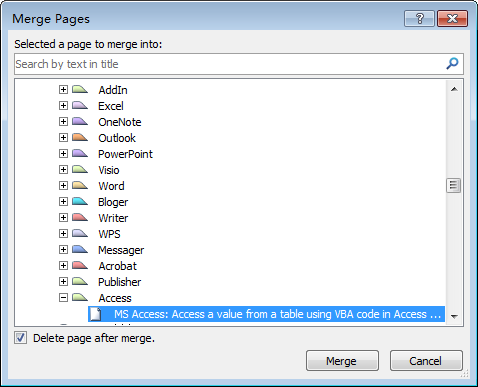Merge selected pages into another page in OneNote
2019-11-24 00:18
Merge into another page is an OneNote Gem feature.
In OneNote, use "Ctrl" or "Shift" to selected pages, and Click "Merge into Another Page" button.
In OneNote, use "Ctrl" or "Shift" to selected pages, and Click "Merge into Another Page" button.
It will popup Merge Pages Filing Dialog. You can choose which page for merge into.
Tip: In this dialog, you can check if delete these pages after merge.
Tip: In this dialog, you can check if delete these pages after merge.
Related Documents
- EXE: How to Open Notebooks of Microsoft Work and School Account in OneNote 2013?
- EXE: How to Open Notebooks of Microsoft Work and School Account in OneNote 2010?
- EXE: Get Current OneNote Table Information (Columns, Rows, Width)
- EXE: OneNote Notebooks Renamed Comparison Table
- EXE: How to Get a Section Size in OneNote Shared Notebook?