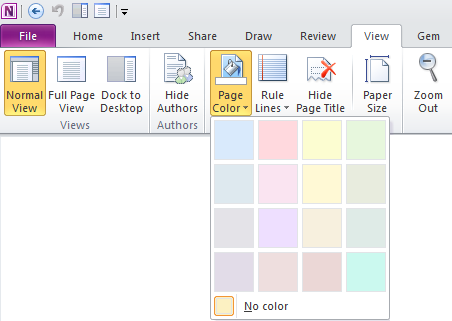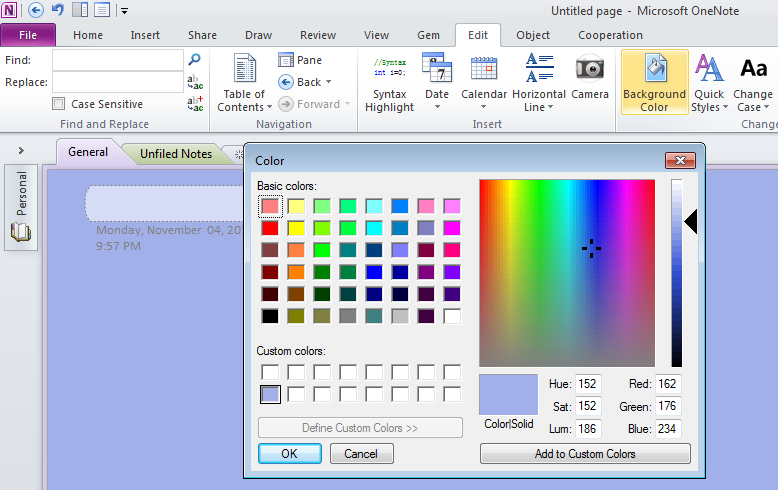OneNote set customize page background color
2019-11-24 00:18
In OneNote, we can set background color. Click "View" tab -> Page Setup group -> Page Color command.
OneNote just provide 16 colors for background.
But sometime, we want more background colors. Gem for OneNote now provide customize background colors.
Click Gem for OneNote "Edit" tab -> "Change" group -> Background Color -> choose a color -> OK
Set custom color as page background color.
But sometime, we want more background colors. Gem for OneNote now provide customize background colors.
Click Gem for OneNote "Edit" tab -> "Change" group -> Background Color -> choose a color -> OK
Set custom color as page background color.
Related Documents
- EXE: Delete an Empty Paragraph in Each Empty Paragraph block on the Current OneNote Page
- EXE: Convert OneNote Empty Headings to Normal Paragraphs by One Click
- Quickly Extract Text from Content as Page Title in OneNote
- How to use Gem's Cornell Note Template with Fields in OneNote?
- The code copied from OneNote has errors in the Android Studio (Space issues)