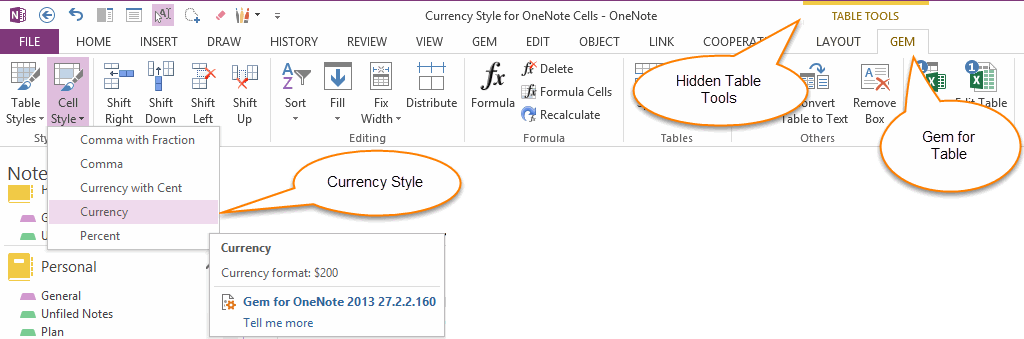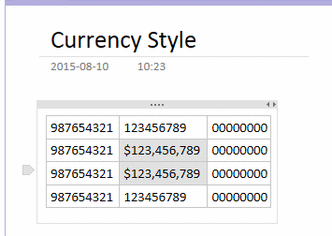Currency Style for OneNote Cells
2019-11-24 00:18
Gem for OneNote v27.2 provide Currency Style to help you format OneNote table selected cells.
Select Some Cells in OneNote
In OneNote, select some cells which you want to format them.
Select Some Cells in OneNote
In OneNote, select some cells which you want to format them.
Format Cells by Currency Style
You can find "Table Tools" hidden tab appear on the OneNote ribbon, and a new "Gem" tab appear inside "Table Tools", Click "Style" group -> "Cell Style" menu -> "Currency" item.
You can find "Table Tools" hidden tab appear on the OneNote ribbon, and a new "Gem" tab appear inside "Table Tools", Click "Style" group -> "Cell Style" menu -> "Currency" item.
Currency Result
You will find "Gem" format cell value with currency style.
Example: 123456789 -> $123,456,789
You will find "Gem" format cell value with currency style.
Example: 123456789 -> $123,456,789