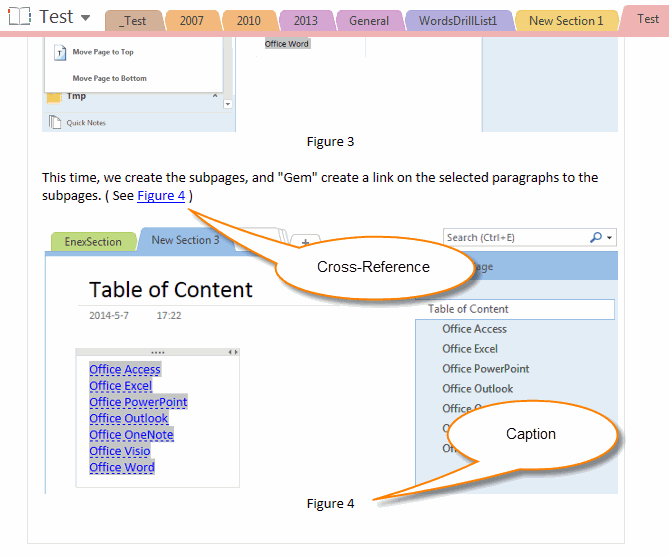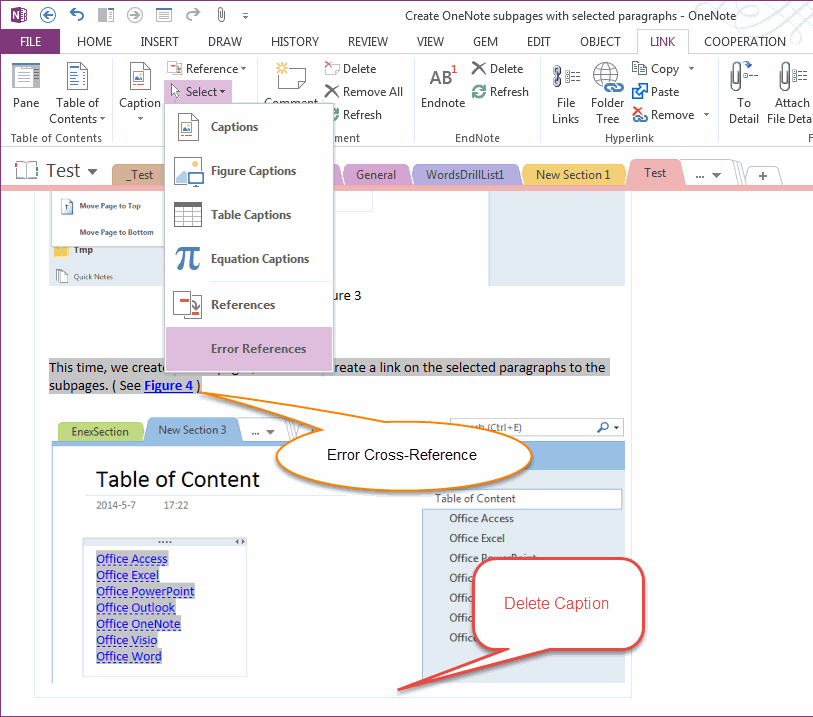How to find out the error / broken references in OneNote
2019-11-24 00:18
After use "Gem for OneNote" add Captions and Cross-References in OneNote.
The Cross-References are broken when you delete captions.
"Gem for OneNote" provide a feature to find out the broken references.
Check and Select the Error References
In "Link" tab -> "Caption" group -> "Select" menu , click "Error References",
"Gem" will check and select the broken cross-references in current page.
"Gem for OneNote" provide a feature to find out the broken references.
Check and Select the Error References
In "Link" tab -> "Caption" group -> "Select" menu , click "Error References",
"Gem" will check and select the broken cross-references in current page.
Related Documents
- EXE: How to Insert Cloud Attachment from OneNote 2016, 2013, 2010?
- How to Quickly Create a Link to Parent Page In a OneNote Subpage?
- Create Table of Contents of Headings for OneNote, and Add Label top of Headings to jump back TOC.
- How to create links to Files Saved in local OneDrive Libraries in OneNote
- Insert Place Hyperlink - "Top of the Page" in OneNote