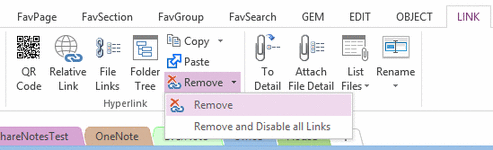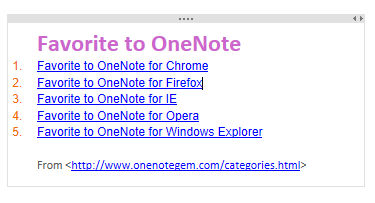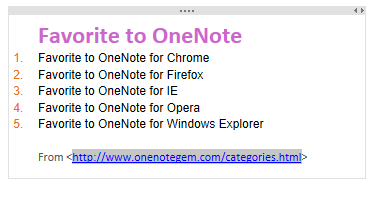OneNote remove all hyperlinks in page
2019-11-24 00:18
Sometimes, we need to remove all the hyperlinks in OneNote page.
Gem for OneNote now provide remove all the links in the current page.
Gem for OneNote now provide remove all the links in the current page.
For example, the following page links
Steps: Gem for OneNote -> "Link" -> "Hyperlink" -> "Remove", Gem will remove all the links
Tips:
If the text is hyperlinks like http://www.onenotegem.com/categories.html, OneNote will automatically identify as links, so even if we remove the link from text, OneNote will also automatically recognize it as a link. If you want to disable these links, you can try another feature "Remove and Disable all Links".
If the text is hyperlinks like http://www.onenotegem.com/categories.html, OneNote will automatically identify as links, so even if we remove the link from text, OneNote will also automatically recognize it as a link. If you want to disable these links, you can try another feature "Remove and Disable all Links".
Related Documents
- EXE: How to Insert Cloud Attachment from OneNote 2016, 2013, 2010?
- How to Quickly Create a Link to Parent Page In a OneNote Subpage?
- Create Table of Contents of Headings for OneNote, and Add Label top of Headings to jump back TOC.
- How to create links to Files Saved in local OneDrive Libraries in OneNote
- Insert Place Hyperlink - "Top of the Page" in OneNote