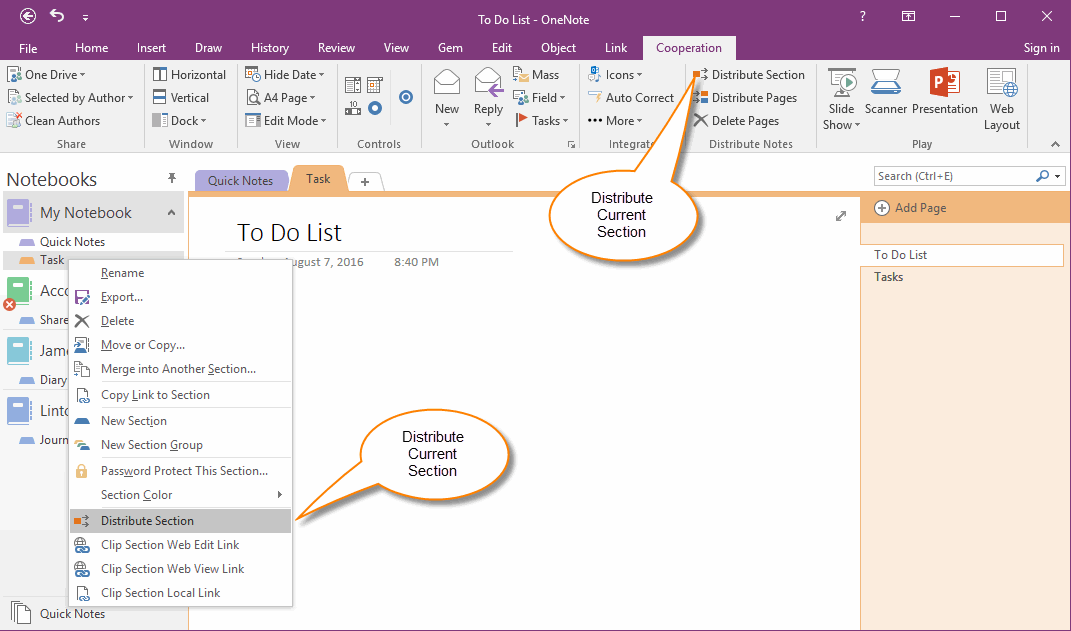How to distribute or clone section to notebooks or section groups in OneNote?
2019-11-24 00:18
Distribute Section Feature
Gem for OneNote v34 add new feature "Distribute Section". It help you copy current section to multiple OneNote notebooks or section groups.
You can find "Distribute Section" in 2 location.
Gem for OneNote v34 add new feature "Distribute Section". It help you copy current section to multiple OneNote notebooks or section groups.
You can find "Distribute Section" in 2 location.
- In Ribbon, "Gem for OneNote" -> "Cooperation" tab -> "Distribute Notes" group -> "Distribute Section".
- On section right click menu -> "Distribute Section".
Check the Notebooks and Section Group to Clone to
After click "Distribute Section" feature, it will pop up a Notebook tree window. In this window, you can check the notebooks and section groups which you want to clone current section to.
After click "Distribute Section" feature, it will pop up a Notebook tree window. In this window, you can check the notebooks and section groups which you want to clone current section to.
Batch Clone Section
After choice, click "OK" button. Gem will start clone current section to the checked notebooks and section groups.
After choice, click "OK" button. Gem will start clone current section to the checked notebooks and section groups.
Related Documents
- EXE: Create a Note of Outlook and Microsoft Sticky Notes Directly from OneNote
- EXE: Change OneNote Page Date Time to Outlook Item Date Time after Send to OneNote
- Set Multiple Notebooks to Read-Only
- How to create A4 Frame with underlines Genko in OneNote?
- How to Create and Using Date Fields in an OneNote Template?