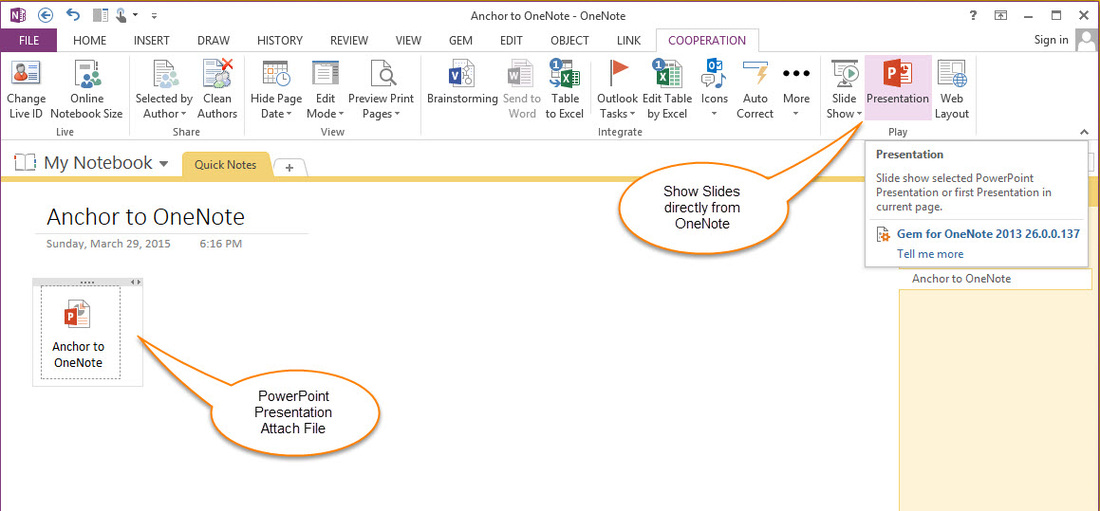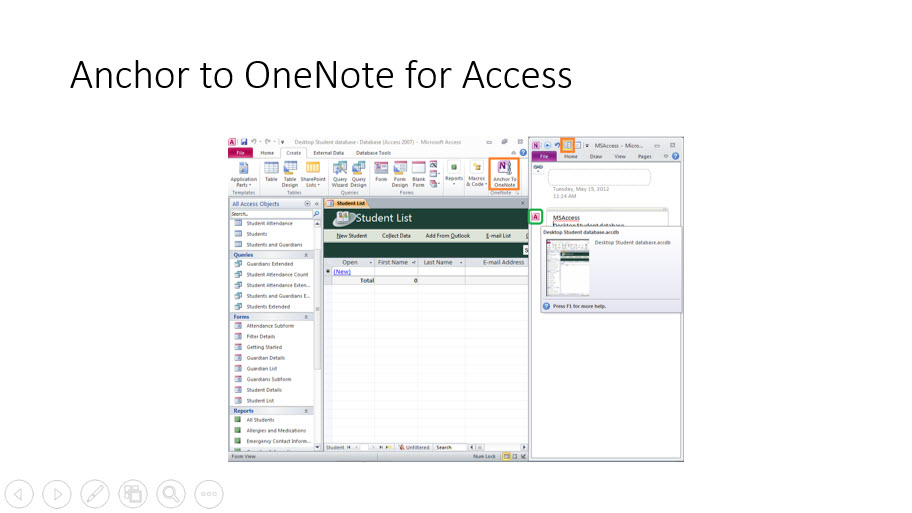Show slide of PowerPoint Presentation Attach File directly from OneNote
2019-11-24 00:18
If you like to put the PowerPoint presentations into OneNote as attachment. Sometimes we need to play the PowerPoint presentation attach file directly from OneNote.
“Gem for OneNote”v26 offers a new feature to show selected or first PowerPoint presentation in current OneNote page.
Select a PowerPoint Presentation Attach File
“Gem for OneNote”v26 offers a new feature to show selected or first PowerPoint presentation in current OneNote page.
Select a PowerPoint Presentation Attach File
- If you have multiple PowerPoint presentation attach files in an OneNote page, you can select one to play.
- If not select any presentations, "Gem" will play the first presentation.
Click "Gem" feature "Presentation" to Play
After select a presentation, we can click "Cooperation" tab -> "Play" group -> "Presentation" command to start to show slide.
After select a presentation, we can click "Cooperation" tab -> "Play" group -> "Presentation" command to start to show slide.
Press ESC Key, it will return to OneNote. In this intermediate of the process, without opening and closing PowerPoint, as if it is play by OneNote directly.
Related Documents
- EXE: Create a Note of Outlook and Microsoft Sticky Notes Directly from OneNote
- EXE: Change OneNote Page Date Time to Outlook Item Date Time after Send to OneNote
- Set Multiple Notebooks to Read-Only
- How to create A4 Frame with underlines Genko in OneNote?
- How to Create and Using Date Fields in an OneNote Template?