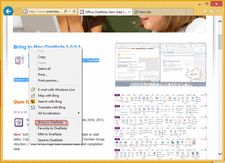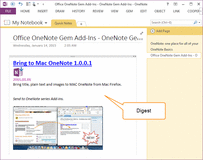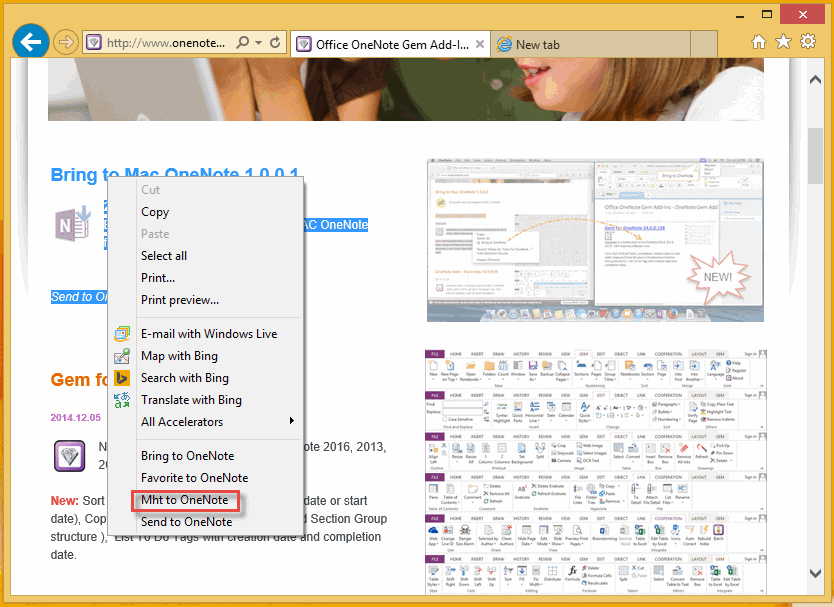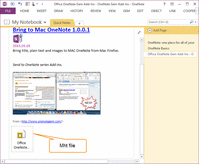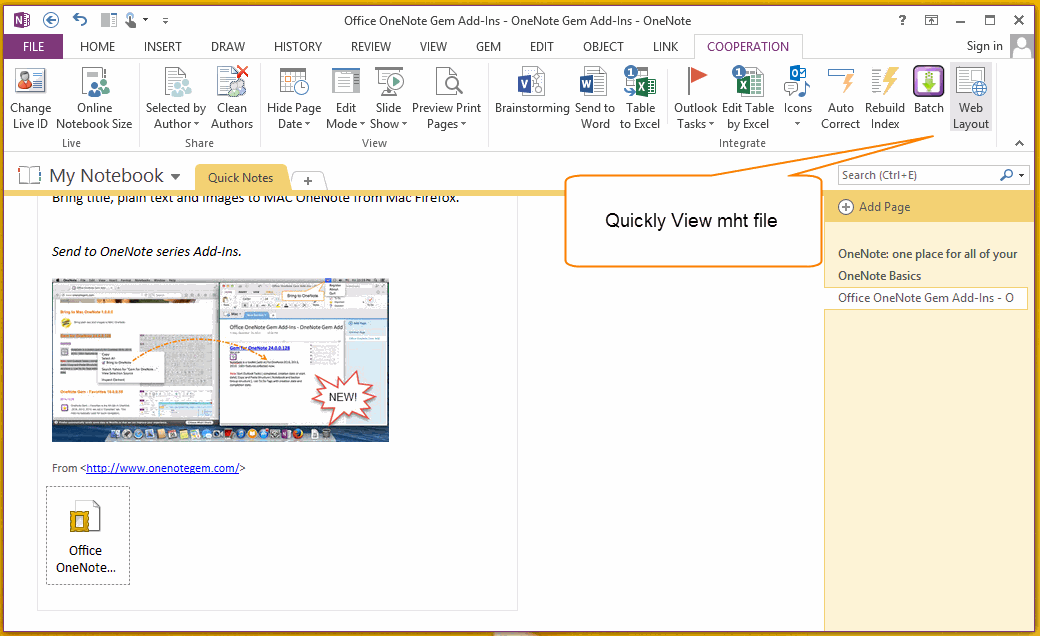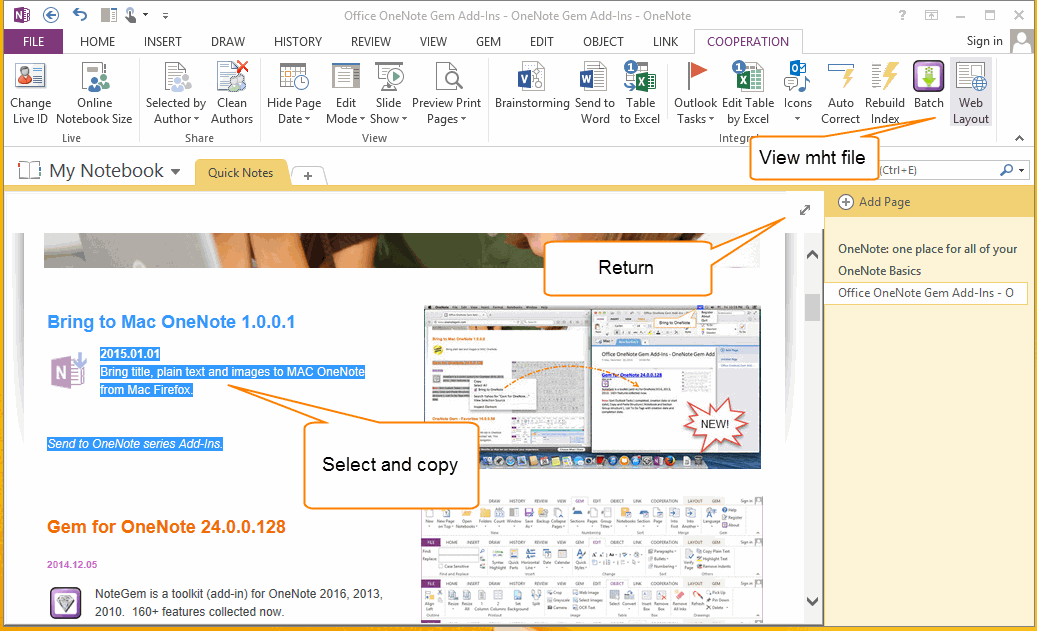How to send web page to OneNote without loses formatting and styles
2019-11-24 00:18
Send web page abstract to OneNote - Bring to OneNote
Select some text in browser, and send them to OneNote by "Bring to OneNote" .
To do this is for follow purpose:
Select some text in browser, and send them to OneNote by "Bring to OneNote" .
To do this is for follow purpose:
- Use these text as digest for a .mht file.
- Save the web page title.
- Save the hyperlinks.
Send whole web page as .mht to OneNote - Favorite to OneNote
Return to browser, send whole web pages as a .mht attach file to OneNote by "Mht to OneNote" in "Favorite to OneNote".
A .mht file save web page information:
Return to browser, send whole web pages as a .mht attach file to OneNote by "Mht to OneNote" in "Favorite to OneNote".
A .mht file save web page information:
- Web page's html text.
- Images in web page ( include .gif animate image ).
- Cascading Style Sheets .css files
- Javascript .js files
Quickly View mht attach file offline - Gem for OneNote
Gem for OneNote v25 provide new feature "Web Layout" to view .mht attach file in current page.
Gem for OneNote v25 provide new feature "Web Layout" to view .mht attach file in current page.
- This feature will view the first .mht attach file when no selected any .mht in current page.
- Will view the selected .mht attach file when have selected a .mht file.
Web Layout ( .mht attach file viewer )
- You can select text and copy them from viewer.
- Click the right top icon "/" to return OneNote ( shortcut ESC ).
Related Documents
- EXE: Create a Note of Outlook and Microsoft Sticky Notes Directly from OneNote
- EXE: Change OneNote Page Date Time to Outlook Item Date Time after Send to OneNote
- Set Multiple Notebooks to Read-Only
- How to create A4 Frame with underlines Genko in OneNote?
- How to Create and Using Date Fields in an OneNote Template?