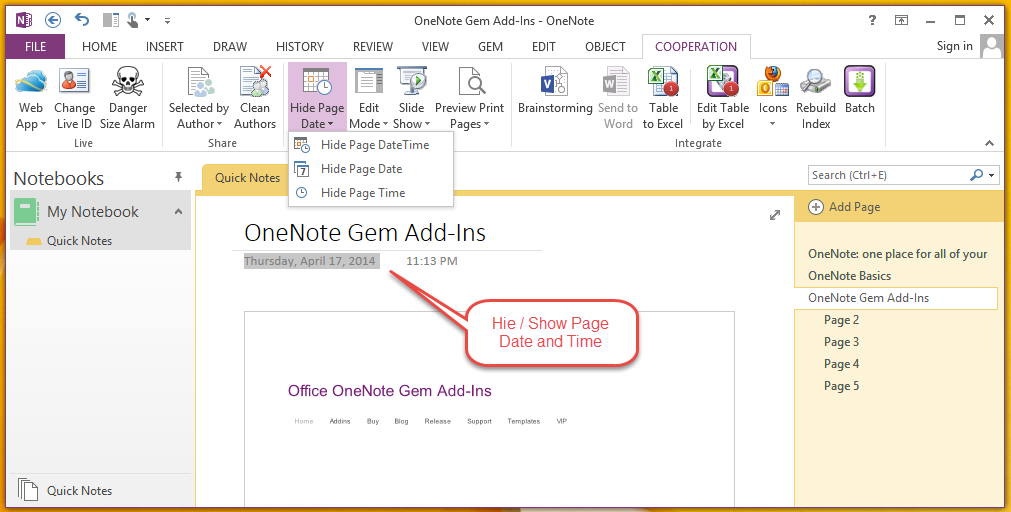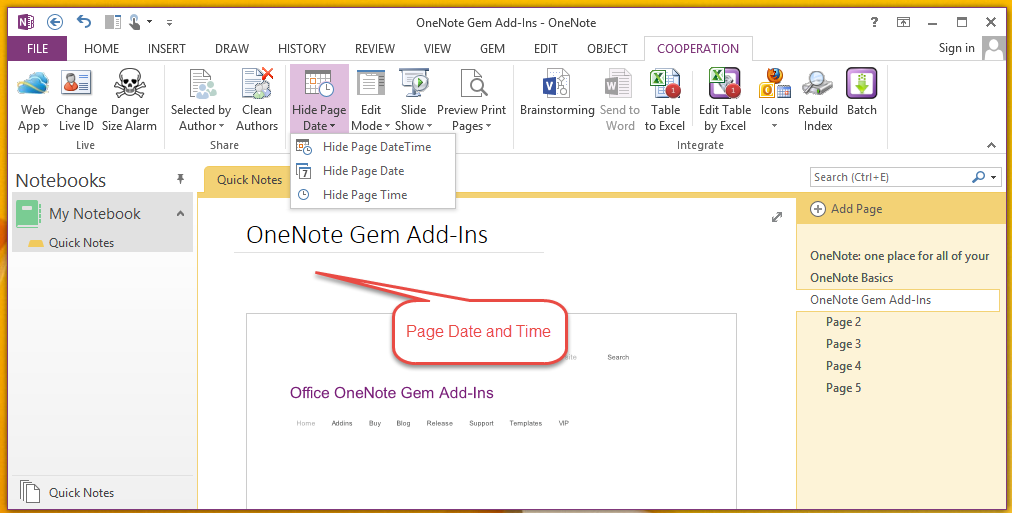Hide / Show OneNote Page Date and Time
2019-11-24 00:18
Gem for OneNote 19 will provide hide or show OneNote page date and time features.
- Hide or Show page date and time
- Hide or Show page date only
- Hide or Show page time only
If you want to hide OneNote page date and time, go to the "Cooperation" tab -> "View" group -> "Hide Page Date" menu, click the "Hide Page DateTime".
Gem will hide the pate date and time.
Gem will hide the pate date and time.
Also, you can use "Hide Page Date" to hide page date only, or use "Hide Page Time" to hide page time only.
Related Documents
- EXE: Create a Note of Outlook and Microsoft Sticky Notes Directly from OneNote
- EXE: Change OneNote Page Date Time to Outlook Item Date Time after Send to OneNote
- Set Multiple Notebooks to Read-Only
- How to create A4 Frame with underlines Genko in OneNote?
- How to Create and Using Date Fields in an OneNote Template?