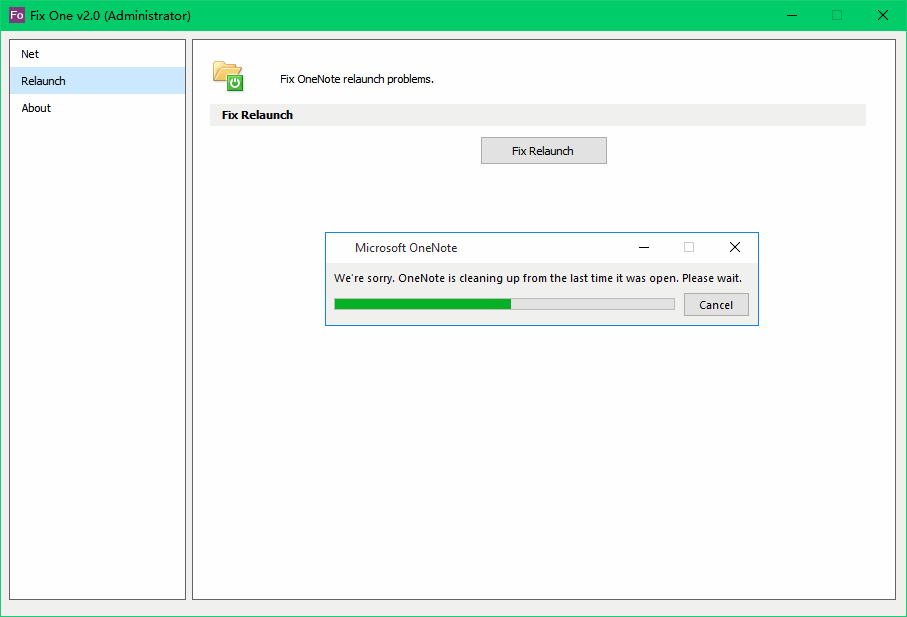How to fix "OneNote is cleaning up from the last time it was open."?
2019-11-19 08:24
We're sorry. OneNote is cleaning up from the last time it was open. Please wait.
Relaunch OneNote after quit OneNote application. Sometime catch the follow error message:
We're sorry. OneNote is cleaning up from the last time it was open. Please wait.
Sometimes OneNote cannot relaunch thought it scroll to end of progress, and pop up message:
It looks like OneNote is having trouble starting right now. If you keep seeing this message, restart your computer and start OneNote again. We're sorry.
If OneNote show this message, It mean that you have to restart your computer to recovery the OneNote start problem.
Relaunch OneNote after quit OneNote application. Sometime catch the follow error message:
We're sorry. OneNote is cleaning up from the last time it was open. Please wait.
Sometimes OneNote cannot relaunch thought it scroll to end of progress, and pop up message:
It looks like OneNote is having trouble starting right now. If you keep seeing this message, restart your computer and start OneNote again. We're sorry.
If OneNote show this message, It mean that you have to restart your computer to recovery the OneNote start problem.
Fix "OneNote is cleaning up from the last time it was open."
Fix One 2.0 now provide a new feature to fix this type OneNote error.
Download Fix One, click "Relaunch" tab, and click "Fix Relaunch" button to fix this OneNote error.
After do this, you don't need to restart computer to start OneNote.
Fix One 2.0 now provide a new feature to fix this type OneNote error.
Download Fix One, click "Relaunch" tab, and click "Fix Relaunch" button to fix this OneNote error.
After do this, you don't need to restart computer to start OneNote.