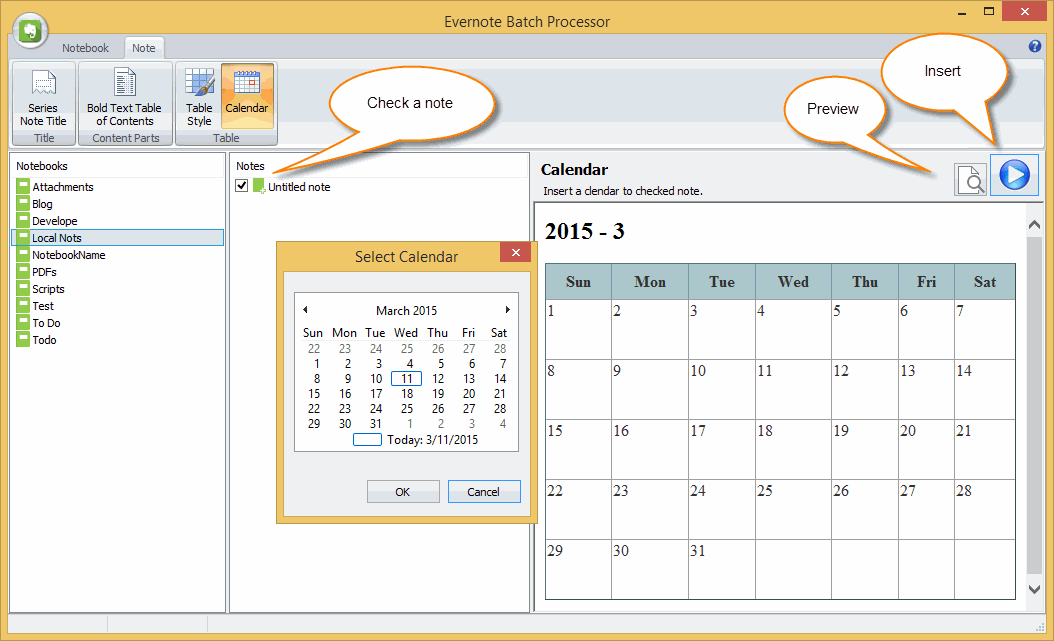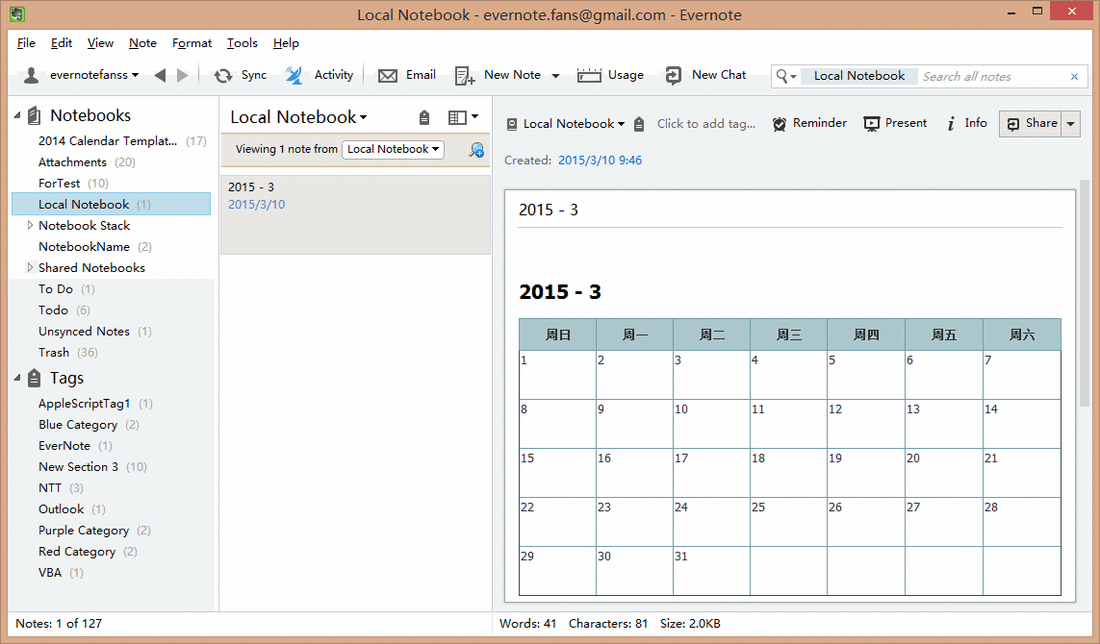Insert calendar into Evernote
2019-11-30 15:38
Preview Calendar
In Evernote Batch, you can preview calendar before insert it into Evernote.
In Evernote Batch, you can preview calendar before insert it into Evernote.
- Click "Calendar" command in "Note" tab.
- Check a note which will insert the calendar table into.
- Click "Preview" button in the right "Calendar" pane.
- It will pop up a "Select Calendar" dialog. You can choose which year and month to display a calendar.
- Click "OK" button, it will display a calendar.
Insert Calendar
Click "Start" button to insert a calendar into checked note of Evernote.
After insert a calendar from Evernote Batch, go back to Evernote application, you can see a calendar has inserted into the note.
Click "Start" button to insert a calendar into checked note of Evernote.
After insert a calendar from Evernote Batch, go back to Evernote application, you can see a calendar has inserted into the note.