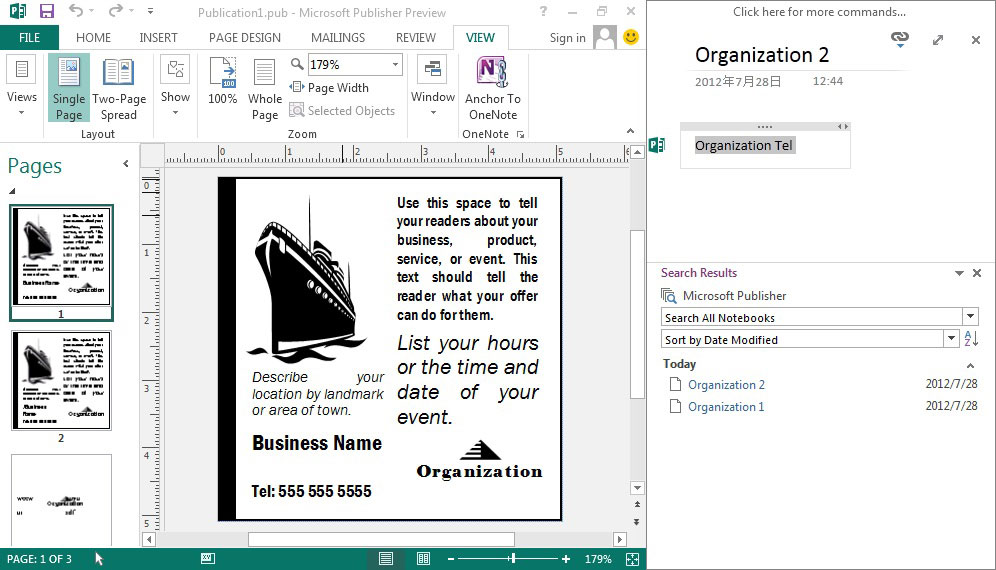Anchor to OneNote for Microsoft Publisher
2019-11-23 18:40
OneNote linked notes add-in series, anchor editing position to OneNote from Microsoft Publisher 2019,2016,2013, 2010, 2007, 2003
Achor to OneNote for Publisher is packaged in Anchor to OneNote 2.0 or later.
Decide where in your OneNote file you want to put your notes, and then OneNote docks to the side of the desktop.
As you take notes, an indicator (the Publisher icon) shows to tell you a link has automatically been created. Hovering over this indicator shows what the note was taken about.
Since this is OneNote, you can use shortcuts like quickly hitting Ctrl-1 to flag the item as a To Do so you remember to follow up (Ctrl-Shift-1 will add it to your Outlook Tasks, if that’s the way you prefer to track your work).
A few days later, you are going through your notes looking for follow up items and you find a To Do item.
You aren't totally sure what this was referring to, so you hover over the relevant note and see the linked Project icon. Hovering over the icon shows this was about a slide that was talking about.
This is exactly the info you are looking for and you'd like to re-read the material in the slide deck, so you click on the Publisher linked notes icon and the original publisher is opened and you are automatically taken to the slide.
If you read on your computer a lot or attend a lot of presentations, you can choose to take your notes anywhere in OneNote (you’re not restricted to just one page in OneNote) and be confident that you can always get back to the original publisher.