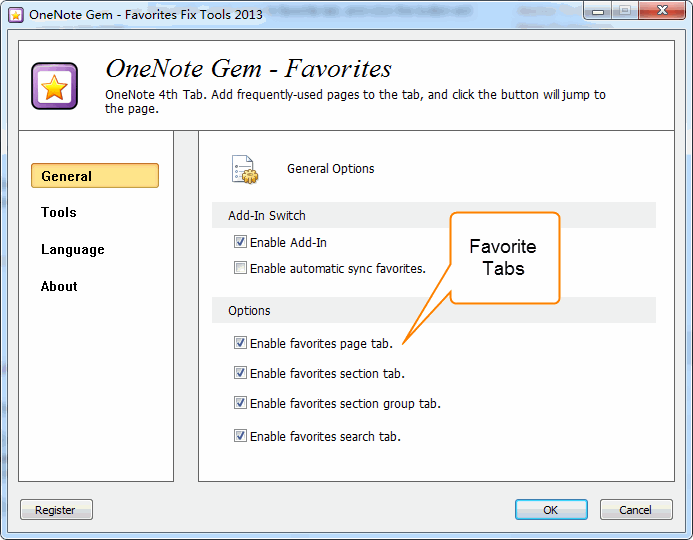Enable / Disable the OneNote Favorites
OneNote Gem - Favorites has provided 4 type favorites.
- Favorite Pages: Add frequently-used page to favorite tab, and click the button will jump to the page.
- Favorite Sections: Add frequently-used section to favorite tab, and click the button will jump to the section.
- Favorite Section Group: Add frequently-used section group to favorite tab, and click the button will jump to the section group.
- Favorite Search: Add frequently-used keyword to favorite tab, and click the button will find the keyword in OneNote books.
If you don't need any one of them. you can disable the tab in Gem Fix Tools.
Disable / Enable Tab
Open the "OneNote Gem - Favorites Fix Tools", in the "General" Options, you can switch which favorite tab to disable.