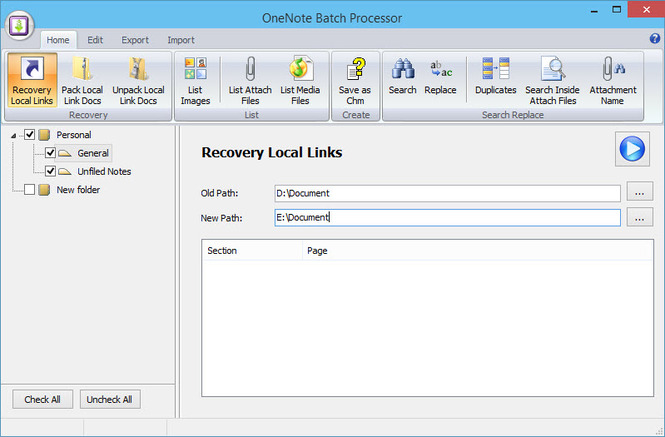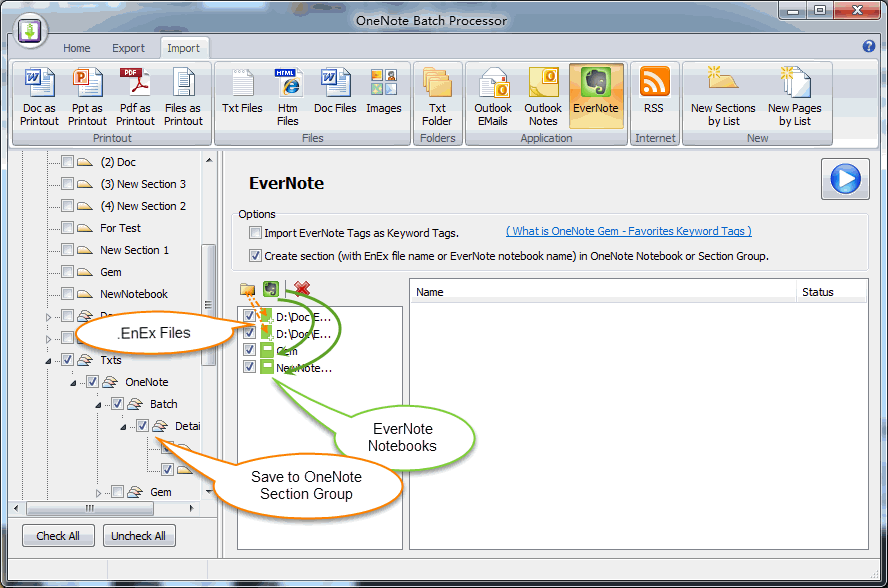OneNote Batch
Batch process OneNote objects in pages of all notebooks or selected sections.
Import Evernote, Google Keep into Office OneNote in Windows. Import & export features.
Import Evernote, Google Keep into Office OneNote in Windows. Import & export features.
Purchase OneNote Batch 2024
Purchase OneNote Batch 2021
Purchase OneNote Batch 2016
Purchase OneNote Batch 2013, 2010
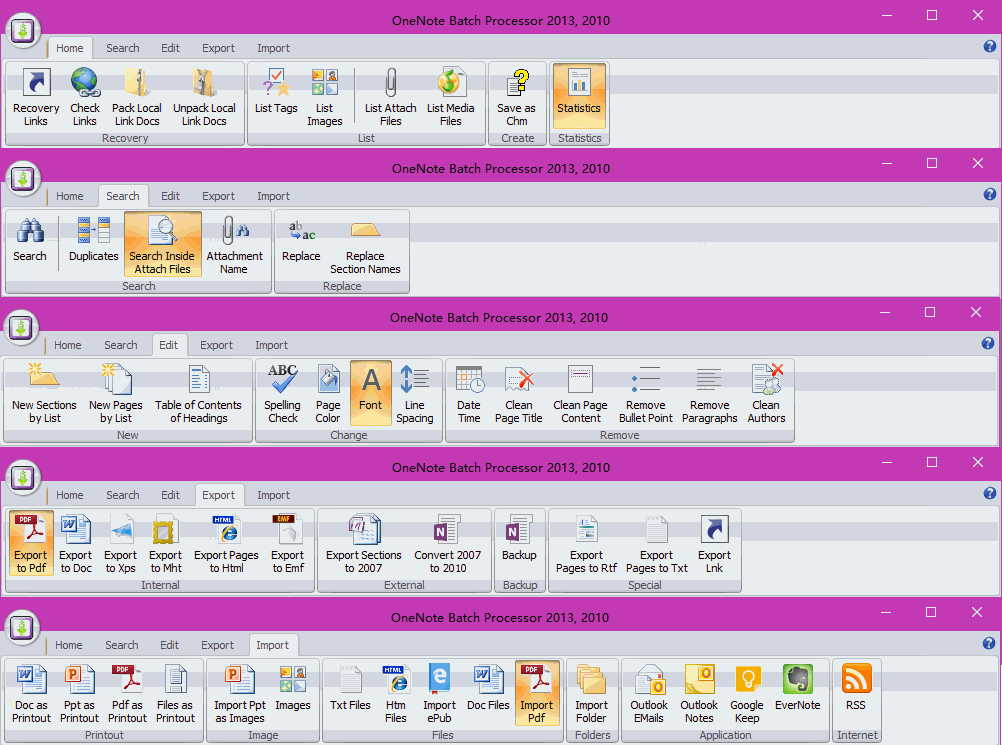
OneNote Batch Import Evernote 2.3 or Later
New Features
Import OneNote UWP
When OneNote for Windows 10 hasn't synced notes to OneDrive.com for a long time, and OneNote for Windows 10 will be retired on October 14, 2025, then it will become read-only and unwritten, and you need to migrate your notes to Office OneNote. If OneNote for Windows 10 has a large number of unsynchronized notes. This feature will help migrate all notes from local OneNote for Windows 10 (Including unsynced notes) to local Office OneNote.
Requirements:
- The Click-to-Run OneNote 2016 (OneNote in Office 2019) or OneNote 2021 or OneNote 2024 or OneNote 365 installed on this computer with this OneNote for Windows 10,
- Then Office OneNote closes all notebooks.
- Then quit Office OneNote
- Import your notes from OneNote for Windows 10 into Office OneNote with this feature.
- Finally, run Office OneNote and you can see all the notes in OneNote for Windows 10.
Update History |
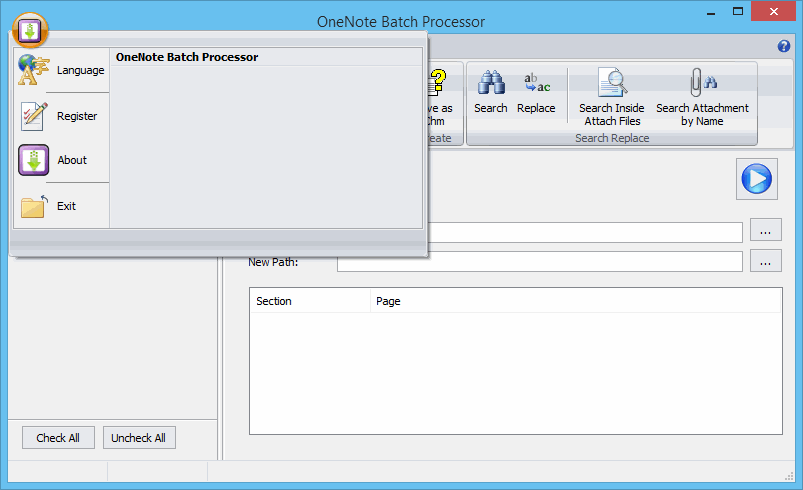
|