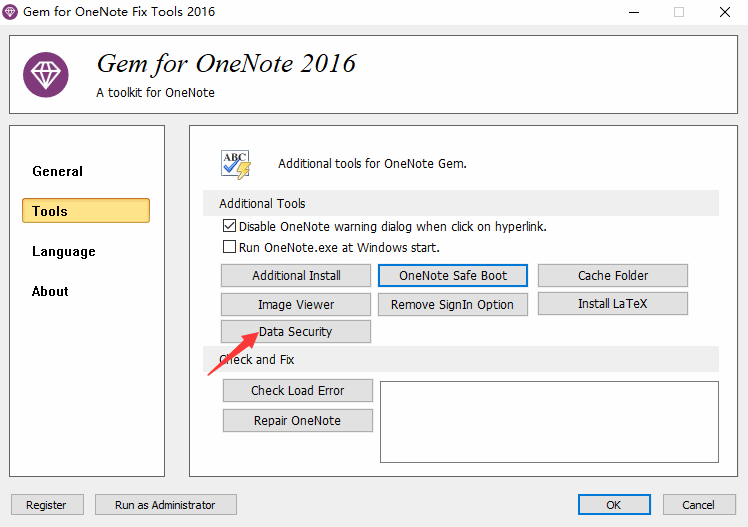How To Fix OneNote 2016, 2021 Can Not Backup, Not Auto Backup Issue?
Gem for OneNote provides a feature for OneNote data security checks.
This feature can also check whether the current OneNote client cannot be backed up and is not automatically backed up.
Gem for OneNote checks the security of OneNote's data.
If OneNote has data security, it prompts if you want to fix it.
Press OK to fix the data security issues that arise.
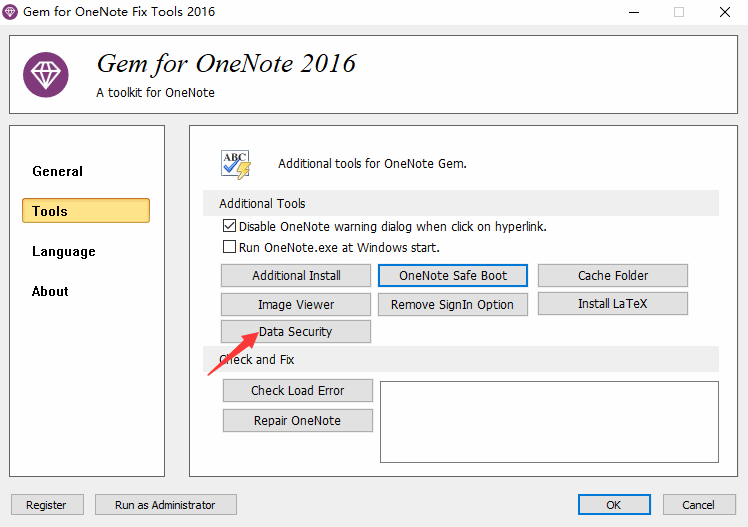
This feature can also check whether the current OneNote client cannot be backed up and is not automatically backed up.
Data Security Features Of Gem for OneNote
- First, from the Windows Start menu, open Gem Fix Tools, the repair tool for Gem for OneNote.
- Then, click the Tools page, and in the Additional Tools group, click Data Security.
Gem for OneNote checks the security of OneNote's data.
If OneNote has data security, it prompts if you want to fix it.
Press OK to fix the data security issues that arise.