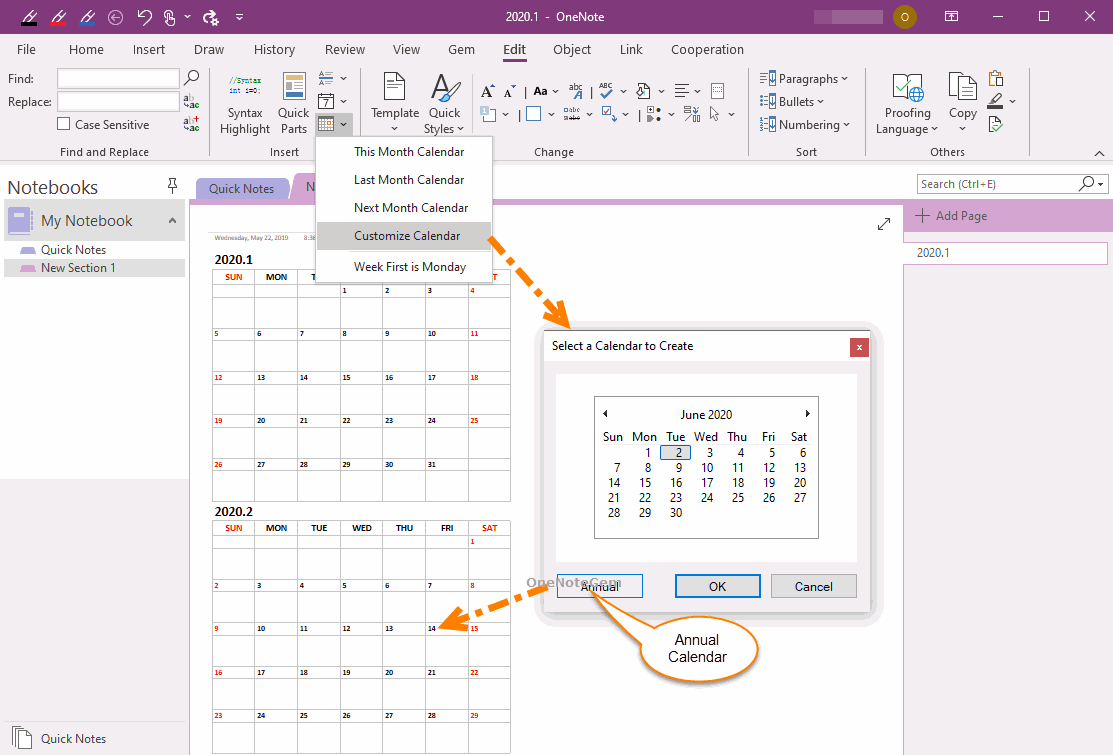EXE: Create an Annual Calendar for a Specified Year with One Click in OneNote
Gem for OneNote add a new feature to create an annual calendar.
In Gem for OneNote -> “Edit” tab -> “Insert” group -> “Calendar” menu -> “Customize Calendar” menu item.
On the pop up “Select a Calendar to Create” window, you can find the “Annual” button.
Once you've selected the year in the window, click the "Annual" button.
Gem creates a calendar for the year from January to December.
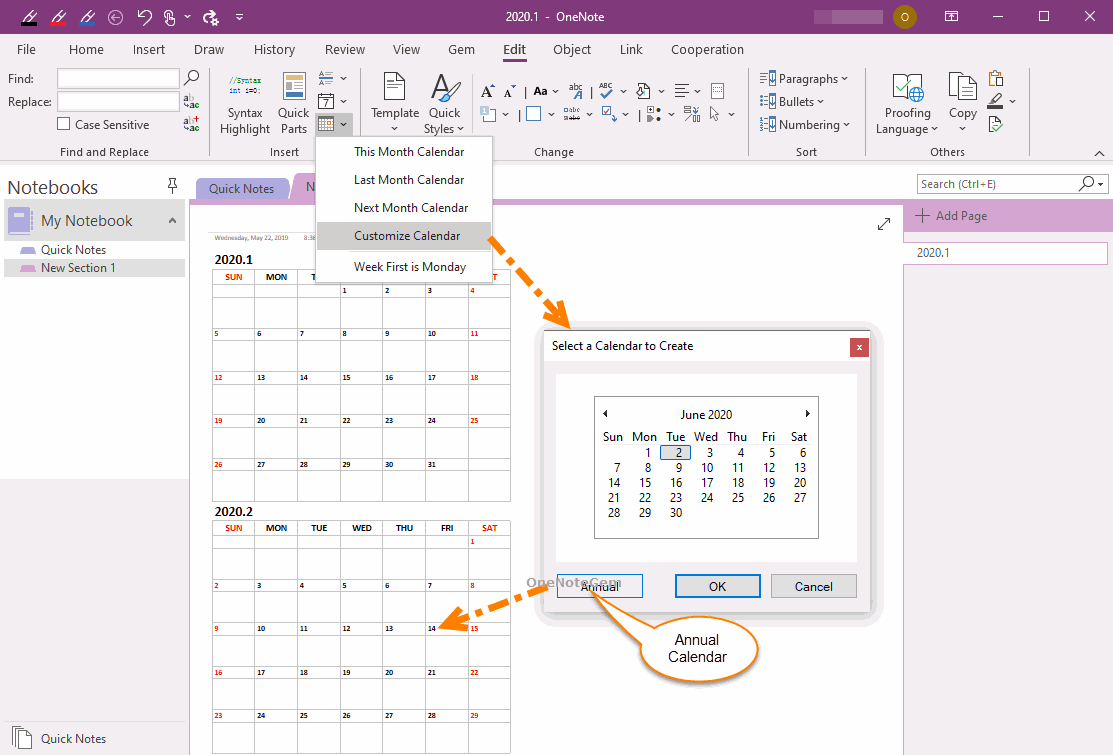
Customize Calendar
In Gem for OneNote -> “Edit” tab -> “Insert” group -> “Calendar” menu -> “Customize Calendar” menu item.
Create an Annual Calendar
On the pop up “Select a Calendar to Create” window, you can find the “Annual” button.
Once you've selected the year in the window, click the "Annual" button.
Gem creates a calendar for the year from January to December.