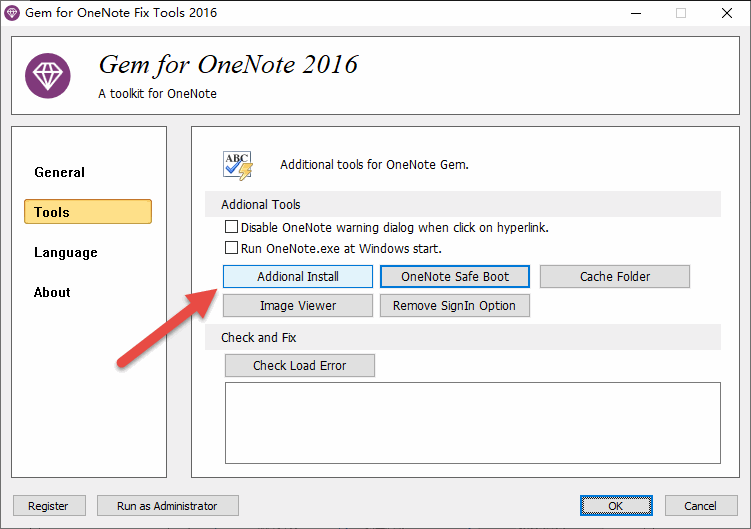EXE: How to Recover Templates of Gem for OneNote?
Gem for OneNote provides its own templates that can be applied directly to the current OneNote page.
If you accidentally delete these templates (for example, Cornell templates) and want to recover, you need to perform the following steps:
Gem Fix Tools will recover the templates.
When you open OneNote, you can see the default templates again.
- Reinstall Gem for OneNote addin.
- It will run “Gem Fix Tools” after reinstall Gem for OneNote. In Gem Fix Tools, click “Tools” tab -> “Additional Install” button.
Gem Fix Tools will recover the templates.
When you open OneNote, you can see the default templates again.