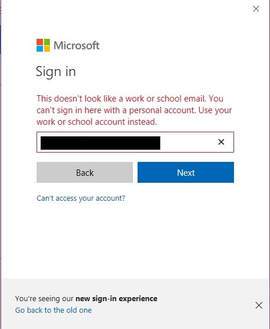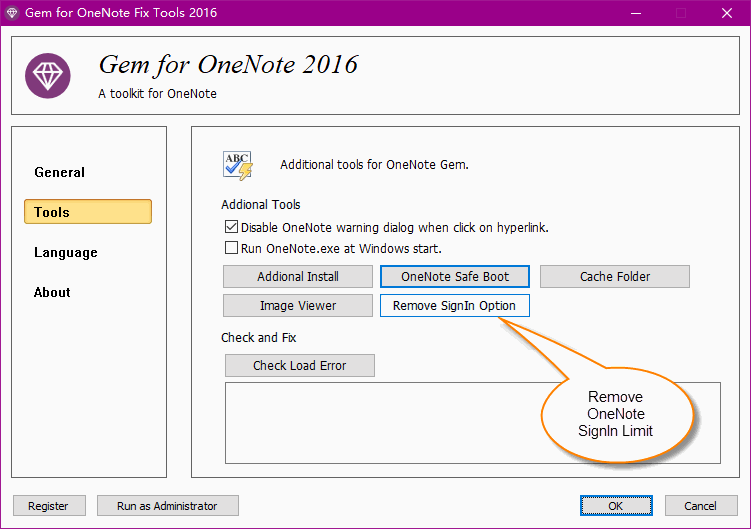This doesn't look like a work or school email. You can't sign in here with a personal account.
Sign in OneNote Error
Sometimes, it show below error message when you try to sign in OneNote:
Sometimes, it show below error message when you try to sign in OneNote:
This doesn't look like a work or school email. You can't sign in here with a personal account. Use your work or school account instead.
What is a Personal Account?
And what is a work or school Account?
Microsoft has 2 different types of accounts.
Personal Account
The personal account is created from live.com, outlook.com, hotmail.com, msn.com.
These accounts can created by yourself.
Work or School Account
The work or school account is created from office.com. A work or school account has an independent domain (You can register a new domain yourself).
If appear the above message, OneNote limited your account, it just limit to sign in Work or School account only.
Using Gem Fix Tools to Remove the OneNote Sign in Limit
After download and install "Gem for OneNote" from https://www.onenotegem.com/gem-for-onenote.html,
Run "Gem Fix Tools" from Windows start menu.
Click "Tools" tab -> "Remove SignIn Option" button.
It will remove the OneNote sign in limit. And you can sign in OneNote with personal account now.
And what is a work or school Account?
Microsoft has 2 different types of accounts.
Personal Account
The personal account is created from live.com, outlook.com, hotmail.com, msn.com.
These accounts can created by yourself.
Work or School Account
The work or school account is created from office.com. A work or school account has an independent domain (You can register a new domain yourself).
If appear the above message, OneNote limited your account, it just limit to sign in Work or School account only.
Using Gem Fix Tools to Remove the OneNote Sign in Limit
After download and install "Gem for OneNote" from https://www.onenotegem.com/gem-for-onenote.html,
Run "Gem Fix Tools" from Windows start menu.
Click "Tools" tab -> "Remove SignIn Option" button.
It will remove the OneNote sign in limit. And you can sign in OneNote with personal account now.