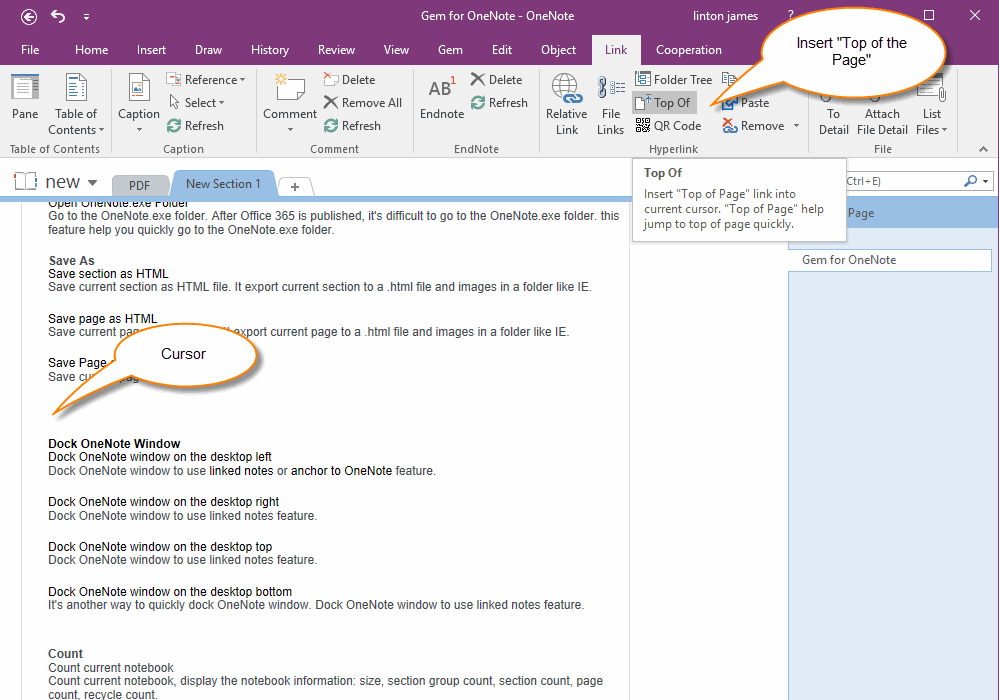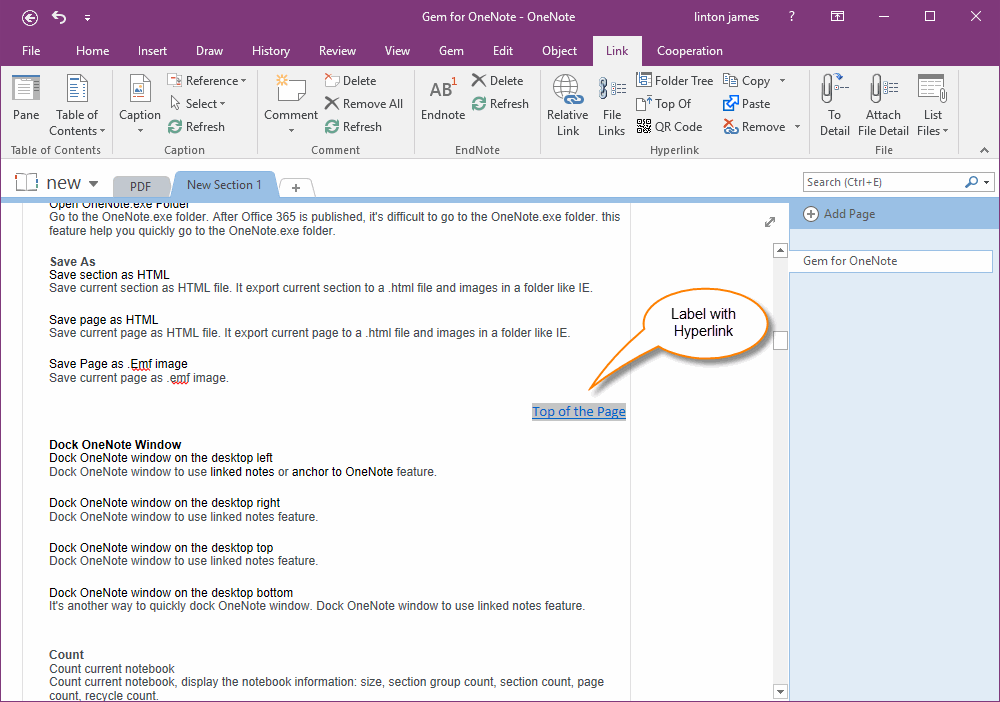Insert Place Hyperlink - "Top of the Page" in OneNote
"Gem for OneNote" v36 add a set of features to insert hyperlinks of place in the page.
In this article, we will lean how to insert a place hyperlink - "Top of the Page" into OneNote cursor.
"Top of the Page" in OneNote
At first, put the cursor where you want to insert the "Top of the Page" label in OneNote page.
Then, click "Gem for OneNote" -> "Link" tab -> "Top Of" feature.
In this article, we will lean how to insert a place hyperlink - "Top of the Page" into OneNote cursor.
"Top of the Page" in OneNote
At first, put the cursor where you want to insert the "Top of the Page" label in OneNote page.
Then, click "Gem for OneNote" -> "Link" tab -> "Top Of" feature.
"Top of the Page" with Hyperlink
Gem will insert a "Top of the Page" label, and link to the page title.
Gem will insert a "Top of the Page" label, and link to the page title.
Tip:
- "Top of the Page" feature need the OneNote page has a title with text, or the hyperlink will be broken.