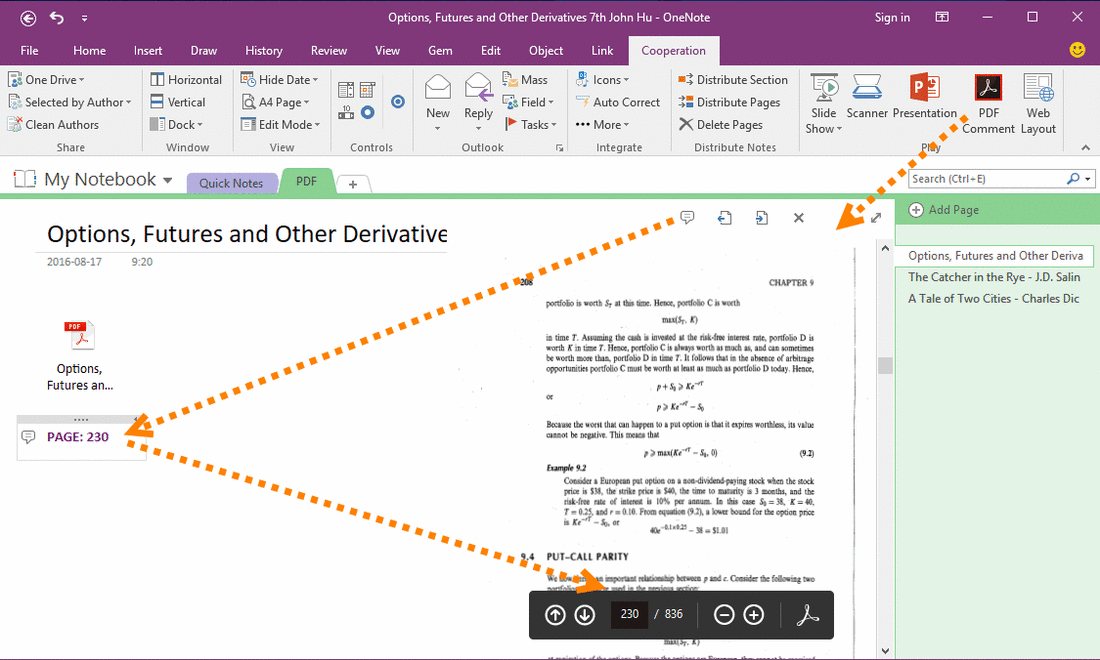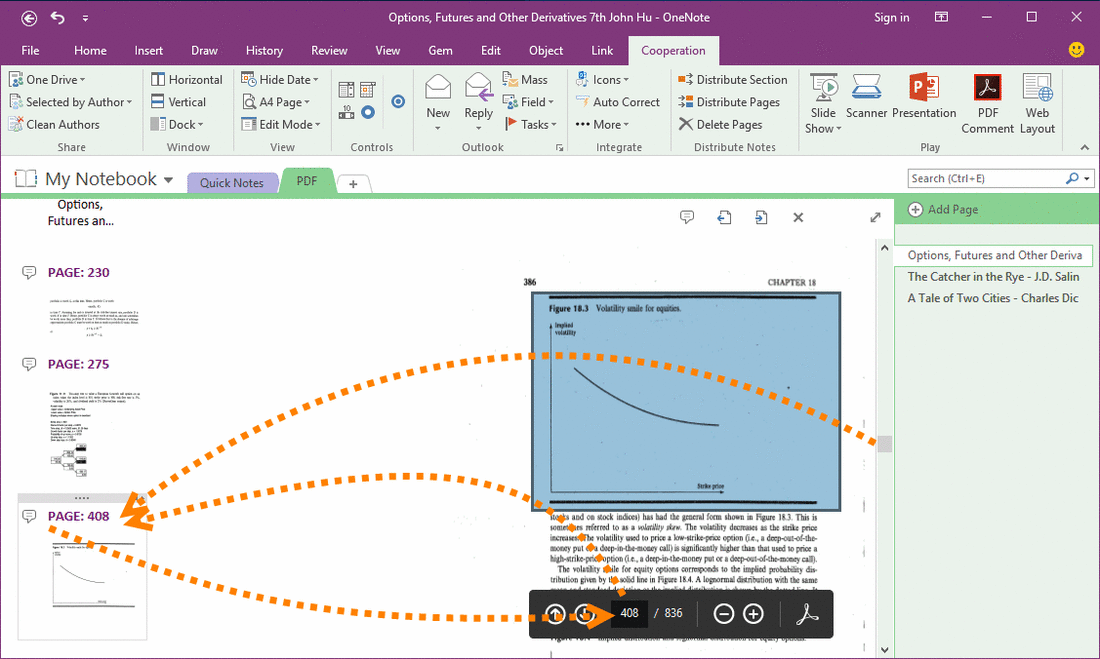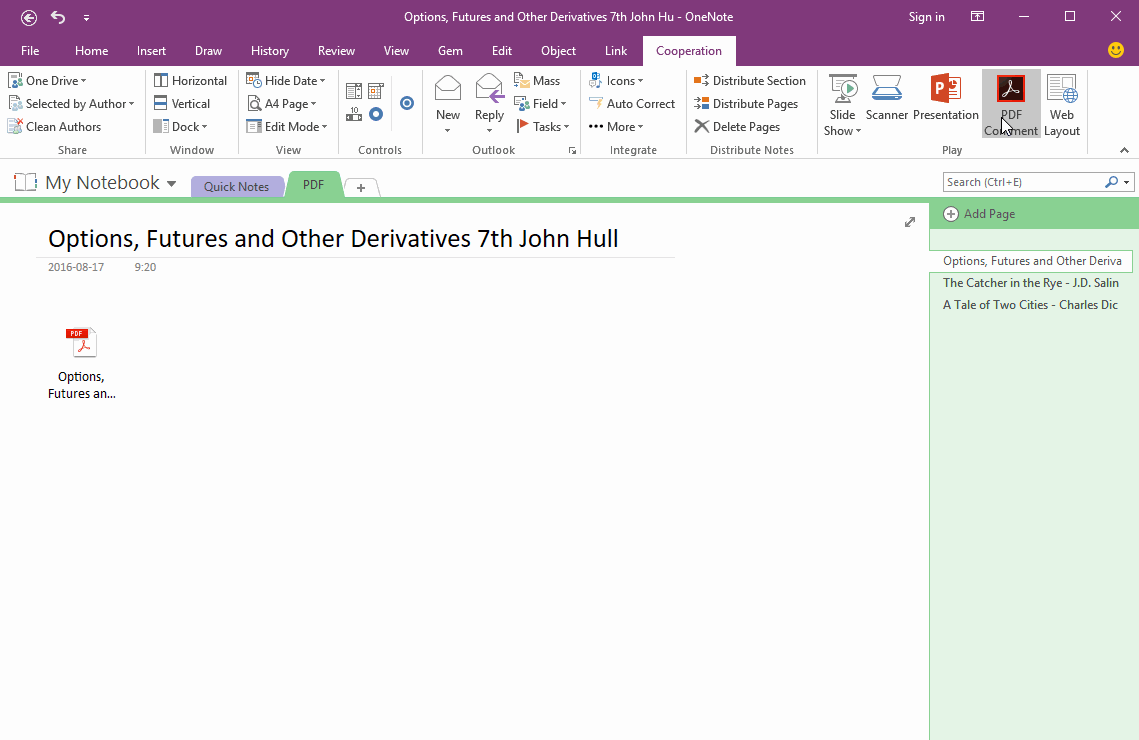View and Annotate PDF Attach File inside OneNote
We have known that we can print PDF into OneNote and draw on printouts to make comments.
But, Printouts will soared OneNote .one file and cause sync slow. ( Read More About This )
Gem for OneNote v35 now add "PDF Comment" feature to view PDF attach file inside of OneNote.
View and Annotate PDF Attach File
But, Printouts will soared OneNote .one file and cause sync slow. ( Read More About This )
Gem for OneNote v35 now add "PDF Comment" feature to view PDF attach file inside of OneNote.
View and Annotate PDF Attach File
- Navigate to an OneNote page include PDF attach file.
- In "Gem for OneNote" v35, click "Cooperation" tab -> "Play" group -> "PDF Comment".
- You now can view the PDF attach file.
- Put cursor bellow of PDF attach file.
- Click "Comment" button on top of PDF Viewer.
- Gem will insert a Comment tag, and insert "Page: Number".
View PDF Page and Comment Side by Side
- When you click on Comment, PDF viewer will auto scroll to the related PDF page.
- When you scroll the PDF page in PDF viewer, Gem will auto scroll to the related comment.
Switch and View PDF Attach File
It can display PDF attach file when you switch OneNote pages.
Demonstration
It can display PDF attach file when you switch OneNote pages.
Demonstration