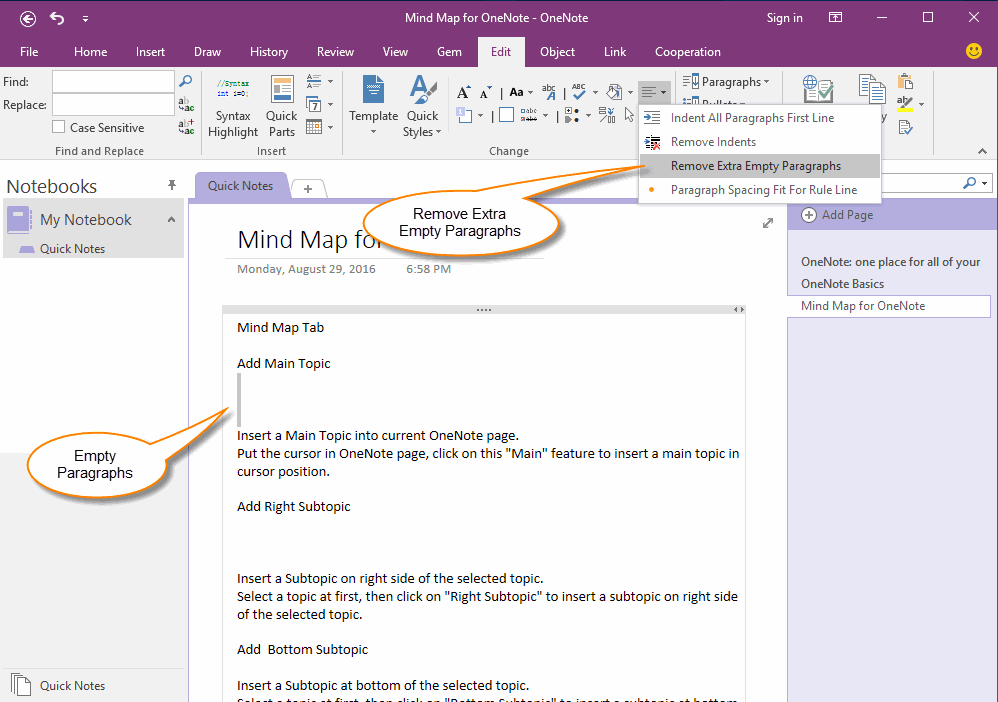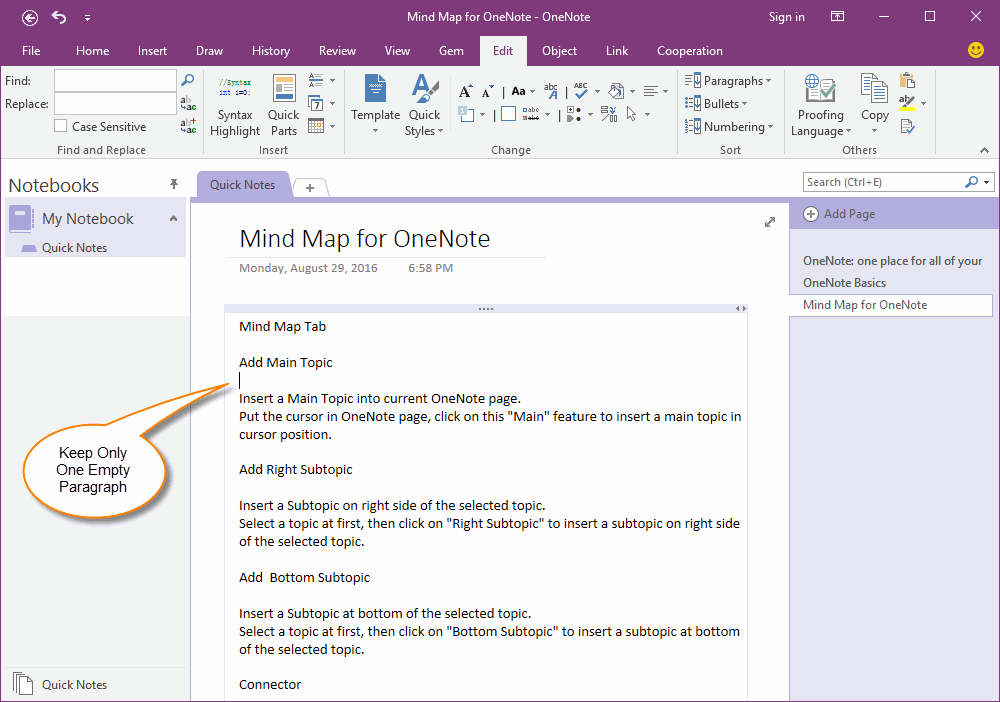How to remove extra empty paragraphs/Lines in OneNote page?
Gem for OneNote v35 add a new feature "Remove Extra Empty Paragraphs" to help you remove empty paragraphs in an OneNote page by one click.
Extra Empty Paragraphs
Sometimes, it got some extra empty pargarphs when you copy web page from browser to OneNote.
And we want to delete these extra empty paragraphs, and just keep only one empty paragraphs.
Extra Empty Paragraphs
Sometimes, it got some extra empty pargarphs when you copy web page from browser to OneNote.
And we want to delete these extra empty paragraphs, and just keep only one empty paragraphs.
Delete Extra Empty Paragraphs and Just Keep One
In "Gem for OneNote" v35, Follow "Edit" tab -> "Change" group -> "Paragraph" menu -> Click "Remove Extra Empty Paragraphs" menu item.
It will delete the extra empty paragraphs, and just keep only one empty paragraph.
In "Gem for OneNote" v35, Follow "Edit" tab -> "Change" group -> "Paragraph" menu -> Click "Remove Extra Empty Paragraphs" menu item.
It will delete the extra empty paragraphs, and just keep only one empty paragraph.