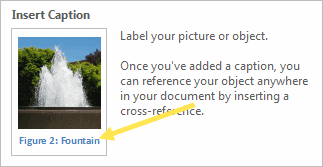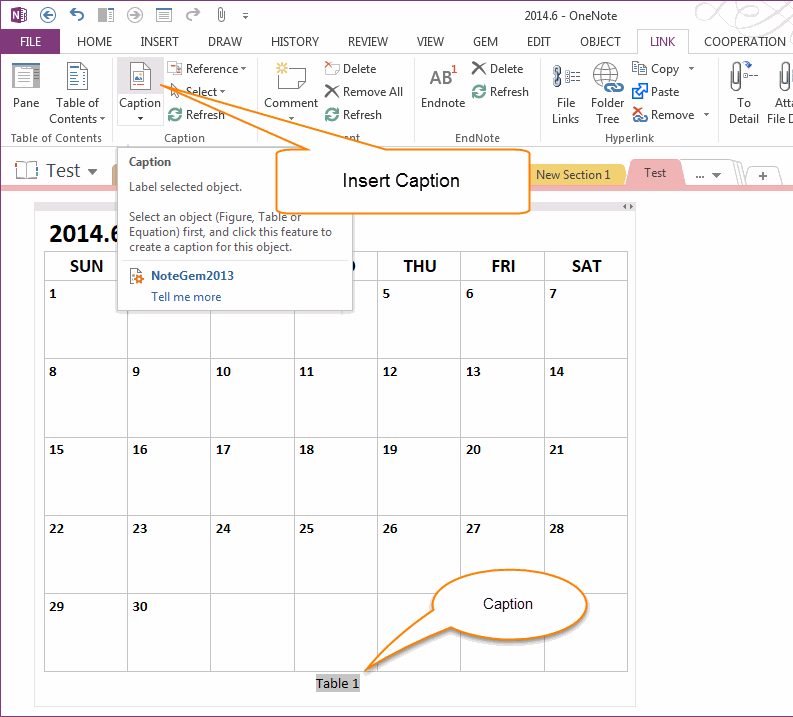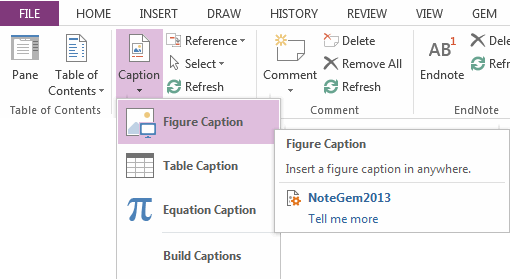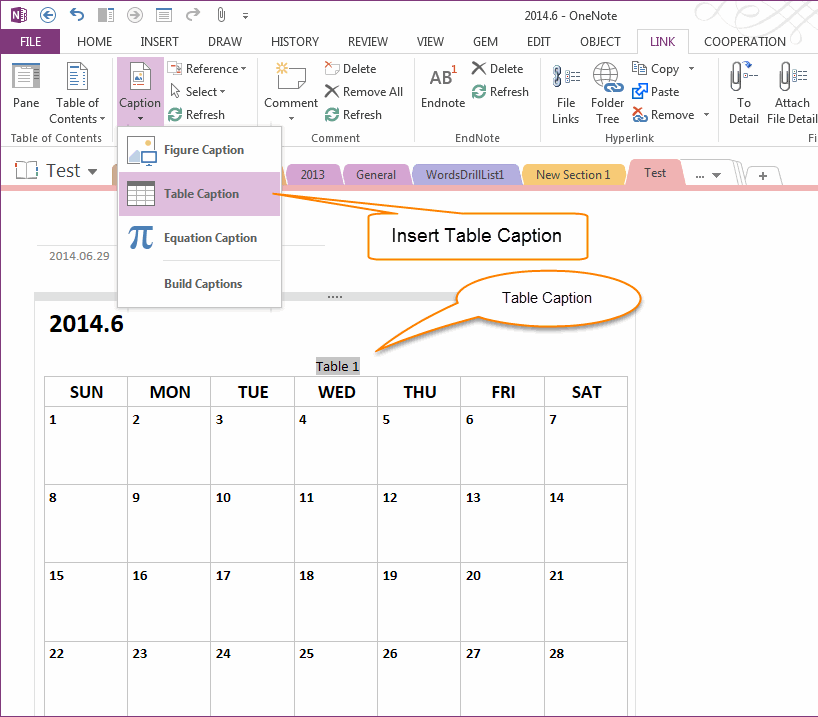OneNote insert figure, table and equation caption
Gem for OneNote v21 provide new feature to insert caption for figure, table and equation.
What is Caption
Caption is a label for your picture, table or equation.
What is Caption
Caption is a label for your picture, table or equation.
Once you have added a caption, you can reference your object anywhere in your document by inserting a cross-reference.
Insert Caption for an Object ( Figure, Table, Equation )
"Gem" will label "Figure n" for an image, label "Table n" for a table, label "Equation n" for an equation, the caption is placed at bottom of the object .
"n" is a number which auto increase by "Gem".
Insert Caption for an Object ( Figure, Table, Equation )
- Select an image or a table or an equation.
- Click "LINK" tab -> "Caption" feature.
"Gem" will label "Figure n" for an image, label "Table n" for a table, label "Equation n" for an equation, the caption is placed at bottom of the object .
"n" is a number which auto increase by "Gem".
Insert Caption Anywhere
"Gem" also provide features to insert caption in anywhere.
"Gem" also provide features to insert caption in anywhere.
- Put the cursor in anywhere which you want to add a caption
- Drop down the "Caption" menu, click "Table Caption"
"Gem" will add a caption in there.
Follow example is add a table caption above of a table.