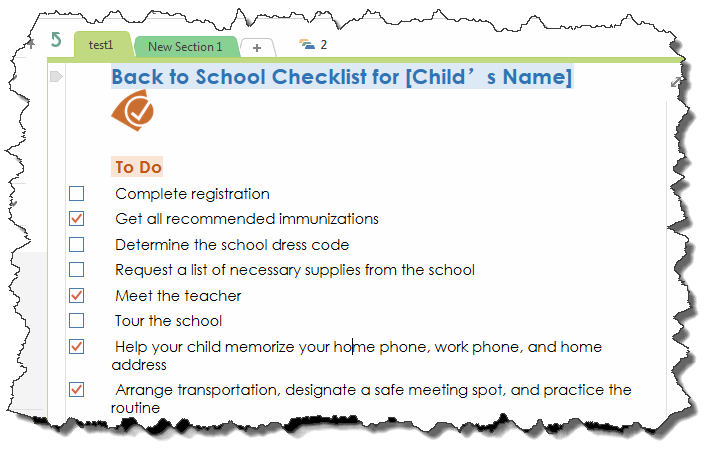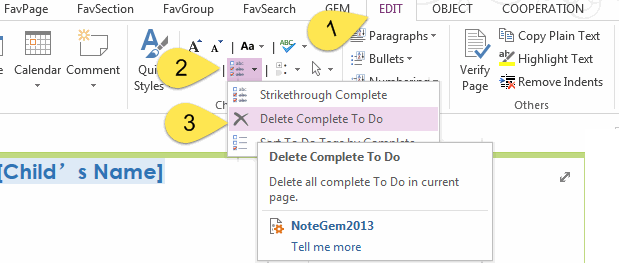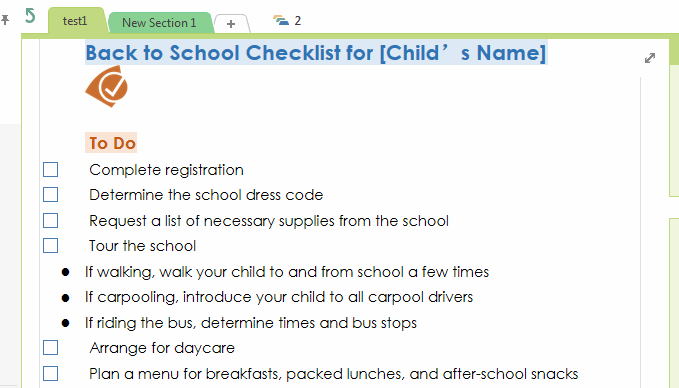How to delete OneNote completed To Do tags
For an OneNote To Do page, to make it clear, sometimes we need to delete completed To Do tags.
Gem for OneNote add-ins provide a feature named "Delete Completed To Do Tags".
Gem for OneNote add-ins provide a feature named "Delete Completed To Do Tags".
Such as above To Do list in the OneNote page, we want to delete the completed To Do tags ( the checked items )
It's simple, just click the Gem for OneNote "Edit" tab -> "Change" group -> "To Do Tags" menu -> "Delete Complete To Do".
It's simple, just click the Gem for OneNote "Edit" tab -> "Change" group -> "To Do Tags" menu -> "Delete Complete To Do".
The feature will delete all of the completed To Do tag in current page.