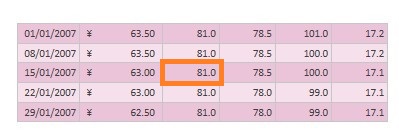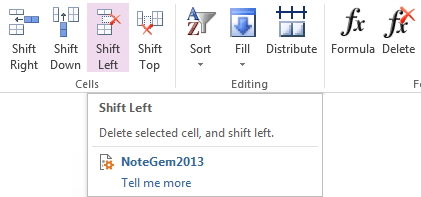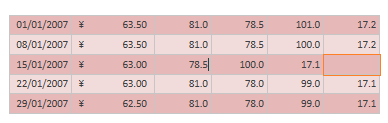Delete cell and shift left other cells in row in OneNote table
In OneNote native table, we can't delete cell in table.
Gem for OneNote now provide a feature named "Shift Left Cell" feature to delete a cell in table.
Example:
Follow OneNote table, we want to delete the highlight cell.
Gem for OneNote now provide a feature named "Shift Left Cell" feature to delete a cell in table.
Example:
Follow OneNote table, we want to delete the highlight cell.
- Put the cursor in the "81.0" cell, A new ribbon tab "Gem" will appear in "Table Tools" set
- Click the "Shift Left" in "Cells" group. It will delete the cursor cell and shift left other cells