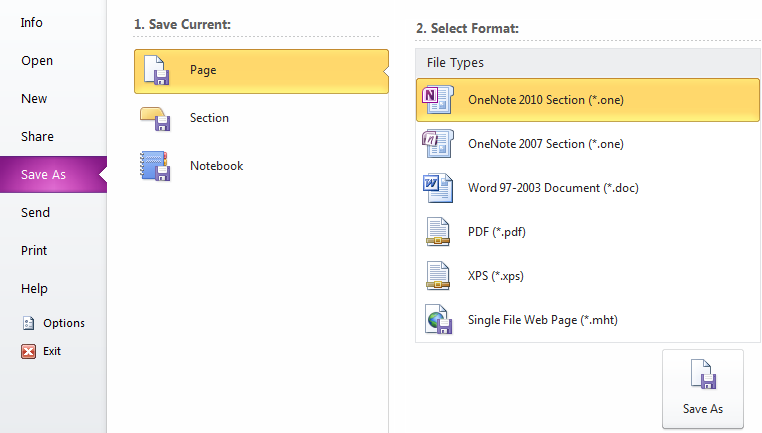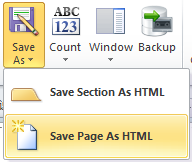OneNote page (section) save as HTML file
We know that in OneNote, we can save the page or section to PDF (*. PDF), XPS (*. XPS), MHT (*. MHT) file. But it can't save as HTML (*. HTM) file.
Gem for OneNote now provide new "Save As" function to realize save page as HTML file, save sectioin to HTML file.
Click on "Save page to HTML", and in the popup save dialog, input file name (file name without extension, if you want to input extension, it must be .htm, otherwise, it will save errors), and click OK button will save current page as an HTML file.