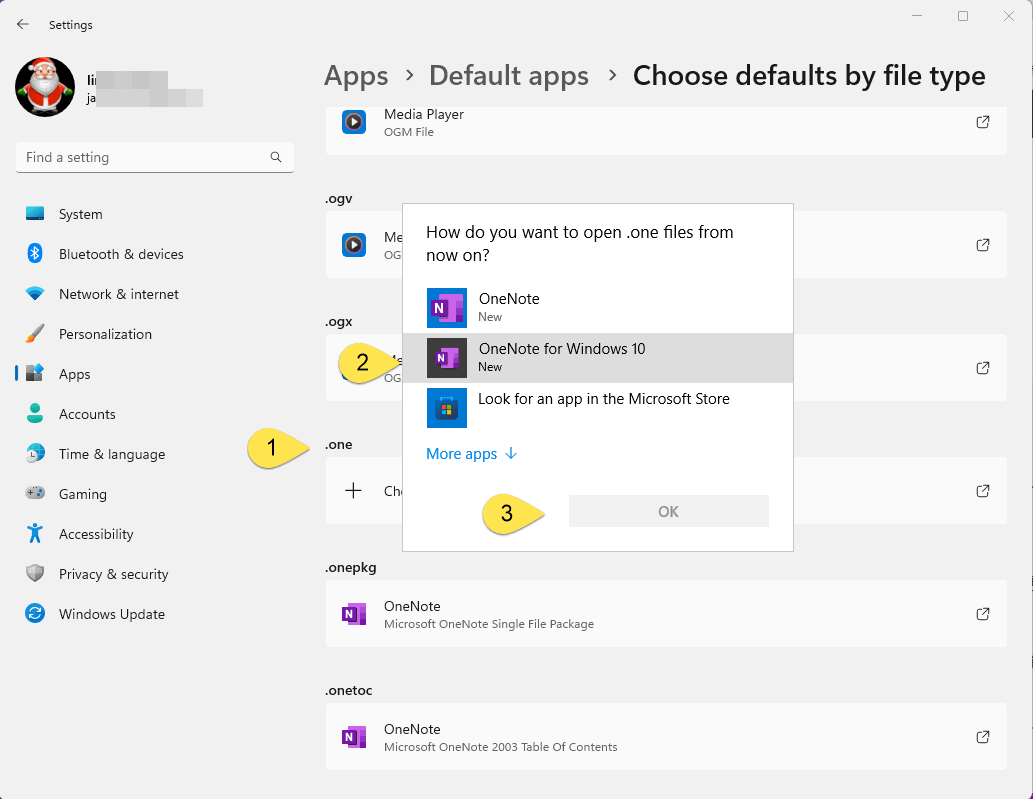Set OneNote for Windows 10 as the Default App
Specify Default OneNote Application
Open Windows Setting:- Apps
- Default apps
- Choose defaults by file type
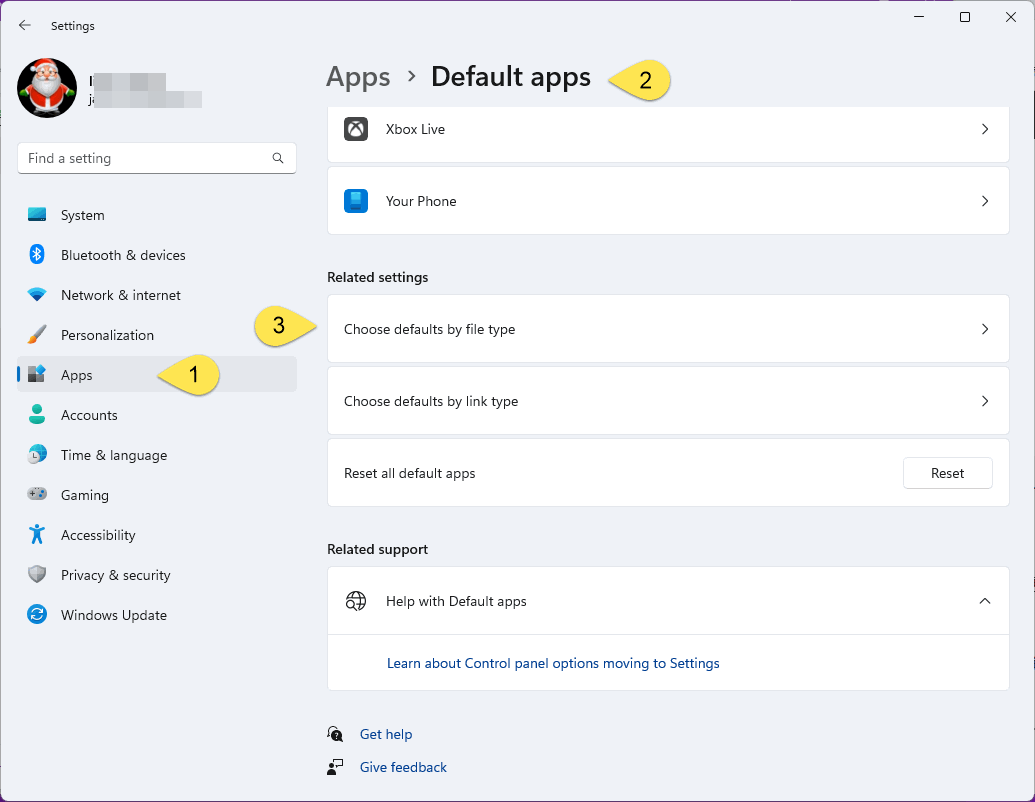
Choose OneNote for Windows
After enter “Choose defaults by file type”:- Find .one (Microsoft OneNote Document)
- Click the OneNote icon on the right.
- Choose app: OneNote for Windows 10