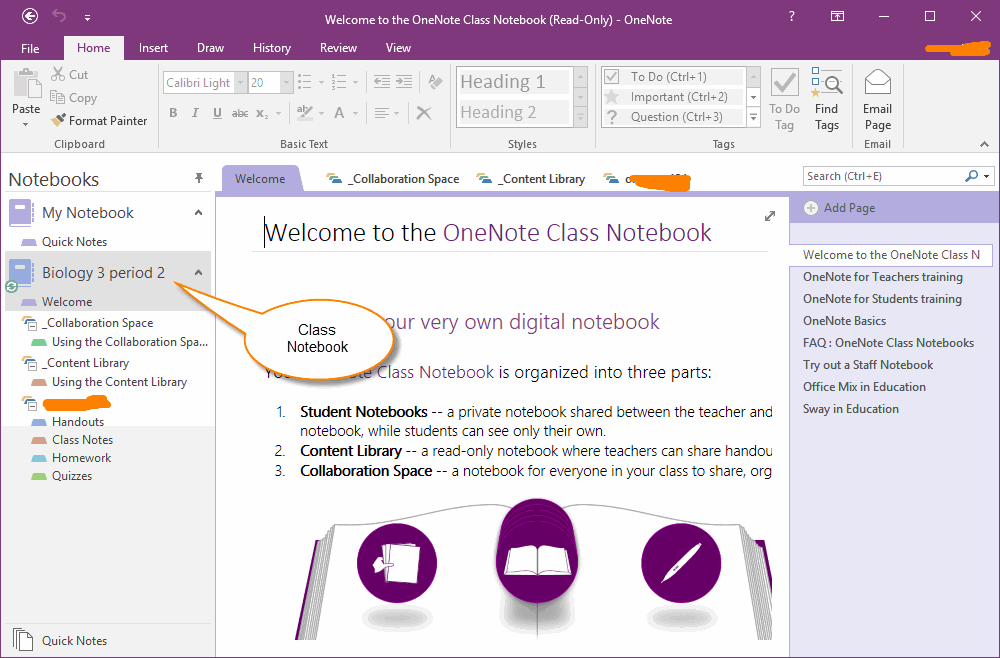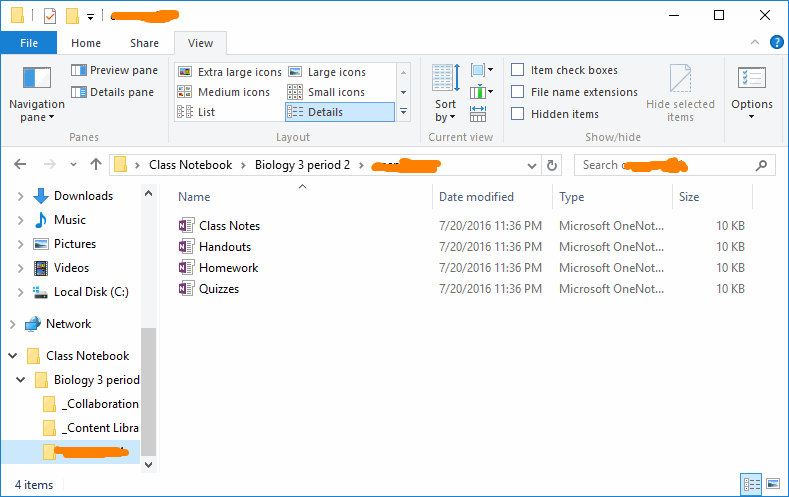Student: Backup your OneNote Class Notebook to local disk.
2019-11-22 20:10
If you are a student, left school after graduation. And want to save your OneNote class notebook. Follow it is a way to backup your class notebook to your local disk.
A Student's OneNote Class Notebook
This is a student's OneNote class notebook "Biology 3 period 2".
It include sections:
A Student's OneNote Class Notebook
This is a student's OneNote class notebook "Biology 3 period 2".
It include sections:
- Class Notes
- Handouts
- Homework
- Quizzes
Backup Class Notebook by "OneNote Batch"
In "OneNote Batch", follow steps:
In "OneNote Batch", follow steps:
- Click "Backup" feature in "Export" tab.
- Choose the Class Notebook "Biology 3 period 2".
- Select a local folder.
- Click "Start" button to start backup the notebook.
Class Notebook Local Files
After "OneNote Batch" export the Class Notebook, click "Go to Export Path", jump to the export folder.
In the folder, you will find your Class Notebook .one files.
After "OneNote Batch" export the Class Notebook, click "Go to Export Path", jump to the export folder.
In the folder, you will find your Class Notebook .one files.