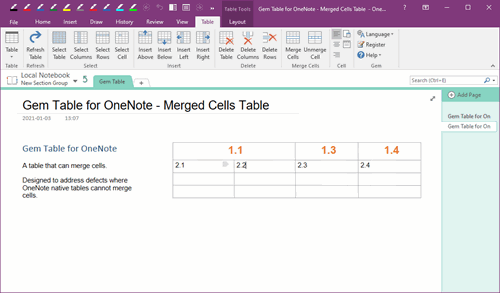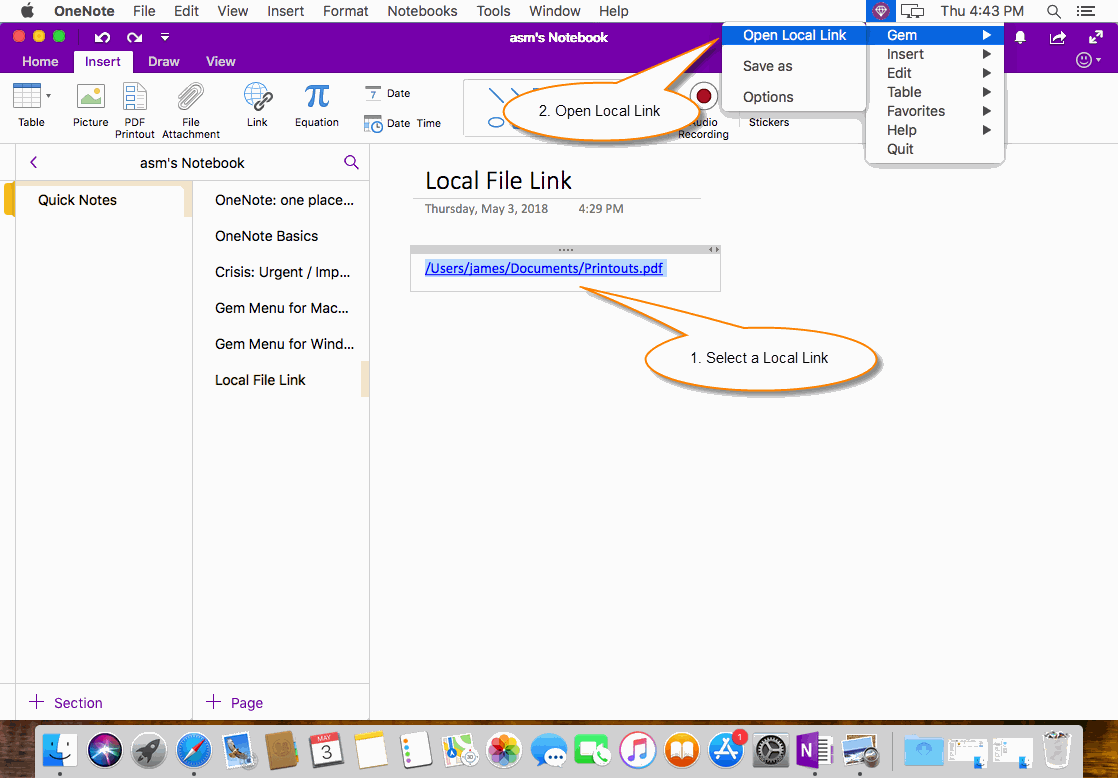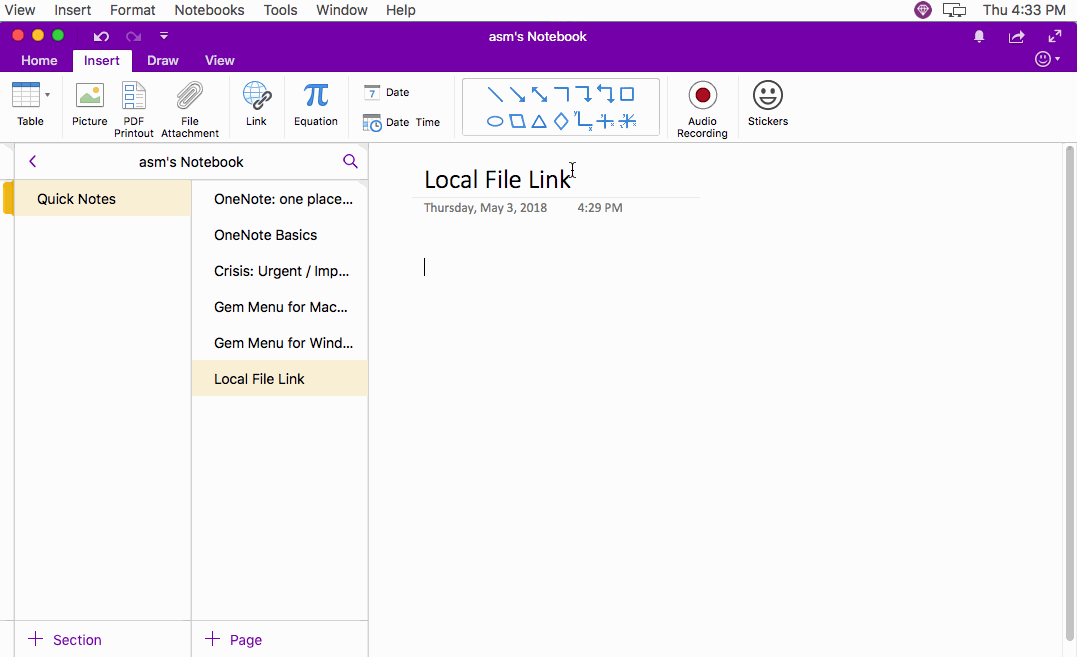MAC: How to Open Local Link from OneNote?
2019-11-22 11:09
OneNote for Mac open a local file link will pop up an error page.
Gem Menu for Mac OneNote offer open local file link from mac OneNote.
Gem Menu for Mac OneNote offer open local file link from mac OneNote.
Mac OneNote Cannot Open Local File Link
If you try open a local file link from Mac OneNote, it will pop up follow message:
If you try open a local file link from Mac OneNote, it will pop up follow message:
Safari Can't Connect to the Server
Safari can't open the page
"localhost/Users/james/Documents/Printouts.pdf" because Safari can't connect to the server "localhost".
Open Local File Link by Gem Menu
Gem Menu for Mac OneNote offers "Open Local Link" to help you open a local file link from Mac OneNote.
Follow Steps:
Gem menu will open this local file link by the default app in macOS.
Gem Menu for Mac OneNote offers "Open Local Link" to help you open a local file link from Mac OneNote.
Follow Steps:
- At first, select a local file link in OneNote for Mac.
- Then, click "Gem Menu" -> "Gem" Menu -> "Open Local Link" menu item.
Gem menu will open this local file link by the default app in macOS.
Demonstration:
Related Documents
- How to Restore a gempkg Package to Mac OneNote Backup and Open a Section in the Package?
- How to Export and Package Opened Notebooks of Mac OneNote as .gempkg Files for Backup?
- How to Restore .one File to Backup of Mac OneNote and Open the Section to Edit?
- How to Restore onepkg Package to Backup of Mac OneNote and Open the Section in the Package?
- Mac: Export All Tags from the Current Mac OneNote Page to A .csv File, And Then Open with Excel