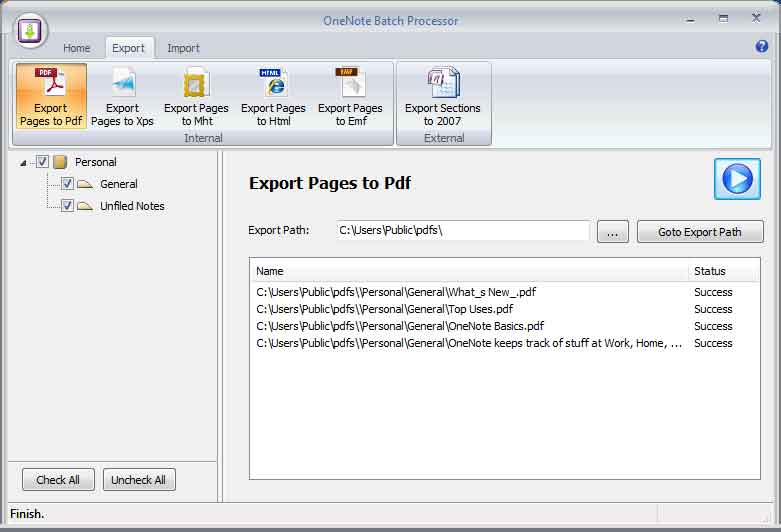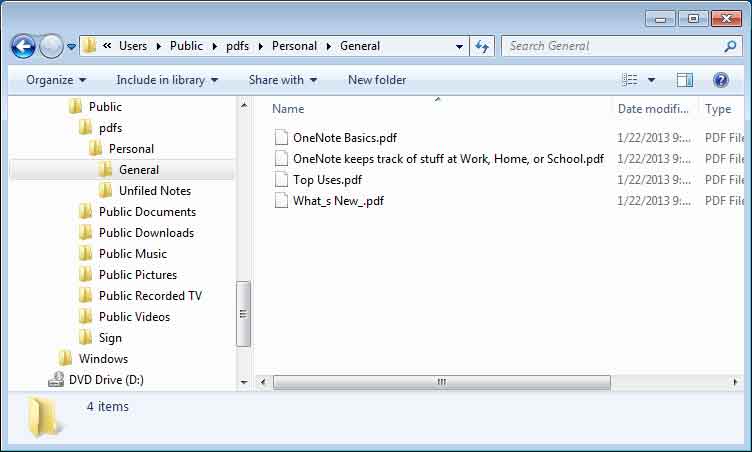Export OneNote pages to PDF files
In OneNote, we can use File -> Save as feature to save a page as a .pdf file.
If we want to export multiple pages as .pdf files, we have to repeat this action.
OneNote Batch now provide batch export OneNote pages to .pdf files feature.
If we want to export multiple pages as .pdf files, we have to repeat this action.
OneNote Batch now provide batch export OneNote pages to .pdf files feature.
1. Selected "Export pages to pdf" button.
2. Selected the notebooks or sections which we want to export.
3. Choose a folder for save the .pdf files.
4. Click the Start button.
2. Selected the notebooks or sections which we want to export.
3. Choose a folder for save the .pdf files.
4. Click the Start button.
It will export pages of selected notebooks or sections to pdf files with folder tree.