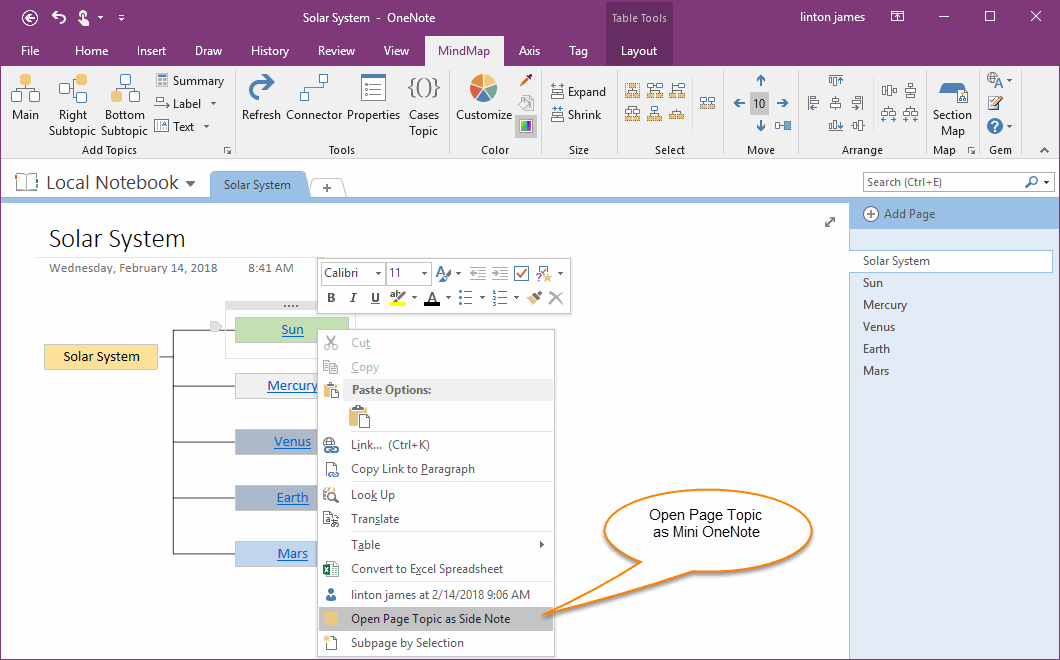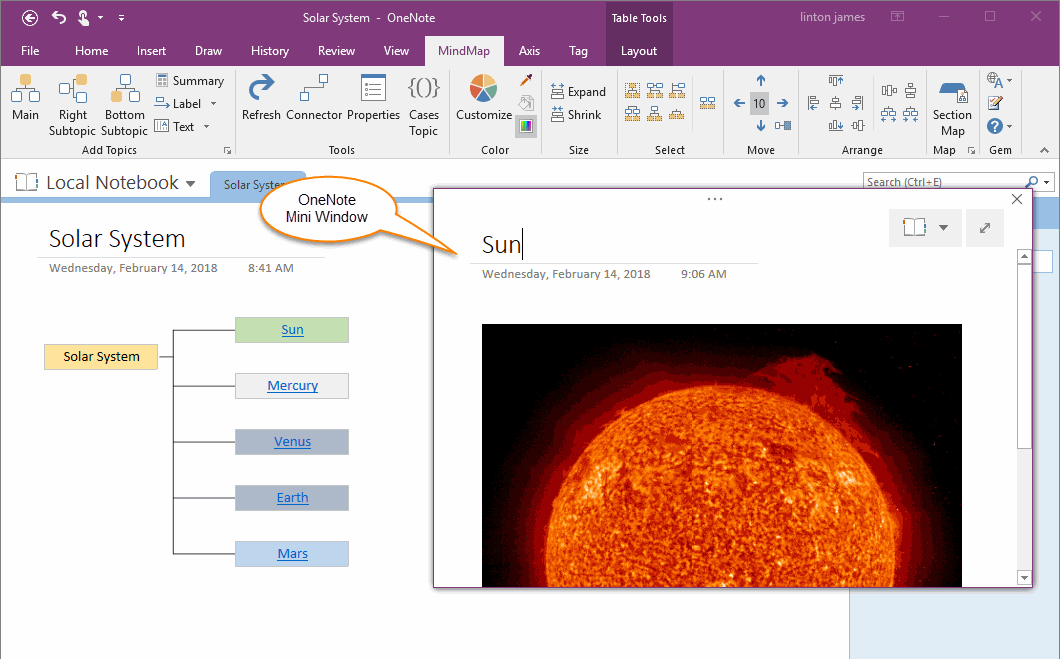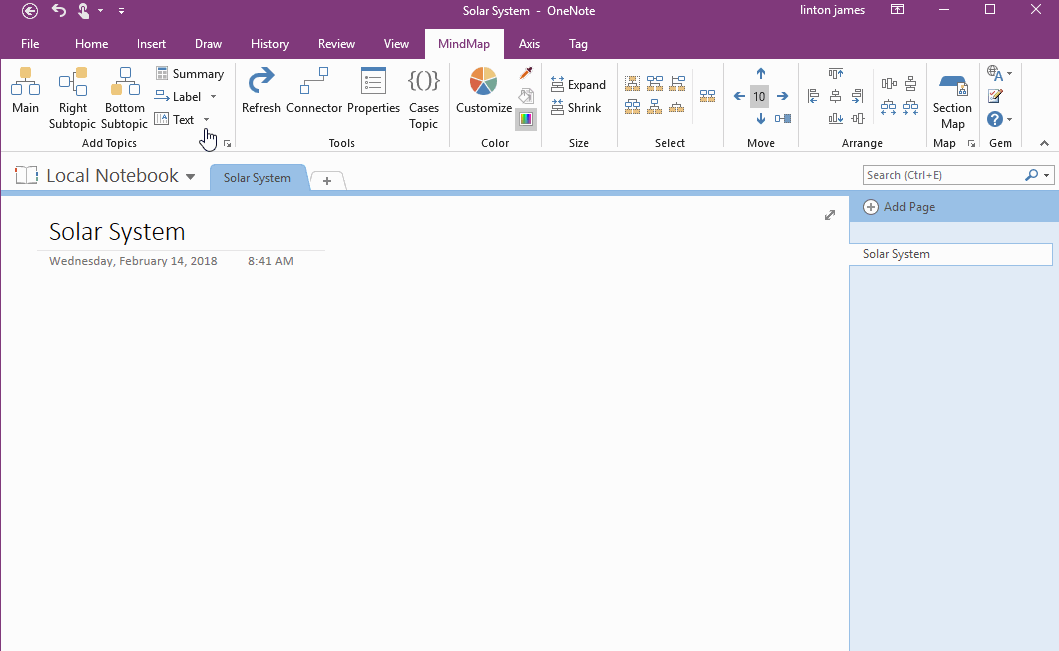Open and Edit Page Topic by OneNote Mini Window from OneNote Mind Map
A Page Topic of Mind Map in OneNote
A page topic has an internal link point to a OneNote page.
Internal link of OneNote start with "onenote:" protocol, it point to a OneNote object.
A page topic has an internal link point to a OneNote page.
Internal link of OneNote start with "onenote:" protocol, it point to a OneNote object.
Create OneNote Page from Mind Map
In OneNote page, you can typing [[ ]] around a phrase, it will create a new OneNote page, and create a link for phrase point to the new OneNote page.
Using this OneNote feature, we can create OneNote page from mind map.
For example: typing [[Sun]] in a topic of mind map, it will create a page named "Sun", and link to this page. We call this type topic as Page Topic.
Open Page Topic as Side Note
Mind Map for OneNote v8 add a new feature "Open Page Topic as Side Note".
Right click on a page topic, click "Open Page Topic as Side Note" on the context menu.
In OneNote page, you can typing [[ ]] around a phrase, it will create a new OneNote page, and create a link for phrase point to the new OneNote page.
Using this OneNote feature, we can create OneNote page from mind map.
For example: typing [[Sun]] in a topic of mind map, it will create a page named "Sun", and link to this page. We call this type topic as Page Topic.
Open Page Topic as Side Note
Mind Map for OneNote v8 add a new feature "Open Page Topic as Side Note".
Right click on a page topic, click "Open Page Topic as Side Note" on the context menu.
Open and Edit Page by Mini OneNote Window
Side note of OneNote is a Mini OneNote window.
Thus, we can open and edit the OneNote page quickly, and don't leave the Mind Map (Table of Contents).
Side note of OneNote is a Mini OneNote window.
Thus, we can open and edit the OneNote page quickly, and don't leave the Mind Map (Table of Contents).
Demonstration
For example, we create a mind map for solar system, it has Sun, Mercury, Venus, Earth, Mars subtopics. Type these planets name with [[ ]] to create new OneNote page for these planets, and got the page topic. Finally, open these pages by mini OneNote window, place their picture.
For example, we create a mind map for solar system, it has Sun, Mercury, Venus, Earth, Mars subtopics. Type these planets name with [[ ]] to create new OneNote page for these planets, and got the page topic. Finally, open these pages by mini OneNote window, place their picture.