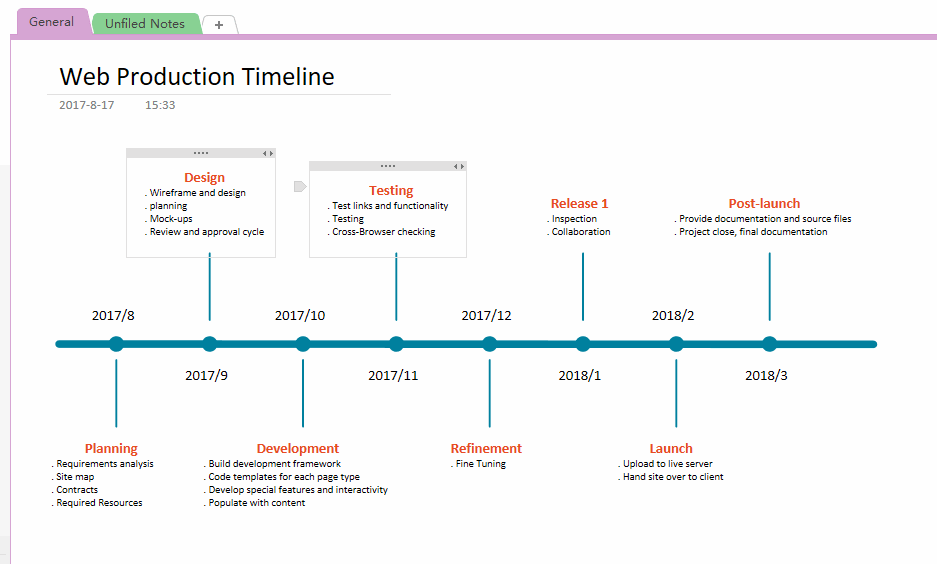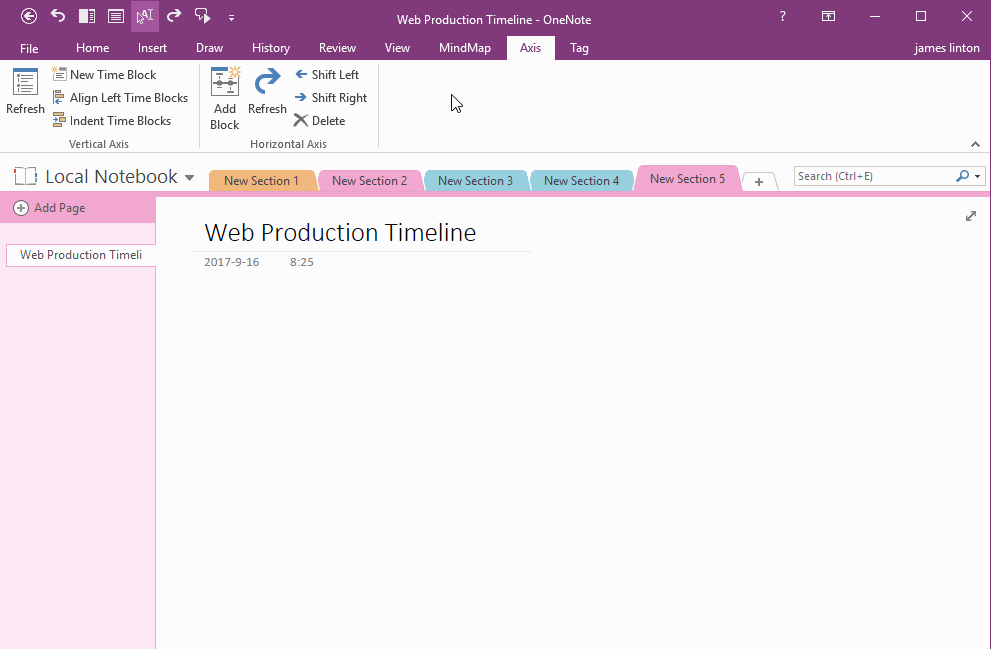How to Create a Production Timeline in OneNote (Horizontal Time Axis)?
Add-in "Mind Map for OneNote" add a set of features to create horizontal time axis.
In this document, we will demonstrate to create a complete timeline of implement Web Production Development using this set of features.
In this document, we will demonstrate to create a complete timeline of implement Web Production Development using this set of features.
New a Page Ready to Create a Time Axis
At first, create a new OneNote page, ready to create a time axis.
Create a Horizontal Time Axis
Click Add-in "Axis" tab -> "Horizontal Axis" group -> "Add Block" feature.
Add-in will create a horizontal axis, and a time block.
You can edit the text and time of the block.
Add New Time Block
Click "Add Block" again, to create a new time block.
Shift Left / Right Time Block
You can shift the selected time block to left or right using "Shift Left" or "Shift Right" feature.
Delete Time Block
Using "Delete" feature to delete selected time block.
Refresh Axis
Using "Refresh" feature to redraw the axis after modified text of time block. It will adjust the block to fit for the axis.
GIF Demonstration
At first, create a new OneNote page, ready to create a time axis.
Create a Horizontal Time Axis
Click Add-in "Axis" tab -> "Horizontal Axis" group -> "Add Block" feature.
Add-in will create a horizontal axis, and a time block.
You can edit the text and time of the block.
Add New Time Block
Click "Add Block" again, to create a new time block.
Shift Left / Right Time Block
You can shift the selected time block to left or right using "Shift Left" or "Shift Right" feature.
Delete Time Block
Using "Delete" feature to delete selected time block.
Refresh Axis
Using "Refresh" feature to redraw the axis after modified text of time block. It will adjust the block to fit for the axis.
GIF Demonstration