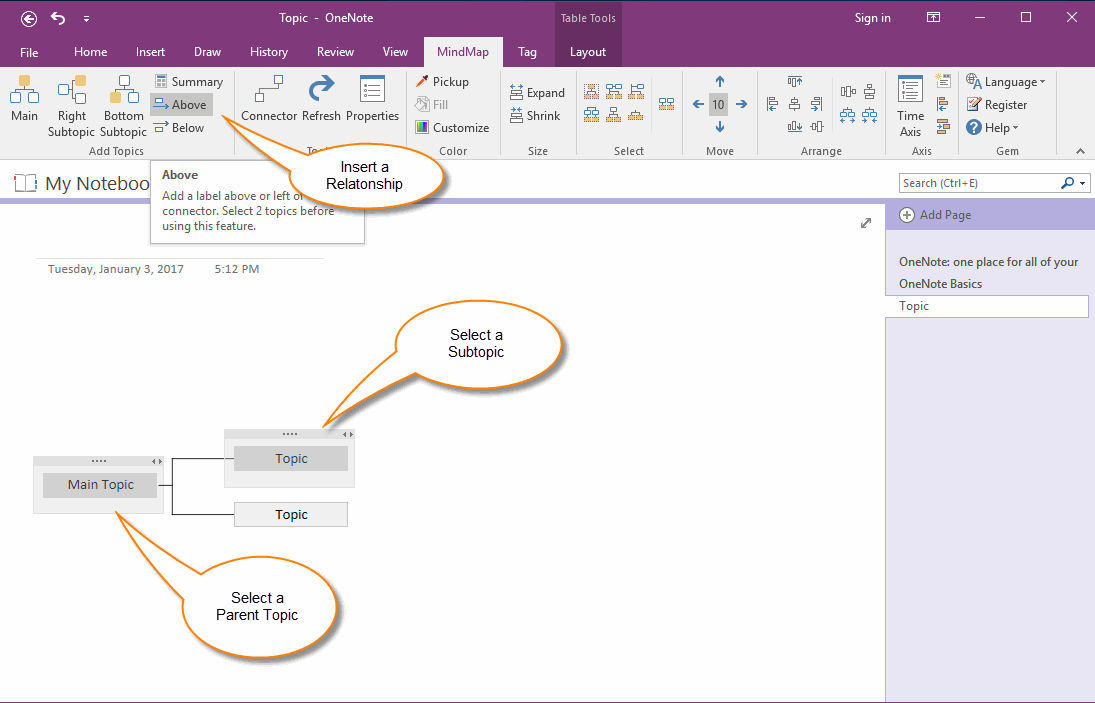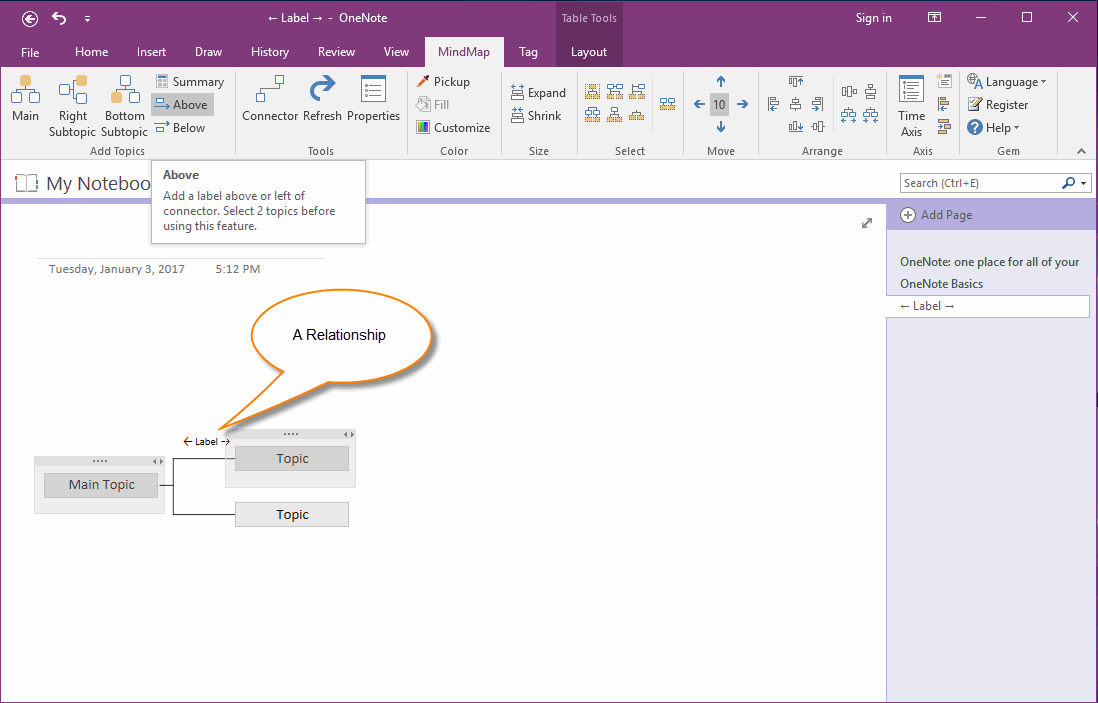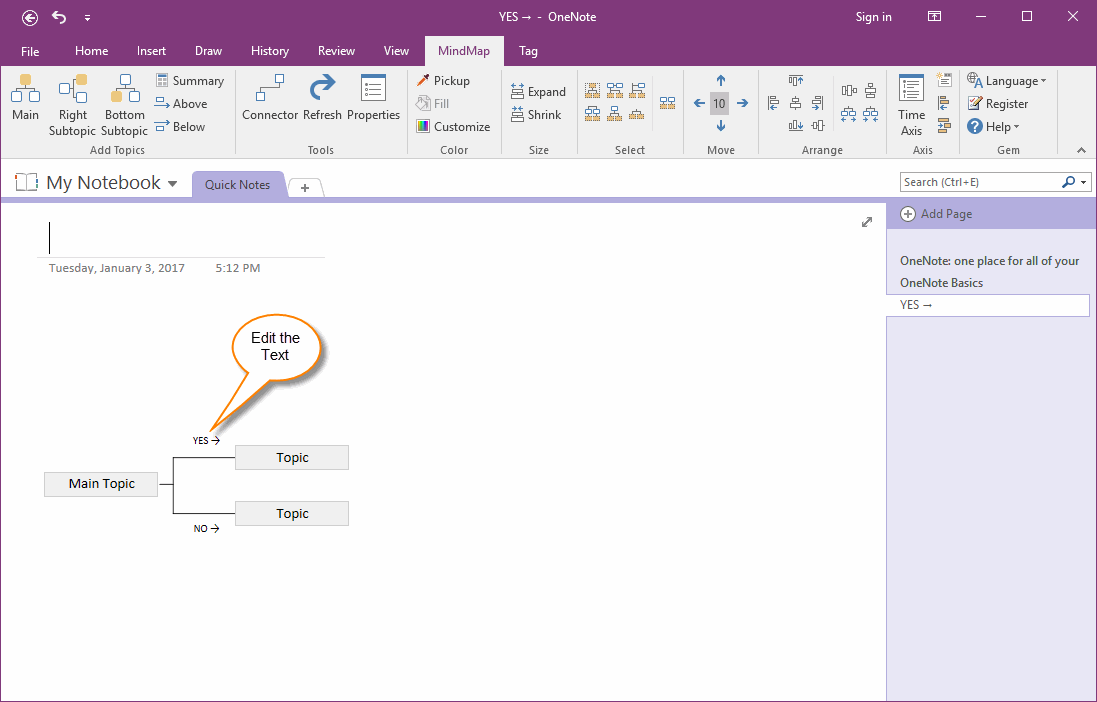Create a Relationship between the topics in OneNote Mind Map
"Mind Map for OneNote" v3.0 add "Above Label" and "Below Label" features to help create relations between the topics.
Select Two Topics
Before create relation between 2 topics, you need to select these 2 topics at first.
These 2 topics must one is parent and one is child topic.
Select Two Topics
Before create relation between 2 topics, you need to select these 2 topics at first.
These 2 topics must one is parent and one is child topic.
Place a Label above of Connector
Click "MindMap" tab -> "Add Topics" group -> "Above" button, to add a label above of the connector. It is a relationship for these 2 topics.
Click "MindMap" tab -> "Add Topics" group -> "Above" button, to add a label above of the connector. It is a relationship for these 2 topics.
Edit Label
You can edit the label to descript relationship or flow direction between these 2 topics.
You can edit the label to descript relationship or flow direction between these 2 topics.