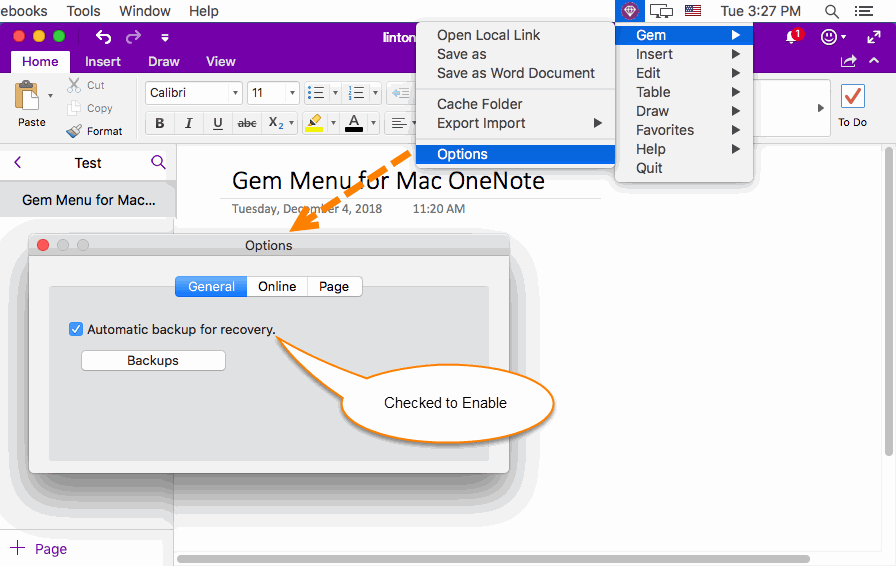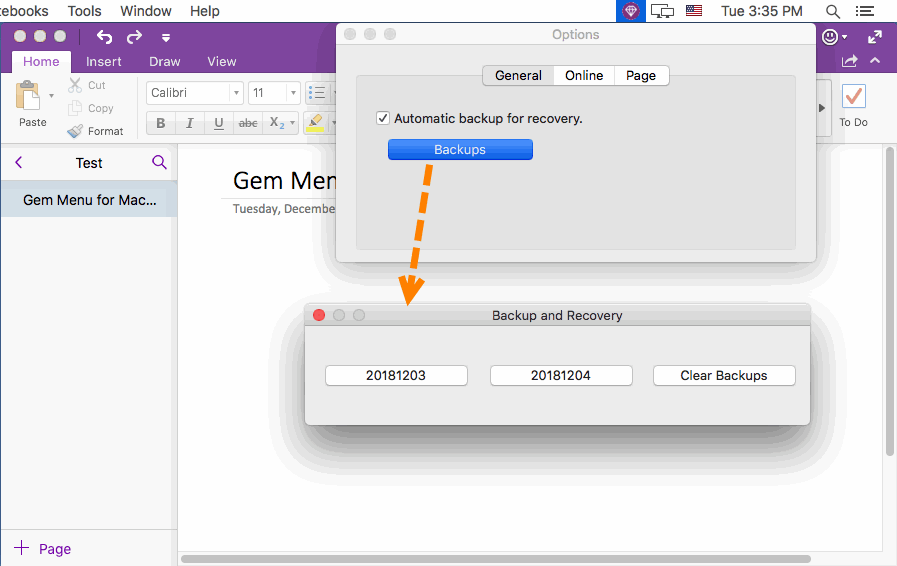Mac: Auto Backup Your Local MAC OneNote for Easy Recovery When You Lose Your Notes
Gem Menu for Mac OneNote 4.0 now provides the ability to automatically backup your local Mac OneNote.
To facilitate the recovery of MAC OneNote when there is a problem (missing notes, missing sections, unable to log on, etc.), help you to recover.
To facilitate the recovery of MAC OneNote when there is a problem (missing notes, missing sections, unable to log on, etc.), help you to recover.
Mac OneNote Lost Notes
Because Mac OneNote cannot use local notebooks, it use online notebooks.
If new notes do not sync immediately to onedrive.com, once OneNote crashes, it easily cause the loss of notes.
Mac OneNote also does not provide any mechanism to recovery the notes when lost notes.
Gem Menu Provides Auto Backup Mechanism for MAC OneNote
How to open the auto backup feature of the Gem Menu?
In Gem Menu for Mac OneNote, click “Gem” menu -> “Options” menu item.
In the “Options” window, click “General” tab -> check the “Automatic backup for recovery.”.
Because Mac OneNote cannot use local notebooks, it use online notebooks.
If new notes do not sync immediately to onedrive.com, once OneNote crashes, it easily cause the loss of notes.
Mac OneNote also does not provide any mechanism to recovery the notes when lost notes.
Gem Menu Provides Auto Backup Mechanism for MAC OneNote
How to open the auto backup feature of the Gem Menu?
In Gem Menu for Mac OneNote, click “Gem” menu -> “Options” menu item.
In the “Options” window, click “General” tab -> check the “Automatic backup for recovery.”.
Recover and Retrieve the Lost Notes
When there are missing pages, sections, (if the missing notes are important, and no way to recover), you can use this feature to retrieve these important notes.
When there are missing pages, sections, (if the missing notes are important, and no way to recover), you can use this feature to retrieve these important notes.
- At first, quit the OneNote for Mac。
- Then, disconnect from internet.
- Then, open the “Options” window of Gem Menu.
- In “General” tab, click “Backups” button.
- In the “Backup and Recovery” window, you can find 2 backups. They are Today and Yesterday backups.
- You can choose one of the backups to recover: Click a backup button to recover.
- Finally, open OneNote, you will find that the note content has been restored to the contents of this backup.
Note:
Gem automatic backup, only do 2 backups, one is yesterday's backup, one is today's backup. Because it is a day backup, you may not be able to just back up to your latest notes. It doesn't have to be able to get back to your latest notes. Sometimes, you need to disconnected from internet, and then restore the backup to retrieve the notes.
Gems do not start backing up until OneNote exits.
Gem automatic backup, only do 2 backups, one is yesterday's backup, one is today's backup. Because it is a day backup, you may not be able to just back up to your latest notes. It doesn't have to be able to get back to your latest notes. Sometimes, you need to disconnected from internet, and then restore the backup to retrieve the notes.
Gems do not start backing up until OneNote exits.