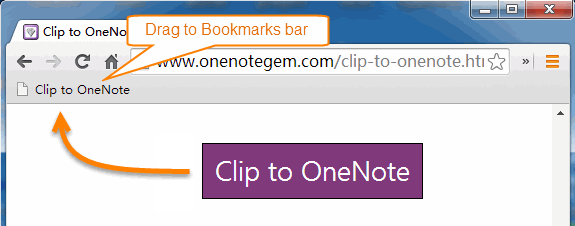Clip to OneNote

"Clip to OneNote" is a web browser addons, you can dragging it to any browsers ( IE, Firefox, Chrome, Opera, Safari ) Bookmarks bar.
Click the "Clip to OneNote" button will send current web page as a single image to "Quick Notes" section of OneNote Web App.
Click the "Clip to OneNote" button will send current web page as a single image to "Quick Notes" section of OneNote Web App.
Support OS: Windows, MAC, Linux
Support Browsers: IE, Firefox, Chrome, Opera, Safari
How to install "Clip to OneNote"
Drag the "Clip to OneNote" button in above to the browser bookmarks bar.
How to use "Clip to OneNote"
After install, click the "Clip to OneNote" button on bookmarks bar, it will send current web page as a single image to "Quick Notes" section of OneNote Web App.