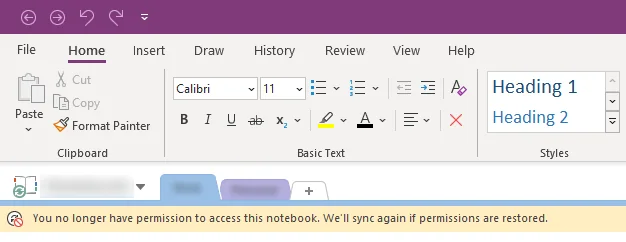OneNote: You no longer have permission to access this notebook. We’ll sync again if permissions are restored
ISSUE
You no longer have permission to access this notebook. We’ll sync again if permissions are restored
To me the error message comes on Windows 11, OneNote 2021, after a fresh installation of Microsoft Office 2021. I have one notebook open, and it is mine, on my OneDrive, and is not shared with anyone. I have never tweaked with the permissions.
The error message appears for a brief moment, when I open OneNote, and disappears afterwards. It does not appear at every starting of OneNote. E.g. if I close the program, and immediately reopen it, the message does not appear.
Since the message comes after a fresh Office install, I do not believe, that a reinstall would solve the problem.
About half year after posting this, the error message disappeared. Microsoft seems to have fixed it. Thank you, Microsoft!
Answer:
This seems to happen when Windows local login credentials are changed or added post authentication (in my case forcefully "net use <user> *"). There is some credentialing magic happening that really messes with known permissions.Anyhow I was able to fully rectify this issue by closing OneNote and renaming the OneNote cache directory (C:\Users\<user>\AppData\Local\Microsoft\OneNote\16.0\cache) to cacheOLD and relaunching the application. This will cause a rebuild of the cache dir and full sync/auth and should smoke out any gremlins.
tldr: rename OneNote cache directory and restart app.