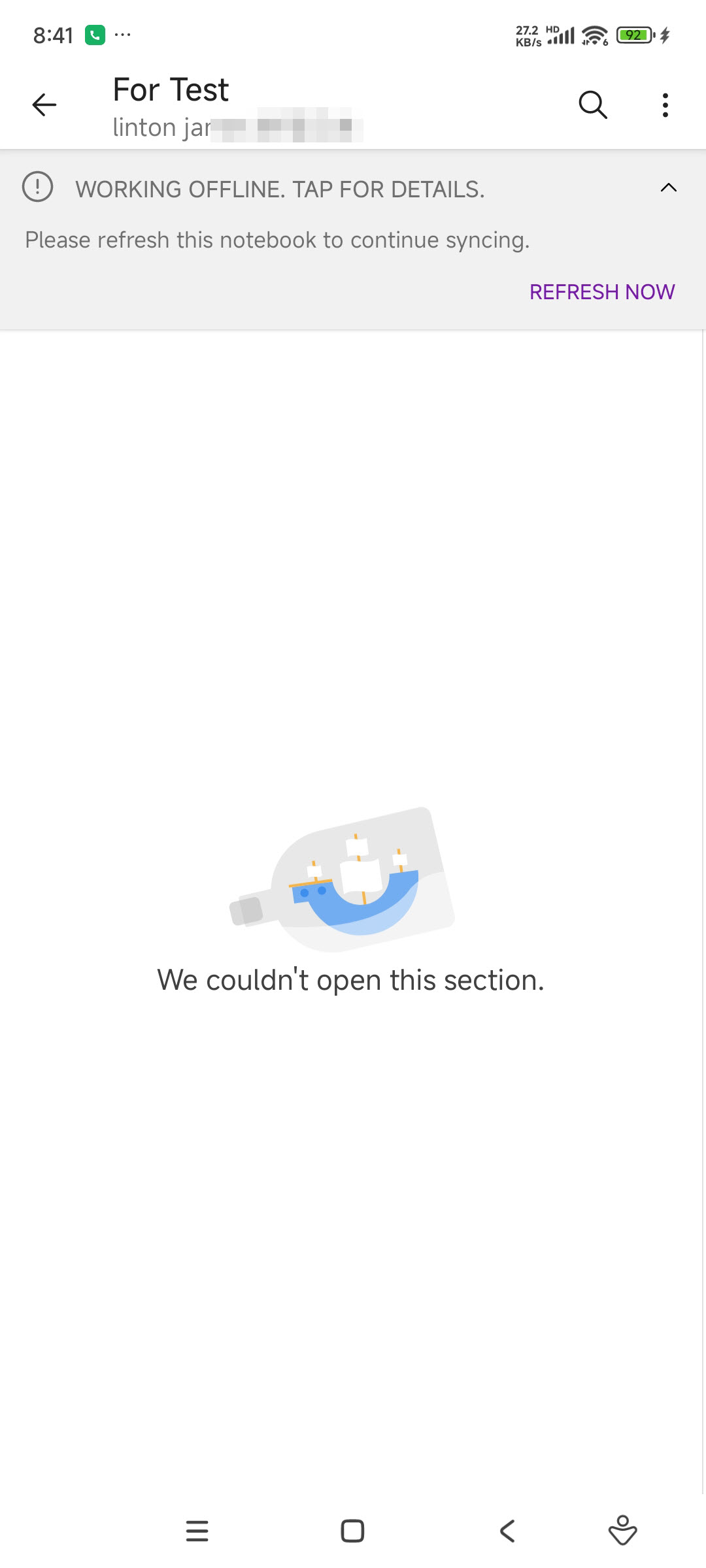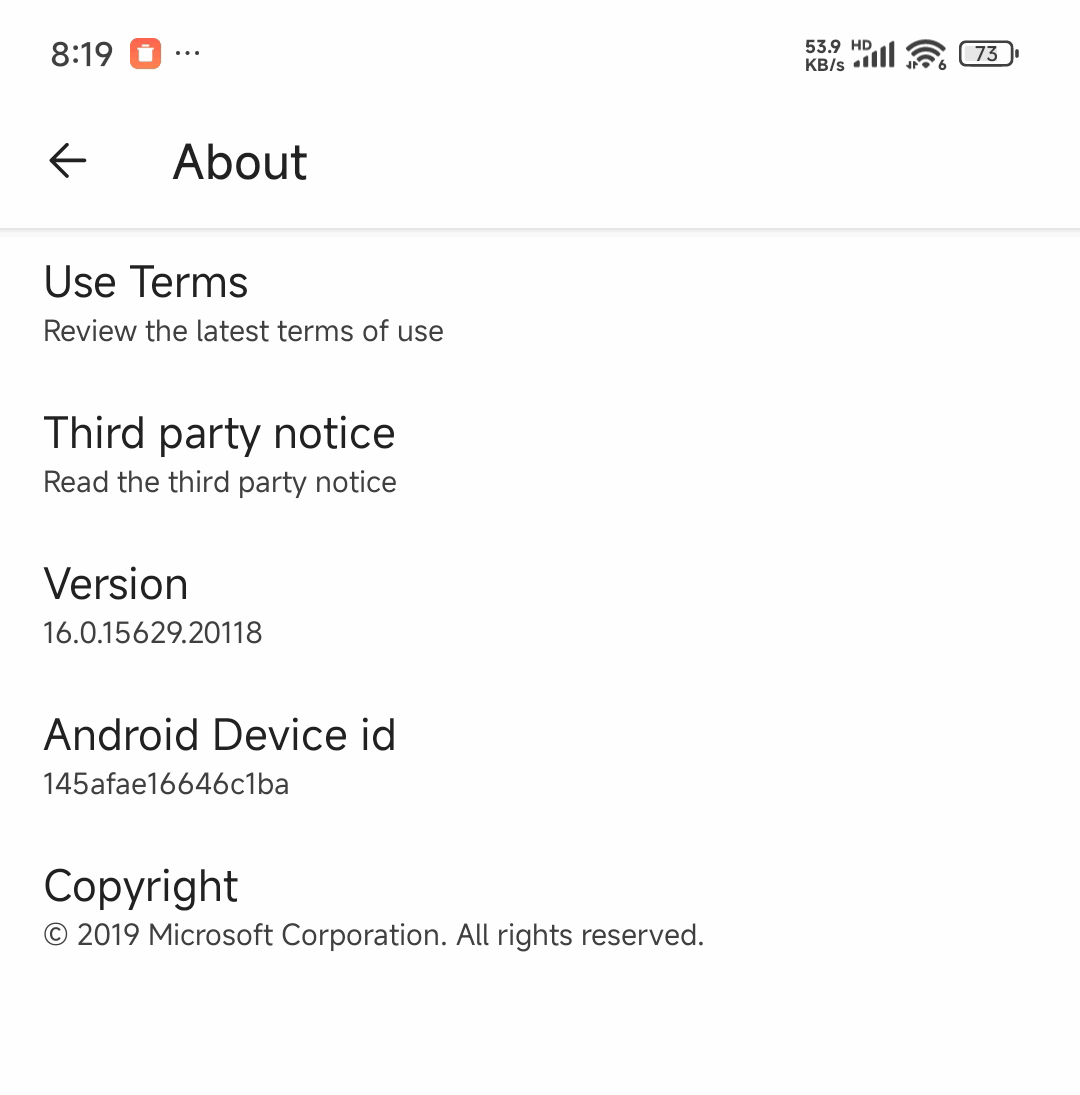2025-5-9 Xiaomi phone Android OneNote v16.0.15629.20118 Error: We couldn’t open this section
ISSUE:
Starting May 9, 2025, Android OneNote v16.0.15629.20118 in Xiaomi phone gets error message:We couldn’t open this section.
Answer:
On May 9, 2025, other mobile phone manufacturers have updated Android OneNote to v16.0.18623.20040 version. And the Xiaomi mobile app store is still: v16.0.15629.20118.This version now can:
- List notebooks
- List sections
However, can’t:
- List pages
- View page
Solution:
- The solution now is to uninstall the current version 16.0.15629.20118 of OneNote for Android.
- Then go here All Platforms and Versions OneNote Download to download and install: Android OneNote (Testing Version in Google Store) or Android OneNote 16.0.17029.20128 Beta version.
- Then log in to your Microsoft account and you can resume normal use.
- At the same time, you need to disable the automatic update of the mobile app store to prevent the automatic revert back to v16.0.15629.20118. How to prevent automatically upgrading the Android App OneNote in phone?
Microsoft Account
This phenomenon only occurs in OneNote notebooks within Microsoft personal accounts.
However, OneNote in Microsoft school and work accounts does not have this issue and can sync normally.