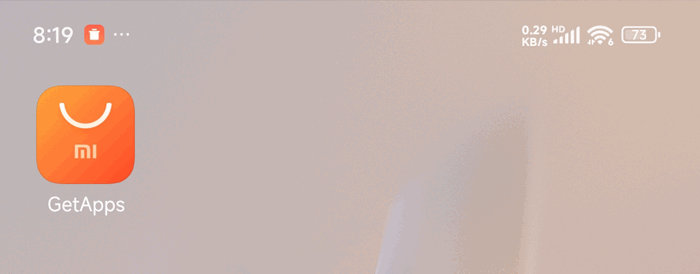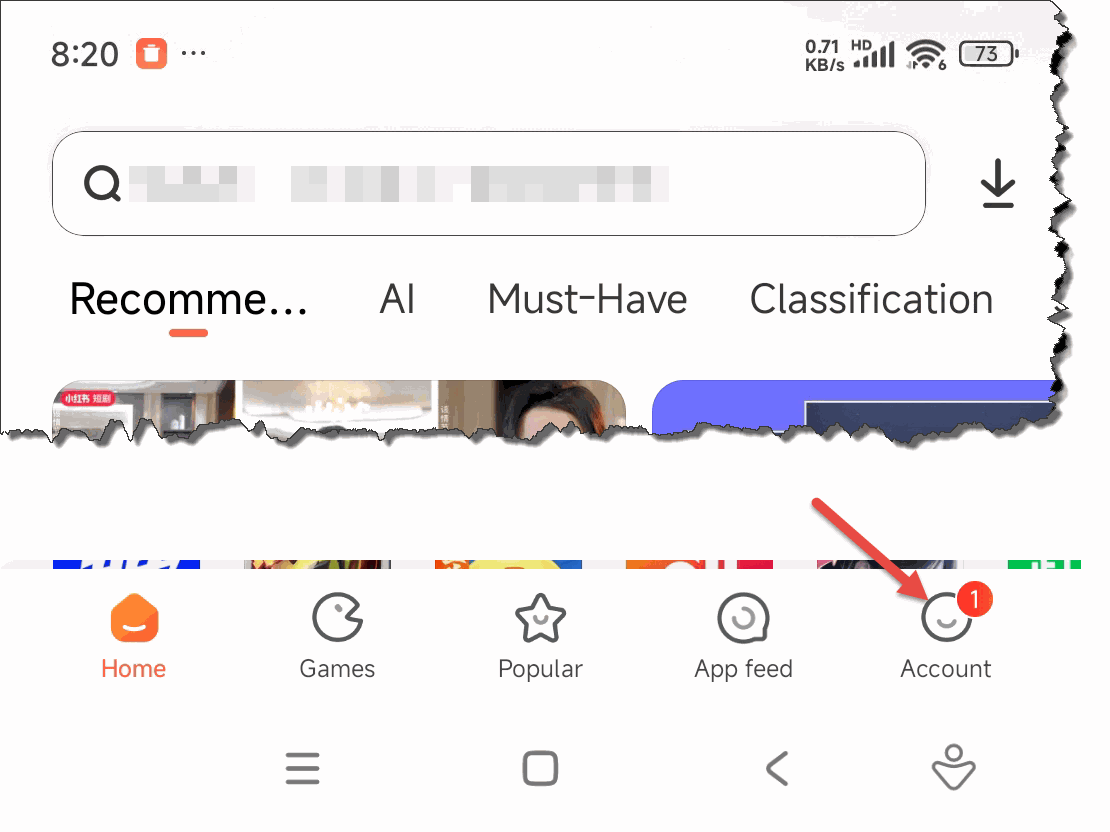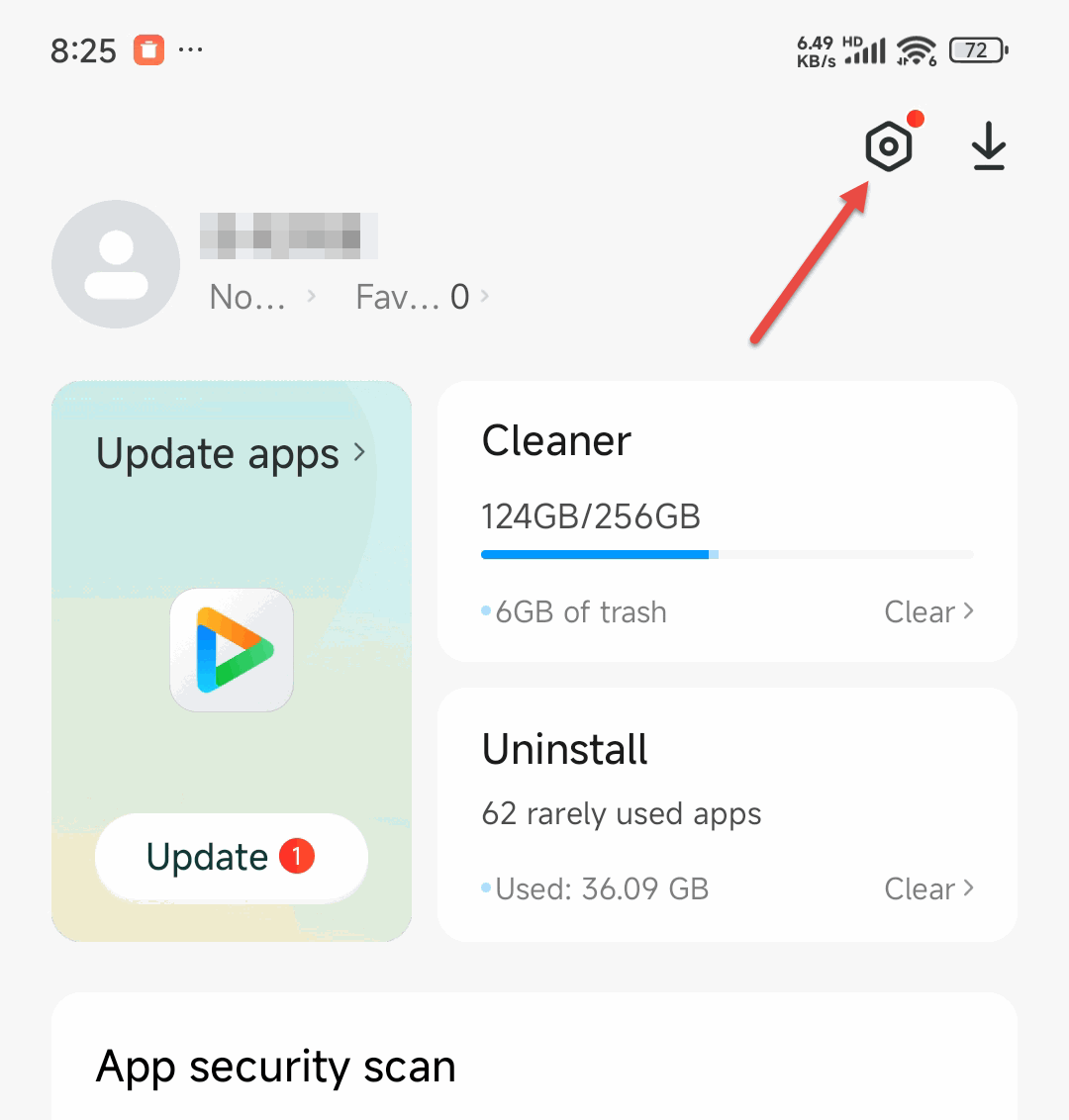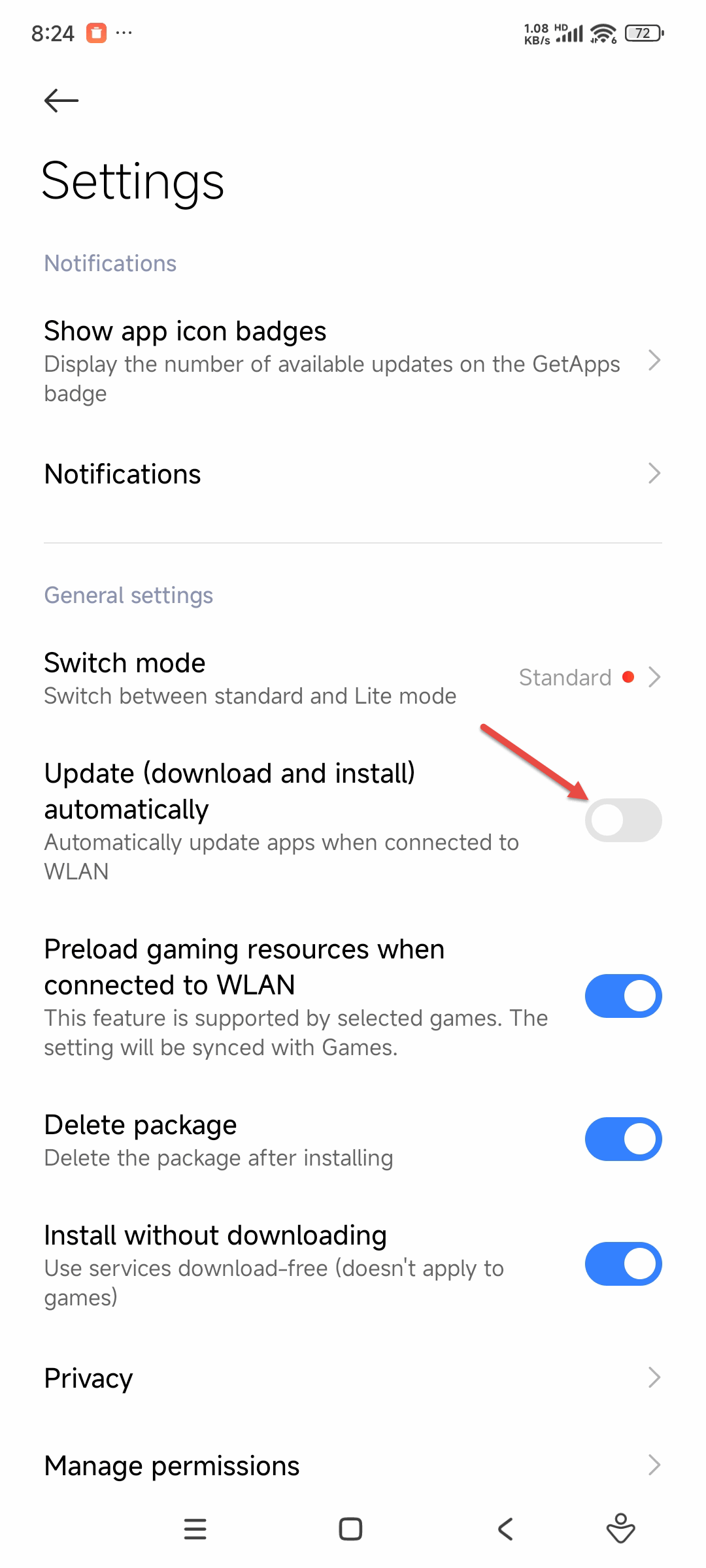How to prevent automatically upgrading the Android App OneNote in phone?
Automatic app upgrades for Android phones are performed through the App Store.
The mobile App Store has the version number of each type of App. So it can use this data to silently update existing apps against their version numbers.
Therefore, in order to prevent the App Store from automatically updating OneNote, you need to turn off the App Store's automatic update feature for apps.
This way, the app store won't be automatically upgrading all apps.
The mobile App Store has the version number of each type of App. So it can use this data to silently update existing apps against their version numbers.
Therefore, in order to prevent the App Store from automatically updating OneNote, you need to turn off the App Store's automatic update feature for apps.
Run the GetApps App Store
At first, run the GetApps App Store on your Android phone.Tap “Account”
In the bottom right corner of the "Home" page of the App Store, tap "Account”.Tap Settings
In the upper right corner of the "Account" page, tap the "Settings" iconTurn off Switch: Update (download and install) automatically
In the "Settings" page, turn off the "Update (download and install) automatically" switch.This way, the app store won't be automatically upgrading all apps.