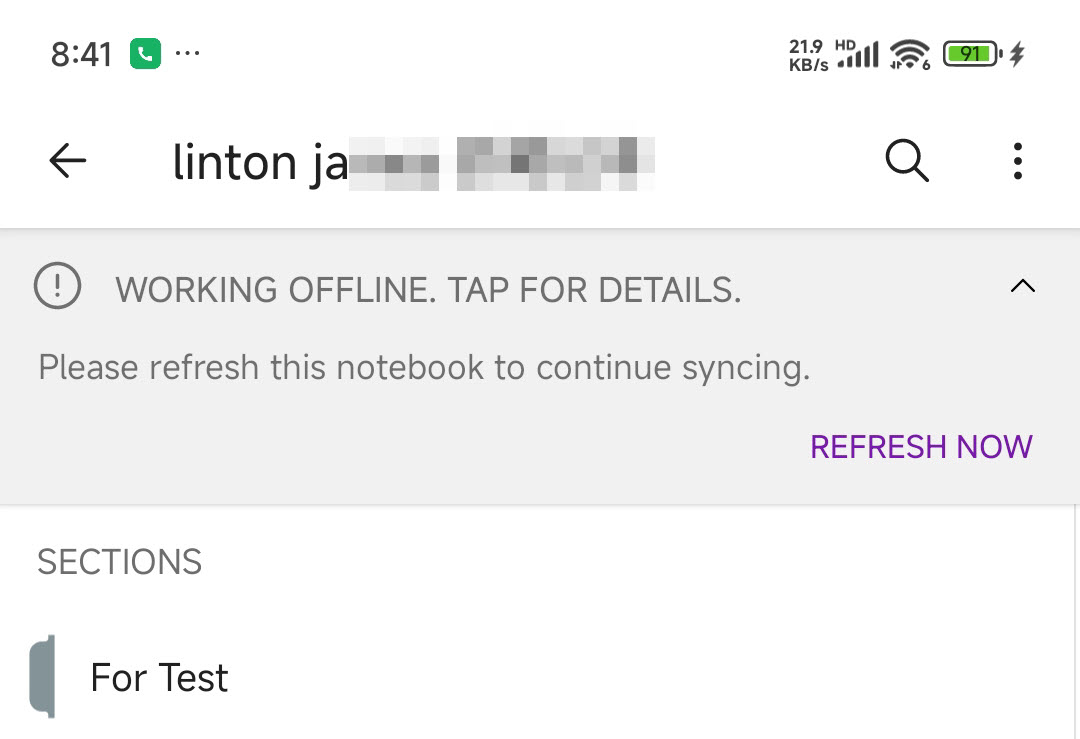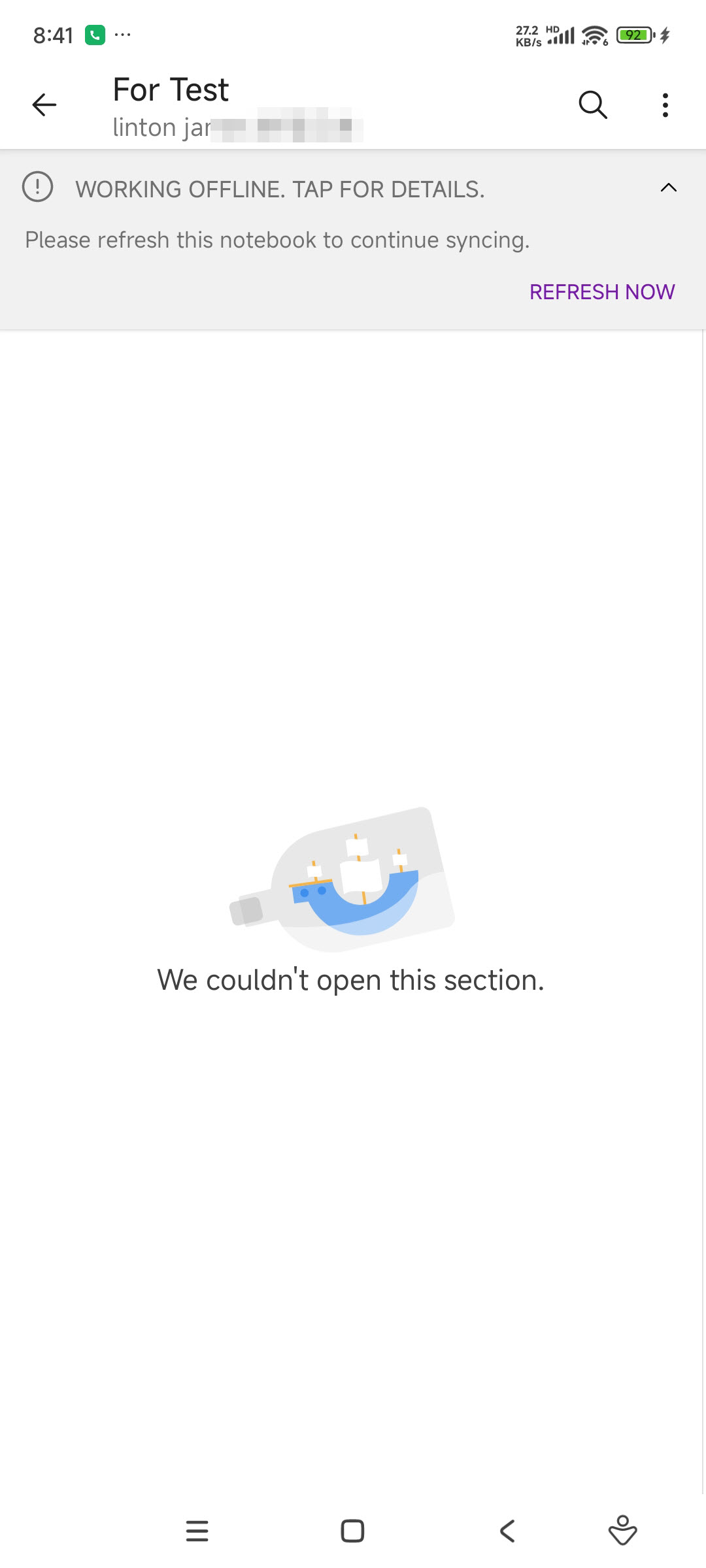How to fix Android OneNote: Working Offline. Refresh this notebook to continue syncing?
ISSUE:
Yesterday the Android OneNote was still working normally, but after opening it today, an error appeared:WORKING OFFLINE. TAP FOR DETAILS.
Please refresh this notebook to continue syncing.
The notebook was last synced (E000006C cig68 30115 |
65290887-3b28-d54a-ba33-cc94c49971c1 202505090005)
OneNote cannot list the pages after tag a section, and error message appears:
WORKING OFFLINE. TAP FOR DETAILS.
Please refresh this notebook to continue syncing.
We couldn’t open this section.
Solution:
- The solution now is to uninstall the current version of OneNote for Android.
- Then go here All Platforms and Versions OneNote Download to download and install: Android OneNote (Testing Version in Google Store) or Android OneNote 16.0.17029.20128 Beta version.
- Then log in to your Microsoft account and you can resume normal use.
Microsoft Account
This phenomenon only occurs in OneNote notebooks within Microsoft personal accounts.
However, OneNote in Microsoft school and work accounts does not have this issue and can sync normally.