2025.2 OneNote scheduled to add "Enable Copilot" checkbox to turn Off Copilot
2024.10 Window Office OneNote v2410 add Copilot icon into left of the note containers.
The Copilot feature icon overrides the "collapse"/"expand" feature icon on the left side of the note containers.
This leads to a hassle when using the "collapse"/"expand" function.
When the font size of OneNote is increased, the "collapse"/"expand" icon and Copilot icons appear at the same time, but the icons are difficult to click.
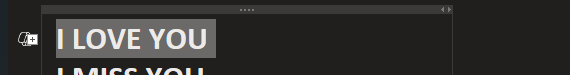
There is a separate Enable Copilot checkbox in each app and the checkbox only applies to that app on that device. For example, if you want to turn off Copilot in Word and PowerPoint, you need to go to both apps and clear the Enable Copilot checkbox. If you have multiple devices, you need to go to each device and clear the Enable Copilot checkbox for each app. Also, turning off Copilot on a device turns off Copilot for anybody using that device.
As of January 16, 2025, the Enable Copilot checkbox is available in the following apps:
On Windows: Version 2412 of Word
On Mac: Version 16.93 of Word
If you don't see the Enable Copilot checkbox in the app, check which version of the app that you have. If necessary, update your version of the app on your device.
We're working on adding the Enable Copilot checkbox to Excel, OneNote, and PowerPoint on Windows devices and to Excel and PowerPoint on Mac devices. That is tentatively scheduled to happen in February 2025. In the meantime, you can change your privacy settings to turn off Copilot.
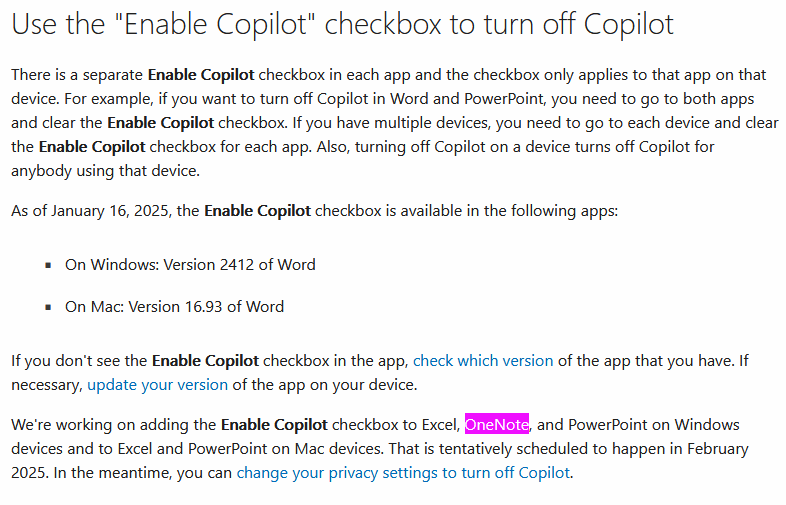
How to turn off Copilot in Microsoft 365 Family and Personal subscriptions
The Copilot feature icon overrides the "collapse"/"expand" feature icon on the left side of the note containers.
This leads to a hassle when using the "collapse"/"expand" function.
When the font size of OneNote is increased, the "collapse"/"expand" icon and Copilot icons appear at the same time, but the icons are difficult to click.
Use the "Enable Copilot" checkbox to turn off Copilot
There is a separate Enable Copilot checkbox in each app and the checkbox only applies to that app on that device. For example, if you want to turn off Copilot in Word and PowerPoint, you need to go to both apps and clear the Enable Copilot checkbox. If you have multiple devices, you need to go to each device and clear the Enable Copilot checkbox for each app. Also, turning off Copilot on a device turns off Copilot for anybody using that device.
As of January 16, 2025, the Enable Copilot checkbox is available in the following apps:
On Windows: Version 2412 of Word
On Mac: Version 16.93 of Word
If you don't see the Enable Copilot checkbox in the app, check which version of the app that you have. If necessary, update your version of the app on your device.
We're working on adding the Enable Copilot checkbox to Excel, OneNote, and PowerPoint on Windows devices and to Excel and PowerPoint on Mac devices. That is tentatively scheduled to happen in February 2025. In the meantime, you can change your privacy settings to turn off Copilot.
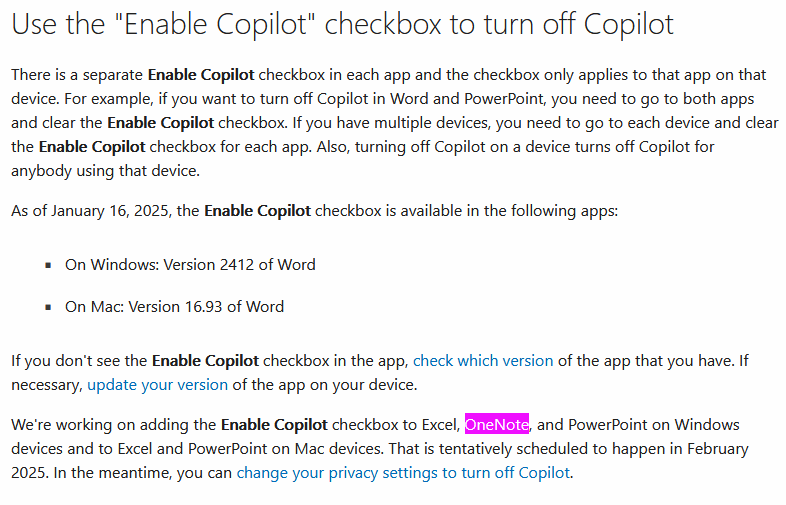
How to turn off Copilot in Microsoft 365 Family and Personal subscriptions