Microsoft 365 (Office) App Supports Launching Various OneNote Apps
What is Microsoft 365?
Microsoft 365 is a networking service provided by Microsoft.Microsoft 365 sign-in in a browser at the following URL:
www.office.com
www.microsoft365.com
In the Microsoft 365 web page, clicking the OneNote icon on the left opens Web OneNote.
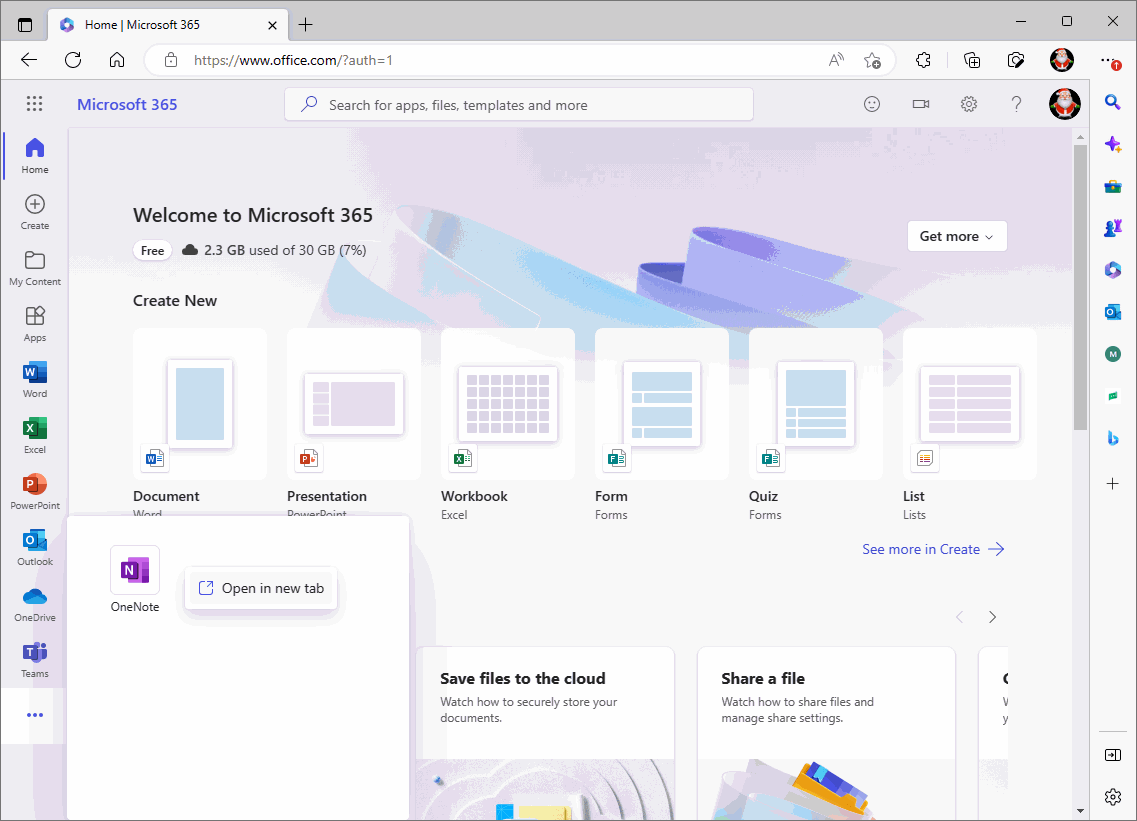
What is Microsoft 365 (Office) App?
For help user open the Microsoft 365 website convenience. The Microsoft 365 (Office) app is available for download and installation in the Microsoft Store on Windows 11, 10.Microsoft call Microsoft 365 (Office) App as a homepage.
It is mainly used for navigation. It is convenient to open various programs and applications related to Microsoft 365 services.
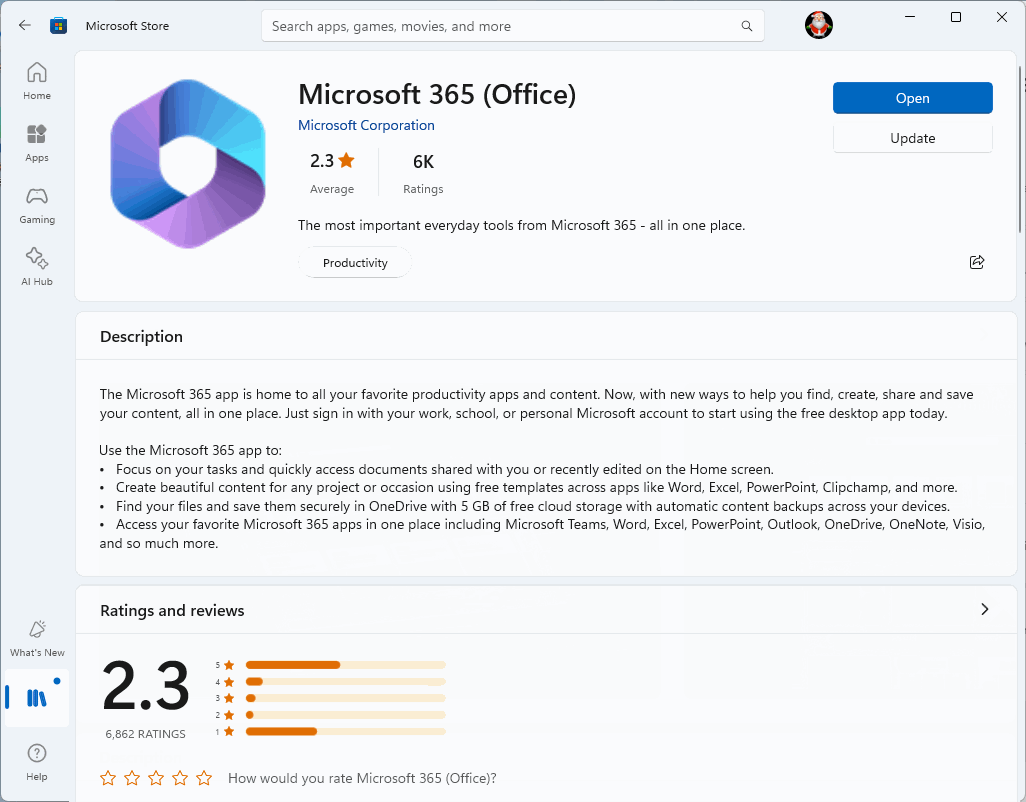
Homepage of Microsoft 365 (Office) App
When you open the Microsoft 365 (Office) app, the interface is exactly the same as Microsoft 365 on the web.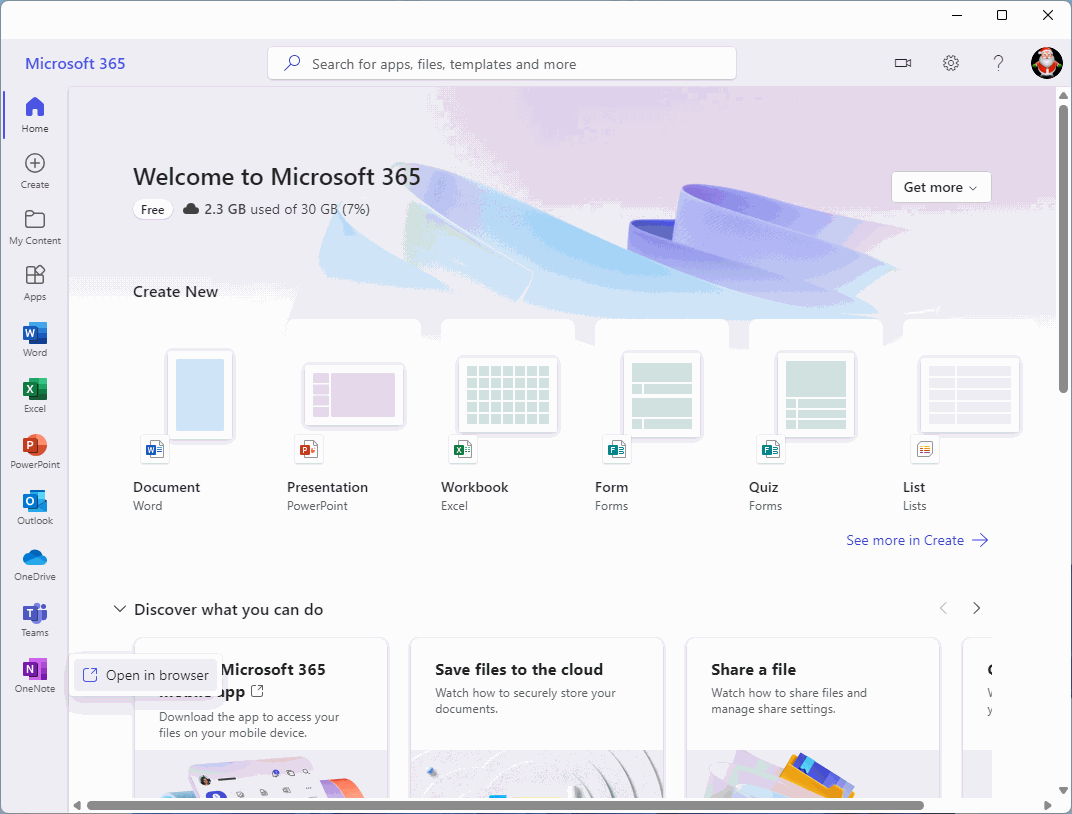
Launch all kinds of OneNote
The Microsoft 365 (Office) app as an app will open more OneNote apps than Microsoft 365 in a browser.- If no any OneNote apps installed on your computer, clicking the OneNote icon will open the browser and navigate to the OneNote.com to help you use Web OneNote.
- If OneNote for Windows 10 is already installed on your computer, clicking the OneNote icon will open OneNote for Windows 10.
- If Office 365 is already installed on your computer, click the OneNote icon to open OneNote for Office 365.