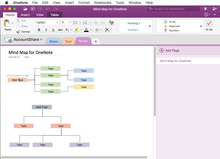How to Display Sections Tabs Horizontal to the Top of the Page on Mac OneNote?
Question:
How does Mac OneNote move the sections tabs horizontal to the top of the page?Just like OneNote in Windows is displayed as horizontal tabs?
Answer:
Prior to 2015, Mac OneNote was displayed in the same section tabs as it is today in Windows OneNote.After the release of Windows 10 in 2015, OneNote for Windows 10 was carried with it, and at the same time, Microsoft officially announced that Windows 10 was the last version of Windows. So, OneNote for Windows 10 is also claimed to be the last version. At the time, the version number was 17.
Then, the sections display on Mac OneNote and iPad OneNote has changed from horizontal tabs to the same as OneNote for Windows 10.
You can't change it now.